Working Remotely … When Your Team is in the Office
This is a popular topic these days with more and more businesses allowing employees to work remotely. There’s even a growing number of fully-remote companies. I’ve spent over the last 10 years working remotely for both traditional in-office companies as well as fully-remote companies. I’m currently one of the few remote employees in a traditional in-office company.
Of course the things you hear from everyone work: have a designated work area, take breaks, get dressed/ready for the day like you were working on site, etc. But here are a few more tips I’ve gathered from doing this for so many years.
Do Work
- Use Tools : Trello, Skype, Slack etc all of these tools help keep your team organized and in contact while allowing a remote employee to participate easily. A whiteboard list of tasks is great for in-office employees but moving that to Trello (or something similar) will allow the team to view the task list from wherever they happen to be working.
- Test Technologies : Ensure ahead of time that video conferences/Skype calls are as easy as pie. Can you hear? Can you see? Can they hear you and see you? It’s important to make sure all this works right off the bat rather than missing out on important meetings due to a crumby microphone on someone’s laptop.
- Video Conferences : Consider having meetings where all employees (in-office or not) are on video conference. We have twice weekly check-ins that work well without the need for everyone on video but there are times when everyone on video would work better particularly with remote client meetings.
- Share All the Details: Make sure any video conference links and phone numbers are readily available in the calendar invites so there’s no question on how to connect to the meeting in the minutes before the meeting.
- Get Involved : I find that contributing to things like documentation, process improvement, and company intranet help solidify your role on a team. As a remote employee I don’t have the random interruptions during the day and I find that I might have a little extra time to keep track of steps/documentation as I work which can be shared with the rest of the group.
- Schedules : Keep your schedule on a calendar the whole team can see. What are your normal working hours, lunch break, vacation days. Team members will need to know your schedule so they aren’t waiting for a reply when you aren’t around to answer.
- Get Backup Work : Make sure you have something to work on as backup if you are waiting for a response from a team member. A remote employee can’t stalk a coworker’s desk like you could if you were in the office so you’ll want to make sure you have something productive to work on if you need to wait for a reply. And make sure you follow up to get the information you might be waiting for.
- Speak Up : Make sure, as a remote employee, you speak up in group meetings. If you find it’s difficult to break into conversations in meetings, see about having your team add a meeting facilitator that will ensure everyone has an opportunity to speak without having to deal with lag and interrupting conversations.
- Video Examples : Make videos (VidYard, etc) to record examples if you can’t talk to someone live. Do you need to show a team member how to access some information? Is there a bug you’d like to show someone but can’t do it in person? A quick video is worth 1000 words, right?
Get Social
- Get to the Office : Visit the office when possible and attend team building activities in person. It’s important to feel like part of the team both in the production aspects as well as the social aspects.
- Get Musical: We’ve started a group playlist on Spotify that in-office and remote employees can listen to and help curate.
- Get Creative : Participate in events digitally when in person isn’t possible. When our company does events like specific dress up days I try and dress up and take a photo to share. Get creative and try to participate as much as possible even when not in the office.
Experiment
- Things to Try: There’s a few tips I haven’t tried yet but would be open to experimenting with such as having accountability partners, using a stand-up meeting bot like howdy for slack, and starting photo sharing channel in our slack group.
Are you one of the only remote employees at a traditional in-office company? What are your tips for making it work?






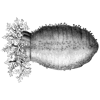

Oldest comments (0)