As a wise website owner, you obviously need to and should optimize SEO for your website. With a Wordpress site, there are many options to do it --- and using plugins for SEO is one of them. If you're finding a SEO plugin, let me introduce you with a useful one --- Slim SEO. It's a WordPress plugin that helps optimize SEO in a very effective and easy way. Now let's discover how to use this plugin and see its advantages compared to other similar plugins.
Introduce Slim SEO
Slim SEO is a free WordPress plugin that helps optimize SEO for your website. Although Slim SEO has just launched recently, many people love it because of the simplicity, ease of use and effectiveness. Using Slim SEO, you need almost no installation or setup. Besides, it even provides some features that other SEO plugins don't have.
Slim SEO is super fast, lightweight and code-optimized. It helps your website run fast and smooth as well as improves users' experience.
Install and Set Up Slim SEO
Install the Plugin
This plugin is free and available on wordpress.org so you can install and activate it easily.
After installing Slim SEO, your website is already automatically optimized for SEO. To set up some other features, move on to the next step.
Configure the Plugin
Go to Admin > Settings > Slim SEO and you'll see these 2 tabs:
General tab: this tab allows you to simply add code from third-parties. For example, when you want to install Google Analytics, Google Ads, Facebook Live Chat, Facebook Pixel, ... on your website, you need to insert their code by editing the theme's code or using Google Tag Manager. However, with Slim SEO, you only need to enter the code of the above applications into the General tab without complicated operations or other support tools. This is an advantage of Slim SEO compared to other similar plugins.
Tool tab: in case you used another SEO plugin before then switching to Slim SEO, you can input SEO data into this plugin. Currently, Slim SEO only supports importing data from the 3 most popular SEO plugins.
Homepage tab: This tab appears only when you choose to display the latest articles on the homepage. Here, you can enter content for the title and meta description tags of this page. In addition, you can also choose the homepage's featured image when sharing on Facebook, Twitter.
Automate All the General SEO Work for Your Website
Slim SEO has automatically optimized all the essential SEO elements for a website (as below). So you don't need to do anything else.
Declare Meta Tags
Meta Title Tag
The Meta title tag is automatically enabled by Slim SEO for homepage, single pages, and other types of pages in the default format as follows:
- Homepage: title of a website --- description of a website
- Other pages: title of pages / articles --- title of a website
Meta Description Tag
The Meta description tag is automatically taken from the excerpt of pages / posts. In case pages / posts have no excerpt, Slim SEO will automatically get the opening content of those pages / posts to create excerpts (without Slim SEO or other SEO plugins, you have to create your own meta description tag with code).
This feature is extremely useful for pages because WordPress doesn't support creating pages' excerpts, but with Slim SEO, your pages automatically have meta descriptions by default.
Similarly, with category, tag or custom taxonomy, meta description tags are also automatically taken from the description of those sections.
In addition, there is one advantage of Slim SEO that other plugins don't have, which is shortcode and page builder support for meta description content. So if your content contains shortcode or page builder content, it can all be displayed on Meta description tag. Meanwhile, other plugins (such as Yoast SEO) don't work with some page builder plugins like Oxygen, Divi, Visual Composer, and don't support shortcode for meta description.
Meta Robots Tag
You can hide pages on SERPs with this tag. Slim SEO automatically hides unnecessary pages such as 404 pages, search pages, private pages or posts, blank pages, etc.
In case you want to hide a certain page/post, you can edit the SEO optimization section of each page/post.
Display on Social Networks
Like other SEO plugins, Slim SEO also supports and automatically activates Open Graph. Open Graph helps Facebook and Twitter identify the primary information of the content in the shared link such as avatar, link, title, ... to display on these social sites. Slim SEO now supports all the information that Open Graph supports.
For example, after using Slim SEO, the shared articles on Facebook will be displayed with all the information and featured image as follows:
These general factors are set up for your website by default. If you don't set up each post / page in the content optimization section, the content displayed on social networks will be kept as default.
Advanced Features
RSS Feed
Slim SEO helps you display the summary content for each post on RSS feed instead of the whole article. It's to avoid having the whole article stolen.
In addition, when someone takes your article through RSS feed, this plugin supports adding a backlink of the original article into the taken article automatically . Thus, your article is automatically credited and you also have an amount of organic backlinks to the page.
Add Schema into Your Website
Slim SEO will automatically add schema into your website. Depending on the content, it will add different types of rich snippets.
Before using Slim SEO, I checked if my website had schema with Google Structured Data Testing tool and found that my website hadn't had it.
And this is the result after using Slim SEO: my website has the WebPage schema.
To have a deeper test, I use Google's Rich Results Test tool to test the rich snippets of the site.
Before I installed Slim SEO for the website, this tool displayed the words Page not eligible for rich results known by this test and didn't detect any rich snippets of the website.
After installing Slim SEO, the message changes to Page is eligible for rich results and discovers schema types on the page in the Detected items section.
Having schema will help structure your website's data better so Google can read and understand website content easily. Thereby improving the ability to display rich snippets and increasing SEO rankings for your website. To learn more about schema, you should refer to this article.
Other Features
In addition, Slim SEO automatically optimizes the following factors:
- XML Sitemap: automatically generates XML sitemap to help search engines to understand the structure of the website easily;
- Breadcrumbs: create automatic and editable breadcrumbs;
- Auto Redirect: automatically redirects attachment pages to files URLs, empty pages to homepage;
- Image Alt Text: By default, Slim SEO uses image title as alt text. In case you forget to set alt text, the plugin will automatically add this alt text to the image. If you already set alt text yourself, then the alt text will be your manual created content. This is an interesting feature that other plugins don't have. It will be very helpful if you are a forgetful person.
Optimize the Content of Each Post / Page for SEO
Slim SEO already automatically generates content for meta tags and descriptions as well as set up the display on Facebook and Twitter. But if you want a certain post / page not to follow Slim SEO's general settings, you should do the following step.
Go to the post / page editor, scroll down to see the content optimization settings for each post / page. Here, you can edit the meta title, meta description, photo displayed on Facebook and Twitter.
Besides, when you click the Hide from search result box, you will hide that post / page on SERPs.
Change Settings or Hide Features of Slim SEO
Hide Features
You can hide the Slim SEO features by going to the functions.php file of the theme and using the following code:
add_action( 'slim_seo_init', function( $plugin ) {\
$plugin->disable( 'auto_redirection' );\
$plugin->disable( 'cleaner' );\
} );
Explanation:
'auto_redirection' and 'cleaner' are the names of features you want to hide. If you want to turn off any feature, add the $plugin-> disable('feature_indentifier') ; code. See the list of feature identifiers that you can hide here.
Change Meta Tag Settings
If you don't want the content of the meta description and meta title tags to display by default, you can use filters to fix them. Use these function below:
'slim_seo_meta_title' (for meta title) and 'slim_seo_meta_description' (for meta description).
For more details about how to use these filters, refer to the instructions here (for meta title) and here (for meta description).
Change Schema and Sitemap Settings
Slim SEO supports hiding specific schema types, adding different schema types, and modifying the output of a specific schema type by inserting code into functions.php. You can refer to the specific instructions here.
With the sitemap, you can remove a certain post type / taxonomy, as well as change the query for a post / taxonomy in the sitemap by adding code to the theme's functions.php file. For more detailed instructions, follow this guide.
Compare to Yoast SEO
Among many SEO optimization plugins for WordPress websites, Yoast SEO is considered as the most popular one. After using Yoast SEO and Slim SEO, I've summarized some basic differences between them to help users know about these 2 plugins more comprehensively.
Simple and Easy to Use
In my opinion, Slim SEO is much simpler and easier to use.
It doesn't have a Settings page, so there is no need for complicated manipulations or installation. For people that don't have tech-based knowledge, it is especially suitable because you don't need to do anything.
In contrast, no Settings page is also considered as a weakness of Slim SEO. The manipulation will become more complicated because you have to use code to change certain elements.
Limit Unwanted Operations
In other plugins, especially Yoast, there are lots of settings to change. If someone accidentally switches on / off these settings, the SEO results can be harmfully affected while you don't even know it.
Contrary to Yoast, you can't accidentally change the setting in Slim SEO unless you edit code. So you can be more assured of this.
In fact, I have encountered cases where customers discovered that the website's rank and SEO score have decreased for a long time without knowing why. After searching, the customers discovered that their websites are using Yoast SEO and someone accidentally turned off meta tags. This is really dangerous for website SEO optimization.
Special Features
In addition, Slim SEO supports features that Yoast doesn't have as I have listed above. Specifically, Slim SEO can:
- Automatically set alt text for images;
- Handling meta descriptions better by supporting displaying shortcode and content of the page builder;
- Support adding 3rd-party code into the header, footer to use special applications for the website.
Analyze the Content
Finally, it's undeniable that Yoast SEO has a very specific and useful content analysis. Slim SEO doesn't have this part yet.
According to internal sources, Slim SEO is planning to add this feature. If you want it, leave a comment on this article.
Last Words
Slim SEO is an easy to use, simple and effective plugin. Besides, it also has special features that other SEO plugins don't have. Therefore, it's likely a suitable plugin to optimize SEO for your website. In spite of some disadvantages, Slim SEO deserves a formidable opponent in the SEO plugins' field with its advantage and performance. So let's try using it and leave a comment!
--- --- ---
The publication at GretaThemes.


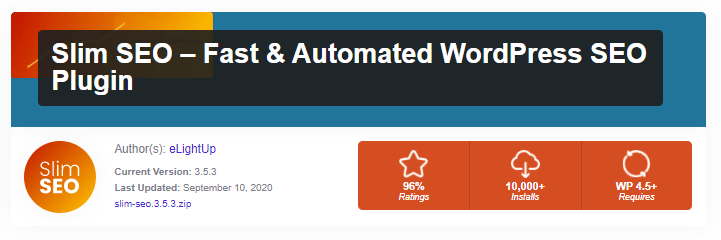
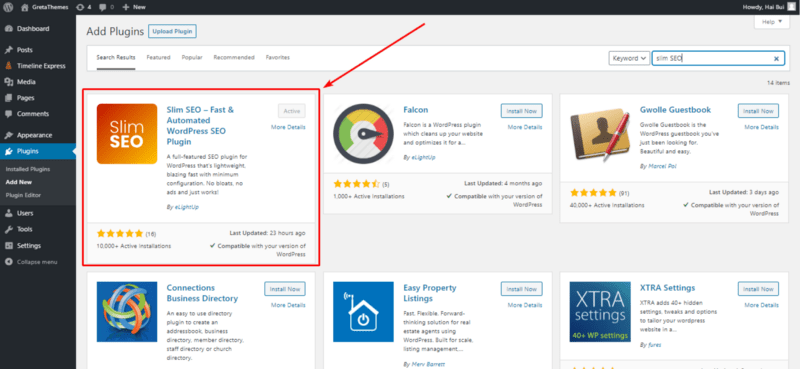




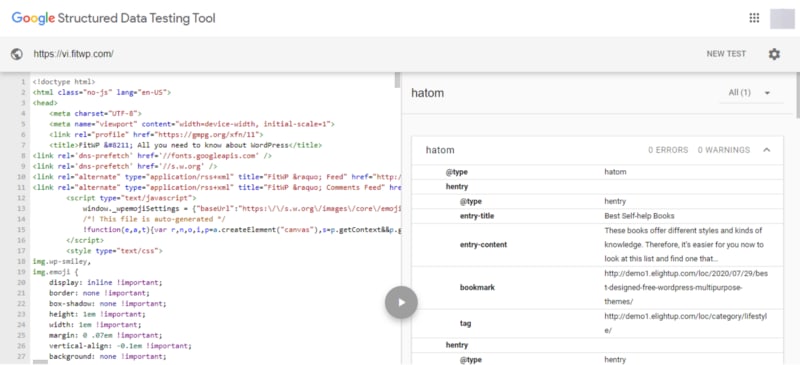
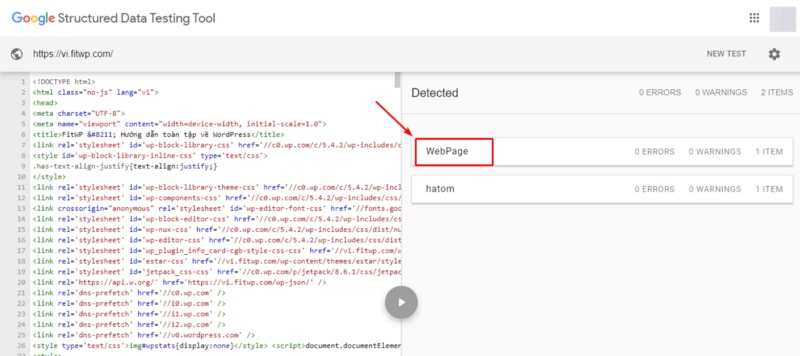
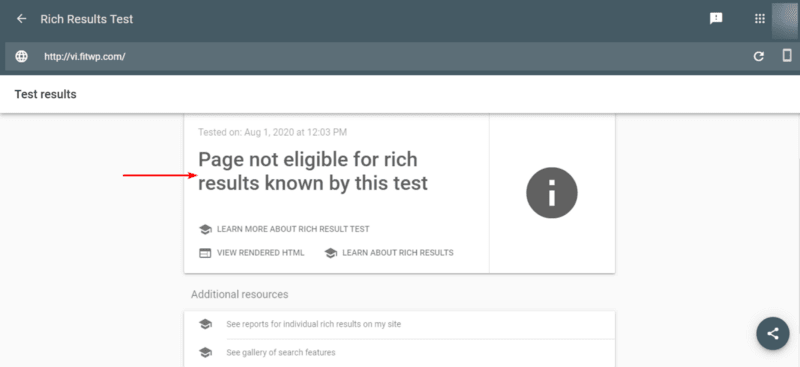
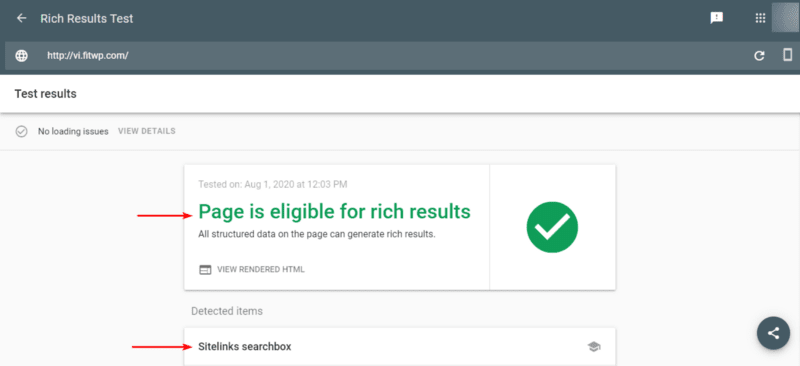


Top comments (0)