
Working in a nice place makes you feel more productive, if you enjoy the look of your code, then you also enjoy writing it, editing it, and painsta...
For further actions, you may consider blocking this person and/or reporting abuse


My new theme dropped named Starfall. It's sorta a combination of Mirage, Nord, Material Palenight and One Dark.
hey the reason I don't chose any theme other than one dark pro is because they have no colors for variables. If you add a color for vairables I will use the theme, cause I just got bored of white variables and I absolutely hate it! I love your theme other than the fact that the variables don't have a color so unfortunately I won't use it for now but if you add colors for variables I will definately use it a lot!
Also which languages does this theme work for?
Add everything except the outer brackets to your settings.json:
Afaik it works for over 50 languages but I will set up a supported list soon™ - it's very extensive!
Afaik? Also you are not the author so how do you know how many languages it works for?
Also where do I add that snippet
I most certainly am the author! The snippet gets added in settings.json, see stackoverflow.com/a/65909052/15764156
oh ok lol i saw a different name on my screen for the person who made the comment, sorry!
Also why don't you just make that change globally?
EDIT: It doesn't seem to work for my C++ file or my Python file. I think it is being overwritten by some CSS you have in the theme
Another thing - maybe add the syntax hylighting to code blocks in markdown files - the atom theme has that and it looks very nice
Turns out it's as simple as this (again, remove the outer brackets if you have settings already):
I want to stay in line with Nord, One Dark and Material but you're welcome to use this snippet if it solves this.
This looks amazing. I'm not at my computer at the moment to try it so apologies for asking but what colour does this make the file tab when there's errors / warnings? I like my current theme because it'll make them red when they have errors and green when I resolve them.
In this theme, green is for added files in git when viewing the explorer and red is indeed for problem files in git generally. Though I'm fairly sure that green won't show up in the source control pane as there's the "Added" status
does it have ligatures displaying like in Fira Code Font in this Font?
The font is Jetbrains Mono and there should be a version with ligatures: jetbrains.com/lp/mono/
I don't apply italics to things other than markup, so the code ligatures won't be broken by my theme in your favorite ligature font! Of course you do have to enable ligatures in the VS Code settings
Oh thanks!
Which font family are you using?
Cool theme by the way.
Jetbrains Mono!
Cool themes
But GitHub Dark is missing😳
Fixed it. Thank you for suggesting it
While these are all great themes, the best is in fact Tokyo Night. It has better context highlighting than any of the listed themes (I have checked), is easier to read in any lighting condition (the only reason it beats horizon dark for my favorite theme). I'm extremely picky about themes (thus why I've tried literally every theme in this list for a good period of time) and Tokyo Night is the first I've actually been able to settle on.
Absolutely Tokyo Night is a great theme to use
Same stuff for me, I'm using Tokyo Night and i love it
You forgot the two best ones:
Those are the best.
No way you will make a list of awesome themes without GitHub dark. This list is incomplete
Fixed it. Thank you for suggesting
Wow thank you for the list.
You can try our VS Code Themes too, it named "Mayukai Theme" . This theme can be installed via VS Code Marketplace
Mayukai Theme
And here some demo about Mayukai Theme, hope you like it.



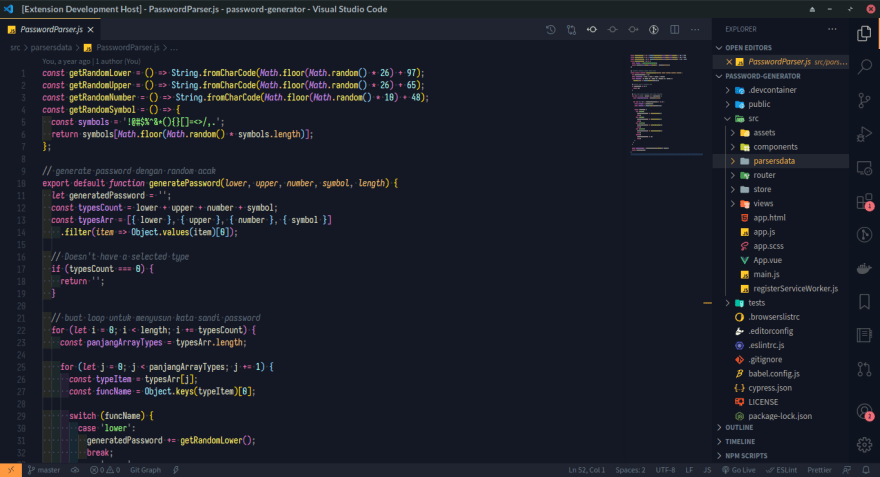
Looks great. Thank you for sharing
I have tried many themes and my all time favourite theme to work with in the VS Code is Shades of Purple because it was suggested by my supervisor and till now I am using the same one.
So in my case it is the Shades of the Purple on the Top <3
I like Monokai Pro and its substets too
Great Themes to use
and yet you haven't put it in your top 10 😆
I like One Monokai
Great Theme to use
Great article, however you should probably change the banner image because it shows the Visual Studio icon, not the Visual Studio Code icon
Github dark, and Synthwave '84 are missing 🤧
Thank you for suggesting. They are awesome too
Try Bearder Theme Vivid Black, It's cool.
Sure. Thank you for suggesting
Are there any free alternative of Operator Mono font?
Bookmarked... 🙏
Thank you
Check out Hydroxy too, it's awesome!
Thank you for suggesting
Thanks for sharing.
One Dark Pro & Palenight - BEST for me!
Thank you for suggesting
Taco Syntax
Rose Pine
Poimanderes
Wonderful list of themes
I use Omni, it's based off of Dracula, but I find more comfortable.
Great Theme to use
Shades of Purple, yeah! Beautiful and vibrant.
To be honest I liked the github theme more than the 10 mentioned...
Check Out Mine List for Best VScode Theme
Great List
Im currently using LubnaDev-Theme is really cool :)
Id: lubnadev.lubnadev-theme
Description: Bright and colourful dark theme.
Version: 1.0.0
Publisher: LubnaDev
VS Marketplace Link: marketplace.visualstudio.com/items...
My favorite one is Son of Obsidian theme.

Dear Muthu Annamalai Venkatachalam,may I translate your article into Chinese?I would like to share it with more developers in China. I will give the original author and original source.
Sure do it once done share me the articles
Thank you for sharing
Try Andromeda
I've been using Aperture for the last few months. The dark theme is great but the light theme is my favourite of all the light themes I've tried. github.com/pveyes/aperture
Gruvbox is also a good choice. I use this theme on both VSCode and Vim editors.
what about panda?
Hey Devs! Check out Tokyo Night by enkia. I love it!
Checkout "JellyFish Theme" you'll gonna love it.
Here's the link: mycd.ml/jellyfish
Give it a try!!!
marketplace.visualstudio.com/items...