1、 Installation testing
Firstly, let's take a look at installing and testing this module, and follow the instructions above.
Click on Test Equipment Management on the homepage
2、 Select IPA
Enter the "Installation Testing" page and select an IPA file (which must be a development type description file compiled and contain the device's UDID) to upload.
3、 Installation testing
We have two ways to add
- For those who have not paid for Apple 688 through USB installation, you can choose to download iTunes with the red circle below, and the method of automatically obtaining it by connecting the phone USB to the computer.
- For those who have already paid for Apple 688, you can choose the second method and simply scan the code to add it.
SB
PS: Installation testing, the phone needs to open developer mode
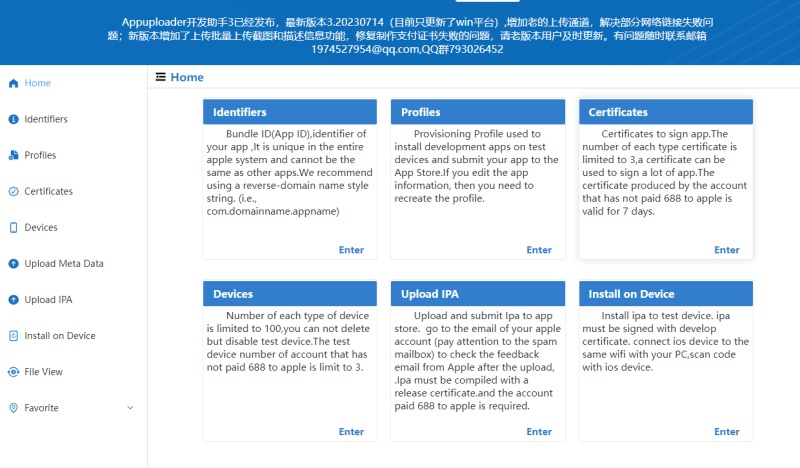


Top comments (0)