Intro
This blog post is for you if you have found yourself like this
This is not a Getting Started Tutorial. I will not cover the absolute basics or type annotations with types like string, number, boolean, Array or Record. I assume that you worked with typescript in the past. This blog post starts with a brief explanation of the following concepts:
- type inference
- intersection and union types
- keywords:
typeof,keyofandas const - type narrowing
and then goes a bit deeper into the more advanced topics like:
- generics
- fixing
Object.keys - writing a typesafe omit function
Typescript is awesome, but i have seen many repositories which dont really use, but abuse typescript. I hope that you can leverage the knowledge from this blog post to refactor some of your existing typescript code and:
- catch some bugs at build time
- benefit from better intellisense
- and write lesser types by using the type inference from typescript
Ok. Let's start!
Type inference
Here is an example of the type inference from typescript when declaring an array:
const array = [1, '42', null]; // typeof array: (string | number | null)[]
const item = array[0]; // typeof item: string | number | null
array.push(true); // Argument of type 'true' is not assignable to parameter of type 'string | number | null'
// ---
// you can use a type annotation to also support "boolean" values
const array: (string | number | null | boolean)[] = [1, '42', null];
array.push(true); // ok
Another example with objects:
const obj = { a: 'a', b: 'b' }; // typeof obj: { a: string; b: string; }
// obj.c = 'c'; // Property 'c' does not exist on type '{ a: string; b: string; }'
// ---
// you can use a type annotation to also support other string keys than "a" and "b"
const obj: { [Key: string]: string } = { a: 'a', b: 'b' };
obj.c = 'c'; // ok
What is also very interesting is the difference between let and const:
let aLetString = 'test'; // type: string
const aConstString = 'test'; // type: "test"
let aLetNumber = 1; // type: number
const aConstNumber = 1; // type: 1
const takeString = (x: string) => x;
const result = takeString(aConstString); // typeof result: string
Have you noticed that we have passed something of type: "test" to our takeString function? The function accepts a argument of type string, but lets us pass something of type: "test" without any error. Heres why:
A string literal type can be considered a subtype of the string type. This means that a string literal type is assignable to a plain string, but not vice-versa.
Examples alway makes it more clear:
const B = 'B'; // typeof B: "B"
type A = string;
const test: A = B; // ok
// ---
type A = 'A';
const test: A = 'B'; // Type '"B"' is not assignable to type '"A"'
Intersection and Union types
Here an example of the & (intersection) and | (union) operators:
type Intersection = { a: string } & { b: number };
const test1: Intersection = { a: 'a', b: 1 }; // ok
const test2: Intersection = { a: 'a' }; // Property 'b' is missing in type '{ a: string; }' but required in type '{ b: number; }'
// ---
type Union = { a: string } | { a: number };
const test1: Union = { a: 'a' }; // ok
const test2: Union = { a: 1 }; // ok
There is a difference in type and interface for object types. You cannot use the & and | operators with interfaces, but you can with types. Personally i always use types because they have no limitations. However you can use the extends keyword, or use a type to make a union of 2 existing interfaces:
interface A { a: string }
interface B extends A { b: number }
const test1: B = { a: 'a', b: 1 }; // ok
const test2: B = { a: 'a' }; // Property 'b' is missing in type '{ a: string; }' but required in type 'B'
// ---
interface A { a: string }
interface B { a: number }
type Union = A | B;
const test1: Union = { a: 'a' }; // ok
const test2: Union = { a: 1 }; // ok
The keywords: typeof, keyof and as const
Maybe you have seen or used the types typeof and keyof before. as const seems to be not used a lot in the wild, but i like it a lot.
const obj = { a: 'a', b: 'b' };
type Obj = typeof obj; // { a: string; b: string; }
// ---
const obj = { a: 'a', b: 'b' };
type Key = keyof typeof obj; // "a" | "b"
// ---
const obj = { a: 'a', b: 'b' } as const;
type Obj = typeof obj; // { readonly a: "a"; readonly b: "b"; }
As you can see, the keyword as const also sets the values of the object to string literal types ("a" and "b" instead of string). Lets have a closer look at the as const keyword and a potential use case to replace enums.
// https://www.typescriptlang.org/play?target=99&jsx=0#code/AQ4UwOwVwW2BhA9lCAXATgT2AbwFCiHACCAKgDQFEgAiAopdSPABKOgC+QA
enum Country {
AT,
DE,
CH,
}
// gets compiled to:
let Country;
(function (Country) {
Country[(Country['AT'] = 0)] = 'AT';
Country[(Country['DE'] = 1)] = 'DE';
Country[(Country['CH'] = 2)] = 'CH';
})(Country || (Country = {}));
If you log the value of Country.AT at runtime, you will see that the value of it is the number 0. I dont like enums that have a number as the value, because now you have this number in your database and without the enum definition in your code you are not able to tell what this number means. Enums that have string values are better imho, since they have a semantic meaning. There is another way to write a enum which uses string values:
// https://www.typescriptlang.org/play?target=99&jsx=0&ssl=5&ssc=6&pln=1&pc=1#code/AQ4UwOwVwW2BhA9lCAXATgT2AbwFCiHACCAKsALzABEZ1ANAUSACICilN7DTz8AEp2oCehAL5A
enum Country {
AT = 'AT',
DE = 'DE',
CH = 'CH',
}
// gets compiled to:
var Country;
(function (Country) {
Country["AT"] = "AT";
Country["DE"] = "DE";
Country["CH"] = "CH";
})(Country || (Country = {}));
So how can we use as const to write something like an enum?
const Country = {
AT: 'AT',
DE: 'DE',
CH: 'CH',
} as const;
const values = Object.values(Country);
type Country = typeof values[number];
// gets compiled to:
const Country = {
AT: 'AT',
DE: 'DE',
CH: 'CH',
};
I leave it up to you to decide which one you like better. In the end it doesnt matter, but i like the fact that you have immediate intellisense with the as const variant and dont need to import the enum on every place where you use this enum, but you still could if you prefer that.
enum Country {
AT = 'AT',
DE = 'DE',
CH = 'CH',
}
// you always need to import the Country enum to use this function
const doSomethingWithEnum = (country: Country) => country;
doSomethingWithEnum(Country.AT); // ok
// doSomethingWithEnum('AT'); // Argument of type '"AT"' is not assignable to parameter of type 'Country'
// However doSomethingWithEnum('AT') would lead to working javascript code!
// ---
const Country = {
AT: 'AT',
DE: 'DE',
CH: 'CH',
} as const;
const values = Object.values(Country);
type Country = typeof values[number];
// intellisense support and no need to import the country object to use this function
const doSomethingWithCountry = (country: Country) => country;
doSomethingWithCountry('AT'); // ok
doSomethingWithCountry(Country.AT); // ok
// doSomethingWithCountry('US') // Argument of type '"US"' is not assignable to parameter of type '"AT" | "DE" | "CH"'
Apart from the potential replacement of a enum, as const can be used for other things as well. I will show you another use case within the next section.
Type narrowing
Type narrowing can be used to accept different types in a function, but then safely narrow down the type and perform different actions for different types:
const format = (value: string | number) => {
if (typeof value === 'string') {
// value is of type string and all string functions are available within the if block
return Number.parseFloat(value).toFixed(2);
} else {
// value is of type number and all number functions are available within the else block
return value.toFixed(2);
}
};
Typescript has really awesome type inference, which lets us narrow the type based on a type of a common property:
const a = { value: 'a' };
const b = { value: 42 };
type AOrB = typeof a | typeof b;
const takeAOrB = (aOrB: AOrB) => {
if (typeof aOrB.value === 'string') {
const { value } = aOrB; // typeof value: string
} else {
const { value } = aOrB; // typeof value: number
}
};
But we can also narrow it if they have no common property, but 2 different proeprties:
const a = { a: 'a' };
const b = { b: 42 };
type AOrB = typeof a | typeof b;
const takeAOrB = (aOrB: AOrB) => {
if ('a' in aOrB) {
const { a } = aOrB; // typeof a: string
} else {
const { b } = aOrB; // typeof b: number
}
};
At some point it becomes practical to introduce a kind or type property which then can be used to distinguish between different types (this kind property could also be used in a switch case):
const a = { kind: 'a' as const, value: 'a' };
const b = { kind: 'b' as const, value: 42 };
type AOrB = typeof a | typeof b;
const takeAOrB = (aOrB: AOrB) => {
if (aOrB.kind === 'a') {
const { value } = aOrB; // typeof value: string
} else {
const { value } = aOrB; // typeof value: number
}
};
Ok, i think that one was pretty straightforward. Now lets dig into generics. I have used typescript a long time without ever writing a generic type myself. They may look scary, but trust me, as soon as you know how to use generics, it will open up a whole new world for you and unlock some really cool features :)
Generics
Generics can be hard to understand if you have never worked with a type system before, thats why i want to explain it in detail to you. Imagine you want to write some function that accepts any value as argument and passes it back as the return value. You would need to write a union of every possible type or use any. Both are not a good solution for it, since the return value will not have the proper type.
type Primitive = string | number | boolean;
const identity = (
x: Primitive | Array<Primitive> | Record<string, Primitive>,
) => x;
const test1 = identity('a'); // typeof test1: Primitive | Primitive[] | Record<string, Primitive>
const test2 = identity(1); // typeof test2: Primitive | Primitive[] | Record<string, Primitive>
You would need to perform a type narrowing on the returned value in order to work with it in a type safe manner. any would save you from writing a union of every possible type, but leads or less to the same result:
const identity = (x: any) => x;
const test1 = identity('a'); // typeof test1: any
const test2 = identity(1); // typeof test2: any
Generics to the rescue!
const identity = <T>(x: T) => x;
const test1 = identity<string>('a'); // typeof test1: string
const test2 = identity<string>(1); // Argument of type 'number' is not assignable to parameter of type 'string'
const test3 = identity<number>(1); // typeof test3: number
const test4 = identity<boolean>(true); // typeof test4: boolean
Because it was hard for me to understand what happens here when i saw this syntax the first time, let me try to explain with my own words:
You want to write a util function that one of your co-workers can use and this function is the identity function in the examples above. There are 2 views on this:
- You as the writer of the function
- The user of this util function (your co-worker)
First you need to write this function, before your co-worker is able to use it. That means that at the time you write this function, you have no idea which type will be passed to this function by your co-worker. It could be anything 😉. The type is only known once the function is called with some argument. Your co-worker can even rely on the type inference from typescript and dont specify a type at all:
const identity = <T>(x: T) => x;
const test1 = identity('a'); // typeof test1: "a"
const test2 = identity(1); // typeof test2: 1
const test3 = identity(true); // typeof test3: true
This also leads to the positive side effect that we get even more concrete types. So:
-
"a"instead ofstring -
1instead ofnumber -
trueinstead ofboolean
Awesome! You can also restrict the input via the extends keyword. Lets see 2 examples on how we could restrict the identity function to only accept a string or union type:
const identity = <T extends string>(x: T) => x;
const stringTest = identity('a'); // typeof stringTest: "a"
const numberTest = identity(1); // Argument of type 'number' is not assignable to parameter of type 'string'
// ---
const identity = <T extends 'A' | 'B' | 'C'>(x: T) => x;
const test1 = identity('A'); // typeof stringTest: "A"
const test2 = identity('D'); // Argument of type '"D"' is not assignable to parameter of type '"A" | "B" | "C"'
Now we are at a point where we can have a look at a real world example of a function with a generic argument and a constraint. This is a util function that i need in every project, and after the next section, you will probably also have one in every project from now on.
Fixing Object.keys
I dont know if you have noticed this already, but the builtin function to get the keys of an object (Object.keys) has not the correct typings. The problem:
const obj = { a: 'a', b: 'b' };
type Obj = typeof obj; // { a: string; b: string; }
type Key = keyof Obj; // "a" | "b"
const keys = Object.keys(obj); // typeof keys: string[]
I would expect the type of keys to be: ("a" | "b")[]. Typescript inferred a single key correctly: "a" | "b", but the type of the return value string[] of Object.keys seems wrong. Now that we know what the problem is, we can try to write our own wrapper function with proper typing:
const objectKeys = <T extends Record<string, unknown>>(obj: T) =>
Object.keys(obj) as Array<keyof T>;
const obj = { a: 'a', b: 'b' };
const keys = objectKeys(obj); // typeof keys: ("a" | "b")[]
type Key = typeof keys[number]; // "a" | "b"
What happens here? We created a function that accepts a argument with an generic type, but we have restricted it to an object type. So typescript will complain if you try to pass a string or a Array as argument. Since typescript has really good type inference, it will know that only a and b are valid keys for this object and pass back this type to us: ("a" | "b")[]. If you would add a c key to the object, it will pass you back: ("a" | "b" | "c")[] without any changes on the implementation of the function and without writing a type yourself. Thats the power of generics. 😍
A type safe omit function
Lets do this in 4 iterations, going from an naive approach to a full typesafe approach. The logic for the omit function is the same in all 4 iterations. We will only change the types.
Naive
const omit = (obj: Record<string, unknown>, keysToOmit: Array<string>) =>
Object.fromEntries(
Object.entries(obj).filter(([k]) => !keysToOmit.includes(k)),
) as Record<string, unknown>;
const obj = { a: 'a', b: 'b' };
omit(obj, ['c', '42']); // ['c', '42'] is a valid argument, but it should not be valid!
const partialObj = omit(obj, ['a']); // typeof partialObj: Record<string, unknown>
const a = partialObj.a; // typeof a: unknown
const b = partialObj.b; // typeof b: unknown
const c = partialObj.c; // typeof c: unknown
In this approach we are not using generics. The only typescript support we have is that the first argument needs to be a object and the second should be a array of strings. The type of the return value is: Record<string, unknown> which basically means: some unknown object. a and b on the return type are typed as unknown. If we try to access c which was not even present on the input, we get unknown and no error. 😔
Typescript support for keysToOmit
const omit = <T extends Record<string, unknown>>(
obj: T,
keysToOmit: Array<keyof T>,
) =>
Object.fromEntries(
Object.entries(obj).filter(([k]) => !keysToOmit.includes(k)),
) as Record<string, unknown>;
const obj = { a: 'a', b: 'b' };
omit(obj, ['c']); // Type '"c"' is not assignable to type '"a" | "b"'
const partialObj = omit(obj, ['a']); // typeof partialObj: Record<string, unknown>
const a = partialObj.a; // typeof a: unknown
const b = partialObj.b; // typeof b: unknown
const c = partialObj.c; // typeof c: unknown
Now we are using generics and by doing so, we can provide the user of the function with some intellisense for the keysToOmit argument. But the type of the return value is still: Record<string, unknown>. Also we still get unknown for a, b and c. 😔
Typings for the return value
const omit = <T extends Record<string, unknown>>(
obj: T,
keysToOmit: Array<keyof T>,
) =>
Object.fromEntries(
Object.entries(obj).filter(([k]) => !keysToOmit.includes(k)),
) as Partial<T>;
const obj = { a: 'a', b: 'b' };
const partialObj = omit(obj, ['a']); // typeof partialObj: Partial<{a: string; b: string; }>
const a = partialObj.a; // typeof a: string | undefined
const b = partialObj.b; // typeof b: string | undefined
const c = partialObj.c; // Property 'c' does not exist on type 'Partial<{ a: string; b: string; }>'
We still have the improvements from the last iteration regarding the keysToOmit argument, but now also add as Partial<T> to the end of the omit function, which makes the type of the return value a little more accurate. a and b are typed with string | undefined which is somehow correct. But we now get a error when we try to access c. Still not perfect. 😔
Typesafe approach
const omit = <T extends Record<string, unknown>, K extends Array<keyof T>>(
obj: T,
keysToOmit: K,
) =>
Object.fromEntries(
Object.entries(obj).filter(([k]) => !keysToOmit.includes(k)),
) as Omit<T, K[number]>;
const obj = { a: 'a', b: 'b' };
const partialObj = omit(obj, ['a']); // typeof partialObj: Omit<{ a: string; b: string; }, "a">
const a = partialObj.a; // Property 'a' does not exist on type 'Omit<{ a: string; b: string; }, "a">'
const b = partialObj.b; // typeof b: string
const c = partialObj.c; // Property 'c' does not exist on type 'Omit<{ a: string; b: string; }, "a">'
Now look at this. It is wonderful! You have all the benefits of the previous iterations and also the type of the return value is now 100% correct. Only b is a valid key and it is typed as string which is also correct. Trying to access a on the return value will result in an error, because it was removed by our function. Trying to access c will also result in an error, since it was not even present on the input object. 😍
Closing
I hope you learned something new and i would be happy about feedback. Ok 👋

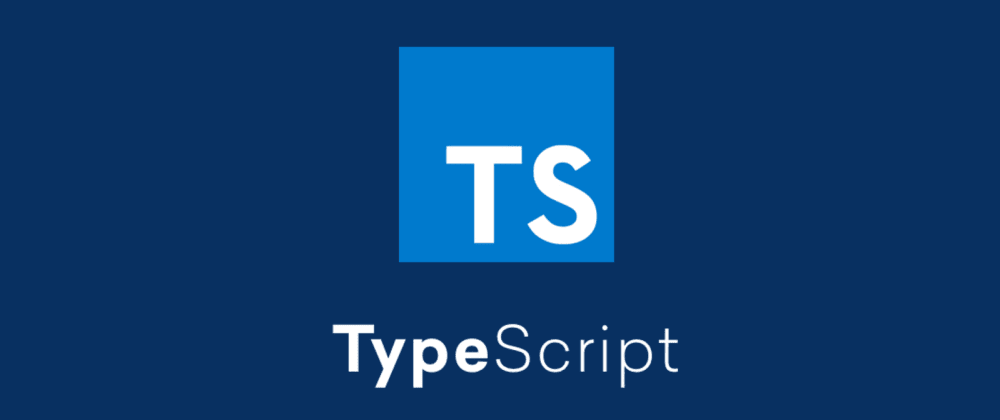
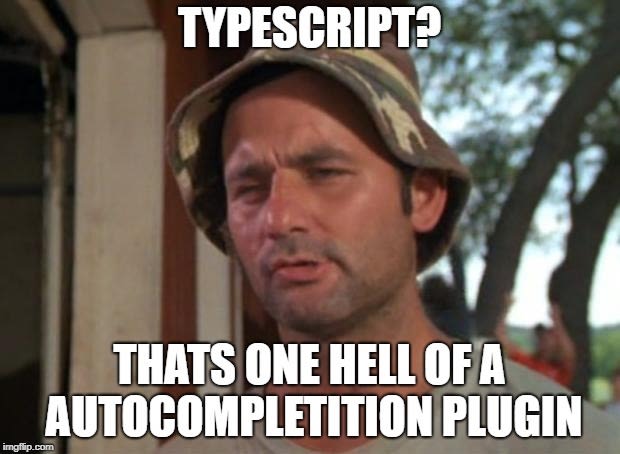





Oldest comments (5)
Great post! Even though I have been using Typescript for almost two years, still I was able to learn a lot from you.
Thanks for the post!!
glad to hear that. thank you for leaving a feedback.
A very nicely written article! 👏👏 Perfect for a quick recap on TypeScript.
Thanks for the time put into writing it! 🤜🤛
Thank you.
Thanks man