As a reconfirmation, Katalon Studio 6 and all of its previous versions will be obsolete on April 30, 2020 with a six-month grace period starting from October 2019, according to our community announcement. Here are all the details on the end-of-support or Katalon Studio 6 and what you need to know to prepare for the transition.
How am I Affected by This Change?
Katalon wants to provide you with a stable and quality test automation experience, which, if you continue using the unsupported versions, cannot be guaranteed. If after April 30, 2020, you haven’t upgraded to a newer version, you may experience these following impacts:
- You won’t be able to activate Katalon Studio 6.x and all of its previous versions
- There will be no driver updates. This means your tests may not be compatible with the future updated browsers, OSs, and frameworks
- There will be no security and performance patches, which means these versions might potentially expose instability and vulnerability
- There won’t be future maintenance for documentation, support, or bug fixes for these versions
What are the Solutions?
The immediate solution is to upgrade to the latest version of Katalon Studio 7. There are two options:
- Katalon Studio (free version): for individual users with basic test automation features and is available for download at www.katalon.com/download/
- Katalon Studio Enterprise : for teams and advanced users with exclusive features for large-scale usage. Accounts registered with business email domains are eligible for a one-month free trial
Regardless of which option you plan to acquire, both these types of licenses come with many new features and enhancements and bug fixes compared to the older versions.
Is there anything I should beware of when upgrading to Katalon Studio 7?
We will no longer support executing tests in console mode and command-line interface (CLI), starting from version 7. If you need to run tests in console mode and CLI, you may consider subscribing to Katalon Runtime Engine. This add-on is compatible with both Katalon Studio (free) and Katalon Studio Enterprise.
Offline activation will be available in Katalon Studio Enterprise subscriptions. You may consider this option if your team has the need to activate offline.
Highlight Features in Katalon Studio 7 Compared to Katalon Studio 6
Smart Wait for Smarter Execution
You may have been familiar with Smart Wait—the feature that automatically waits for a certain amount before throwing a Selenium Wait exception. Smart Wait ensures all front-end processes—such as Javascript or Ajax—are static without having to add any additional codes. By upgrading to Katalon Studio 7, you will put an end to the wasteful efforts and resources put into solving the Selenium timing issue and maintaining code quality.
Smart Wait is available in both the standard free Katalon Studio 7 version and Katalon Studio Enterprise.
Custom Keywords Refactoring
The Custom Keywords Refactoring feature allows you to transfer keywords to different places in the test project without altering their external behaviors.
In other words, if you move a custom keyword from one package to another, Katalon Studio will automatically update the new package and keyword identifier in the test scripts—without having you taken any extra step.
This feature is also available in Katalon Studio 7. You can refactor custom keywords from both your test cases and the Custom Keyword section.
Major Improved Memory Leak Improvements
Katalon Studio 7 is not just about improvements on the front-end user-interface (UI). In fact, the UI of Katalon Studio 7 almost resembles its closest version: Katalon Studio 6.x. However, there still lies a major enhancement in the backend—which is the reduction in memory leaks.
A memory leak occurs when the memory program does not release or return the allocated memory space. As a result, it can cause slower or unresponsive application behaviors.
We’ve made considerable adjustments to detect and lower the chances of memory leak by 25% on average. See the table below for our breakdown of memory leak reduction, based on each testing action.
Other Features and Capabilities
Versions 7.0.0 – 7.0.10
- Desktop application testing in Windows 10
- Data-driven testing with additional database resources
- Attach Katalon Studio source codes for debugging
- Test objects refactoring
- Test artifacts sharing across multiple projects
- WebDriver event listeners
- Customizing console logs
Learn more about the major features in Katalon Studio 7 here.
Versions 7.1.0 – 7.1.1
- Katalon TestOps OnPremise (KTOP)
- Create testing licenses to verify machine IDs when creating offline licenses (for Katalon Studio Enterprise users)
- Added the Billing Manager role to manage subscriptions in Katalon TestOps (for Katalon Studio Enterprise users)
- Supports naming test artifacts, including test cases, test objects, test data files, test suites, test suite collections, and checkpoint with UTF-8 characters
- Automatically update keywords’ references in other custom keyword classes when renaming or drag-and-dropping a custom keyword
Version 7.2.2
- New feature: Image-based object recognition Learn more
- Capability to activate Katalon Studio with Katalon TestOps OnPremise Server’s licenses
Version 7.2.4
- Capability to edit JVM parameters in Execution Settings Learn more
Version 7.2.5
- Capability to configure Content Types in HTTP Header separately from HTTP Body Learn more
See our full release notes here
Our team understands that this transition may cause inconvenience to your work. While our efforts to make Katalon accessible are still ongoing and won’t be perfect, we believe this is the optimal solution for both ends. Once again, thank you for choosing Katalon.
The post Katalon Studio 6 End-of-Support: Everything You Need to Know appeared first on Katalon Solution.



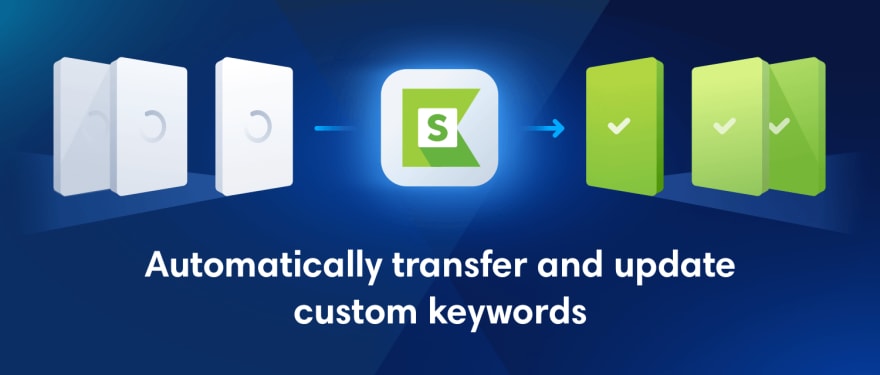


Top comments (0)