My memory is not the greatest. Or, at the very least, I can't keep everything I do at work straight in my head all the time. So I write things down! I've been tweaking this system for a few years now, and it works pretty well for me. Maybe it will help you too!
Note: I've been using OneNote for my note-taking purposes (big surprise coming from the Microsoft employee) so that has had an impact on how I structure things. If anyone wants to adapt this to other systems, please chime in down in the comments!
What did I do today?

Sometimes I have days where I leave work feeling a little disappointed; it doesn't seem like I accomplished anything, especially when some things I do are not easily captured in standard workitems.
One trick I've found to help beat back at that is to write a bullet point of each thing I've done immediately after I have finished it. It's amazing how it starts to add up, especially when looking back on the whole week!
My structure for this is to have a section in my notebook for my Daily Journal. I have one page for every work week, with each date followed by a bullet point list of things I have accomplished. As this journal grows, I nest older pages under a header page for the year.
Once you've been doing this for a while, you'll start to pick up on patterns of small actions you do very frequently, or common questions people ask you - those are great targets for automation or shared documentation!
Let's get together!
The only thing that makes a long and boring meeting worse is realizing afterward that you have completely forgotten half of the things that were discussed in it.
I combat this with my Meeting Notes section. Each meeting gets a page, starting with the date, topic, and list of attendees. As the meeting goes along, I write down a brief snippet of anything important that is brought up, and who said it.
I try not to worry about correcting spelling or grammar mistakes; it's better to take a moment to clean that up afterward than it is to miss something new while correcting the text in the meeting. If the group decides on an action, I put it in bold text so I can find it more easily later.
If someone provides a link or a presentation deck, I try to get it afterward and put it in the notes. Similarly, if the meeting is recorded, I add a link when it is ready.
This is a great resource not only for my own memory, but for the whole group to ensure that everyone is on the same page!
#WORK
Now for the part that makes up the bulk of my notebook: the work itself!
I have two sections in my notebook: Active Work and Closed Work. Each workitem I have gets its own page, with a link to the appropriate workitem/bug/ticket/etc for proper association. Then the stream of words begins!
When I write my notes on my work, I write in a sort of stream of consciousness narrative style. I say what I have found, how I found it, and what I think it means in that moment. The very act of typing those parts up helps me process information more clearly and figure out where to go next.
These notes are different than the updates that I make in a workitem itself because these notes are all about my thought process and fine details. Updates to the workitem are more about communicating progress and highlighting key discoveries at a glance; going back over my recent notes can make these updates to the workitem fairly easy, too!
A key concept for me is to never delete text from my notes unless I have just written it seconds ago. If something I wrote previously was wrong, I'll apply strikethrough styling, but I will otherwise leave the text in place so I can notice and learn from my mistakes if I'm searching through my notes later.
I find it useful to include all sorts of "artifacts" in my notes: relative paths to source code, screenshot, code snippets, attachments, emails, tables, or anything else that helps me capture and process the problem!
Whenever I have to come back to a particular piece of work on another day, I insert the date and then keep writing. This helps break up the text a bit, a well as providing useful context to my future self when looking back on the notes.
Once a piece of work is finished (or transferred/put on hold), I move the page to the Closed Work section. Ideally, the Closed Work section will keep on growing while the Active Work section stays a small size. If Active Work starts growing, it can be a sign of randomization!
Sharing is caring
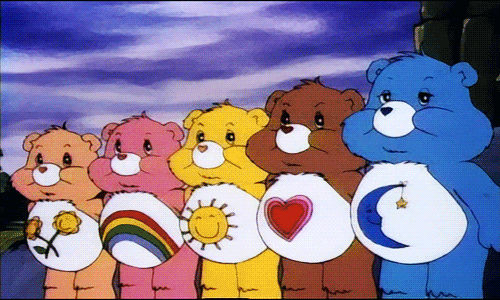
When appropriate, I keep my notes in a shared notebook that my team can access. This makes it so much easier to show my teammates how I figured something out, sometimes even without needing to talk to them. If they are having a problem with something, they can search the notebook and stumble onto a similar situation that I encountered. Plus this decreases my bus factor significantly!

(don't worry, she's fine)
TL;DR
If you want to adopt my system, here's the quick summary:
Create a section for your Journal, and create a page for every week with bullet points of what you did each day. Keep this updated throughout the day.
Create a section for Meeting Notes, and create a page for each meeting you attend. Take notes, highlight action items, whatever helps you!
Create a section for Active Work, and create pages for each work item that you tackle. Keep a running, dated log of what you have discovered and attempted on your way to completing it.
Create a section for Closed Work, and transfer pages from the Active Work section to here when you have completed (or paused) the work item. You can then use your rough notes from this page to help you generate a summary of the solution in the work item itself, too.
Assuming your note-taking software has a good search capability, you'll slowly generate a great resource going forward - no more wracking your brain for that solution you know you implemented a few months ago. Just search for keywords and you'll find it!
Discuss
How do you take notes? What is important for you to capture, and what is just busy work? Sound off in the comments below!








Oldest comments (3)
I do a similar thing but use joplin for the app as I'm a linux, android boy.
I totally get ya! I have a very similar habit 😀 I keep action items and such on a git repo with markdown, and notes in Google docs which are great for sharing and live collaboration. It is amazing to be able to look down the years and see all you have achieved. And even be able to say what you were working on precisely the 11st of March 2015 😁
I wrote about it here barbarianmeetscoding.com/blog/2015...
I believe journaling at work is a great idea! Apart from the work items and meeting notes, do you keep a section for personal reflection and just general thoughts as you go throughout your career?
P.S. I'm currently building something similar as a mobile app. Would love it if you can give it a try :)