
As we can see, each book has reviews, one for GoodReads and the other for librarything. They have different review accounts.
So let's create a function that gives us the total reviews count for each book.
function getTotalReview(book) {
const firstValue = book.reviews.goodreads.reviewsCount;
const secondValue = book.reviews.librarything.reviewsCount;
return firstValue + secondValue;
}
console.log(getTotalReview(book));
That is quite easy to get right, so now we go find out book id 3
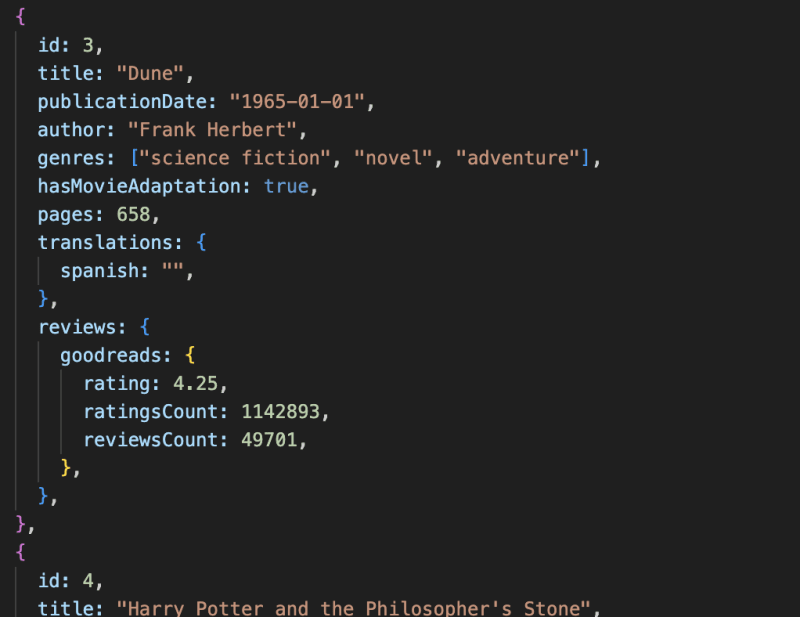
Book id 3 don't have 'librarything' reviews value, if we still use the function we write up that will return Error"undefined".
To avoid that error we could read reviews value optionally
function getTotalReview(book) {
const firstValue = book.reviews.goodreads.reviewsCount;
const secondValue = book.reviews.librarything?.reviewsCount;
return firstValue + secondValue;
}
console.log(getTotalReview(book));
This '?.reviewsCount' question mark is what we call "Optional Chain", it will pass the null or undefined value, even if it still shows 'NaN' as a result but we will not receive an Error message.
Remember the double question mark to set the default value?
Let's do this:
function getTotalReview(book) {
const firstValue = book.reviews.goodreads.reviewsCount;
const secondValue = book.reviews.librarything?.reviewsCount ?? 0;
return firstValue + secondValue;
}
console.log(getTotalReview(book));
Now the problem is solved, we set this undefined 'secondValue' to be '0', and we can still get the total count number as a result without any error or null value.
In summary, we can use Optional Channing to let JS not read undefined values and double question marks to set a default value to make sure the function is working well all the time.

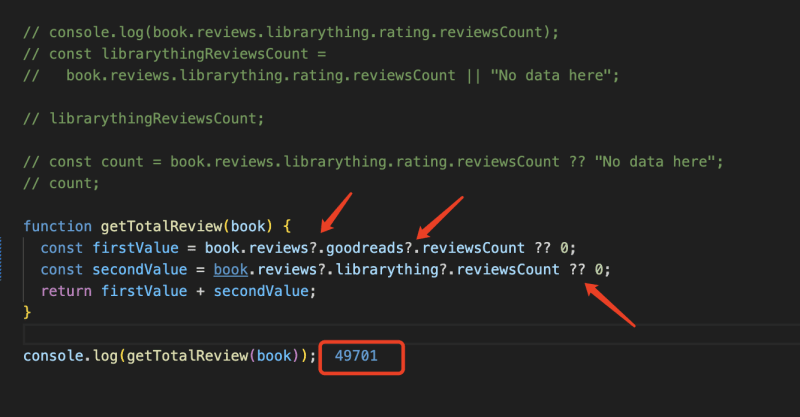

Top comments (0)