LambdaTest Chrome Extension for automated screenshots can be used to take full page screenshots of web pages and websites directly from your chrome browser. These screenshots will help in fast-tracking cross-browser compatibility testing of the web pages and websites.
Visit our official website: https://www.lambdatest.com/
Here is link for LambdaTest Chrome Extension:
https://chrome.google.com/webstore/detail/lambdatest-screenshots/fjcjehbiabkhkdbpkenkhaahhopildlh
Sign Up for free now and get
- 100 Minutes of Free Automated Cross Browser Testing With Selenium Grid.
- Access to 2000+ different cloud browsers
- 60 Minutes of Free Live Interactive testing per month
- 10 Responsive Testing (Test a page across 42 devices with a single click)
- 10 Screenshot Testing (Take instant screenshots across 2000+ browsers)
- Smart Testing
- Auto Shot Testing
- 3rd Party Integrations.
Boost your team's overall productivity with One Click Bug Logging facilitated by Integrations provided in our web-app supporting the below mentioned platforms for easy bug tracking:
Follow our video playlist to know how to perform Integrations With LambdaTest By One Click Bug Logging:
https://www.youtube.com/channel/UCCymWVaTozpEng_ep0mdUyw/playlists
You can simply take screenshots directly from the Chrome Extension, be it pages, posts, or while editing a post. You can take direct screenshots on up to 25 different browser and operating system configuration at a time by clicking on LambdaTest’s icon and selecting the configuration using LambdaTest.
Learn more about LambdaTest Chrome Extension here:
https://www.lambdatest.com/chrome-extension


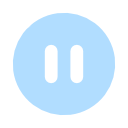





Top comments (0)