Step 1:
Make sure that have downloaded an install the mongodb community edition if not download it from
https://www.mongodb.com/try/download/community2
Step 2:
Download the Mongodb PHP extension file from
https://pecl.php.net/package/mongodb
For Windows Users click the DLL button to download the Windows version of the extension
Make sure to download the file according to your PHP version.
Step 3:
Copy the downloaded php_mongodb.dll file to
C:\xampp\php\ext
Step 4:
Add the extension in php.ini File
method 1: open the php.ini file selected from xampp config and select php.ini
Find extension=php_
and add line
extension=php_mongodb.dll
method 2: open the php.ini file from C:\xampp\php\php.ini and follow the process from method 1.
Step 5:
create a testfile.php in folder C:\xampp\htdocs\
and add the code
<?php phpinfo(); ?>
and check if the mongodb extension is installed.


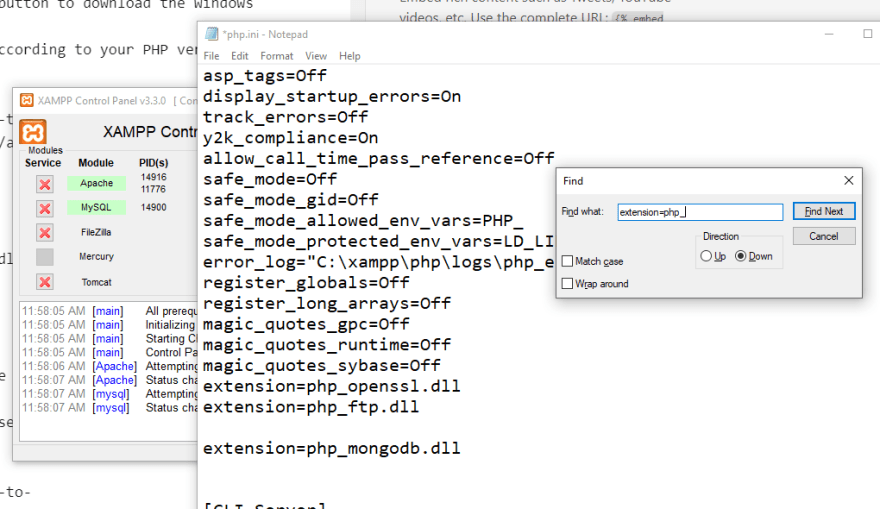


Top comments (0)