Today I will guide you to push your own local files to your GitHub as Repository so here simple steps:
1- First of all, you have to create a GitHub account if you don't have one, then log in, after that you have to create your new repository.
2- Give a Name to your repository (don't check: Initialize this repository with README.md if you want to add your own README) and click Create Repository.
3- Download and install Git Bash and during installation, you can choose options that you prefer.
4- Launch Git Bash Command Line and change the current directory to the location of your project files using this command: "cd"
Example: cd /Desktop/Projects/ProjectToPushToGithub
5- Type this command "git init" (without double quotes) and hit enter and you will get a new folder named ".git".
6- Run this command: git remote add origin UrlOfYourRepository
Example: git remote add origin https://github.com/mustaphadabella/BookPage.git
7- Run This Command: git push -u origin master
If you get an error like this:
error: src refspec master does not match any
error: failed to push some refs to 'https://github.com/mustaphadabella/BookPage.git'
Solution of the error:
Run this command: git add -A
8- Run This Command to commit: git commit -m 'initial commit'
9- Next Run This Command: git push -u origin master
note: if it's your first time a popup will display to login to your Github Account so you enter your email and password to log in to your account.
10- Finally, Check your GitHub account you will find all your project files in your Repository.
I hope this article was useful for you and HAPPY CODING!

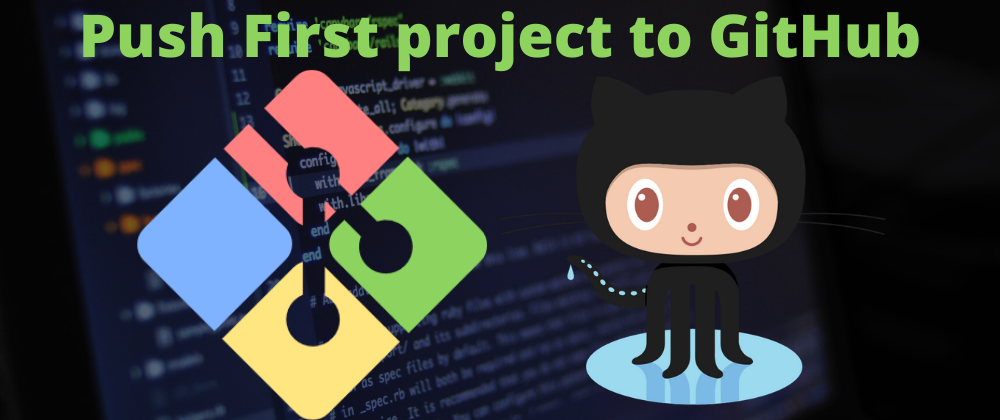





Top comments (1)
Simple and Clear steps thanks