Problem Statement
After connecting the app for continuous deployment by attaching the branch on my github repository (For those interested, details here: Connecting to AWS Amplify for deployment), any specific url provided was always getting redirected to my home page (./index.html)
Rewrites and Redirects
You Need to sign in to AWS account by clicking on on https://aws.amazon.com/amplify/. Once the credentials are provided. Click on Rewrites and redirects
Default entries
There were 3 default entries and was suspecting one of them was causing this issue, but wasn't certain.
[
{
"source": "https://narenvadapalli.com",
"target": "https://www.narenvadapalli.com",
"status": "302",
"condition": null
},
{
"source": "/<*>",
"target": "/index.html",
"status": "404-200",
"condition": null
},
{
"source": "</^[^.]+$|\\.(?!(css|gif|ico|jpg|js|png|txt|svg|woff|ttf|map|json)$)([^.]+$)/>",
"target": "/index.html",
"status": "200",
"condition": null
}
]
Approach
I could have spent time and understood the redirects by studying the regex closely, but even simpler was to remove one by one (starting with the most suspected) and trying.
Attempt 1
First removed the second entry which felt like it was grabbing all the entries after my website's url.
{
"source": "/<*>",
"target": "/index.html",
"status": "404-200",
"condition": null
},
which didn't help and pages were still getting redirected
Attempt 2
Removed the last entry
{
"source": "</^[^.]+$|\\.(?!(css|gif|ico|jpg|js|png|txt|svg|woff|ttf|map|json)$)([^.]+$)/>",
"target": "/index.html",
"status": "200",
"condition": null
}
and suddenly the specific urls were sticking without redirection to my homepage ( ./index.html)
So found the culprit
Bonus research
- As per https://moz.com/learn/seo/redirection, seems like
301redirection is preferred in terms for Search Engine Optimization (SEO) rather than302for the redirection of URL with and withoutwww - The second rule there was to catch any urls that point to an invalid/non-existing page. So I had a
404.htmlin my static website and was to redirect to that page, rather than my homepage ( ./index.html`)
So finally the working combination of Rewrites and Redirects is
[
{
"source": "https://narenvadapalli.com",
"target": "https://www.narenvadapalli.com",
"status": "301",
"condition": null
},
{
"source": "/<*>",
"target": "/index.html",
"status": "404-200",
"condition": null
}
]
Steps to open the bulk edit text editor
Follow the steps to get to the bulk edits text editor

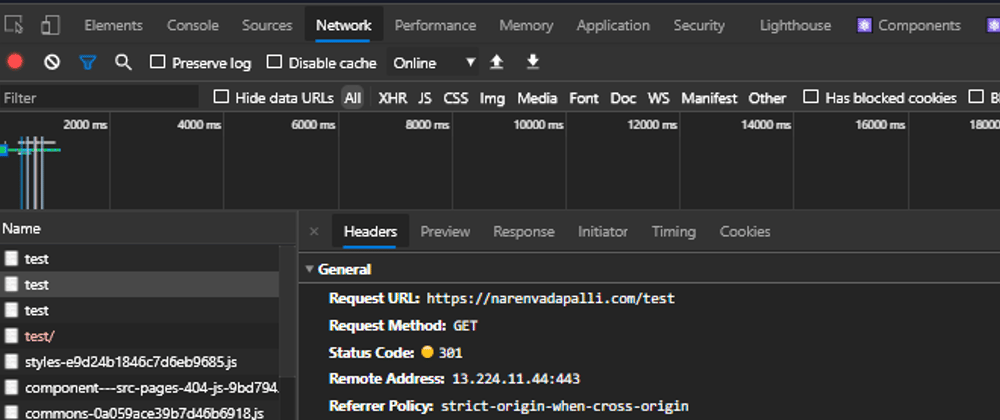


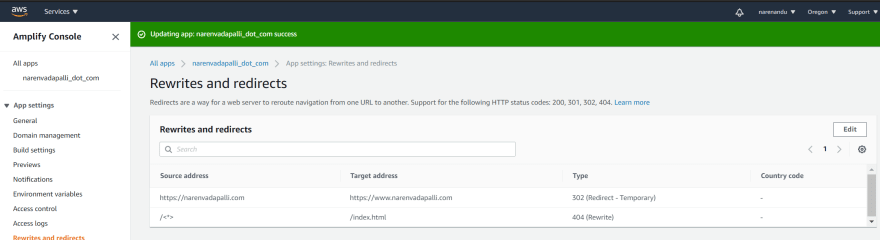
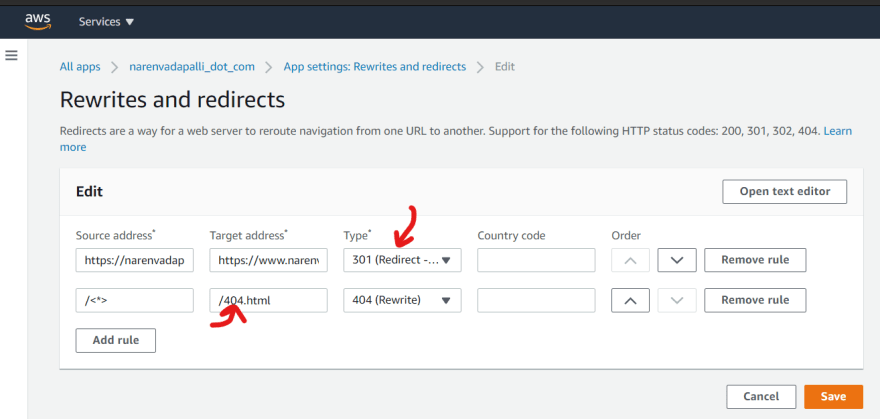

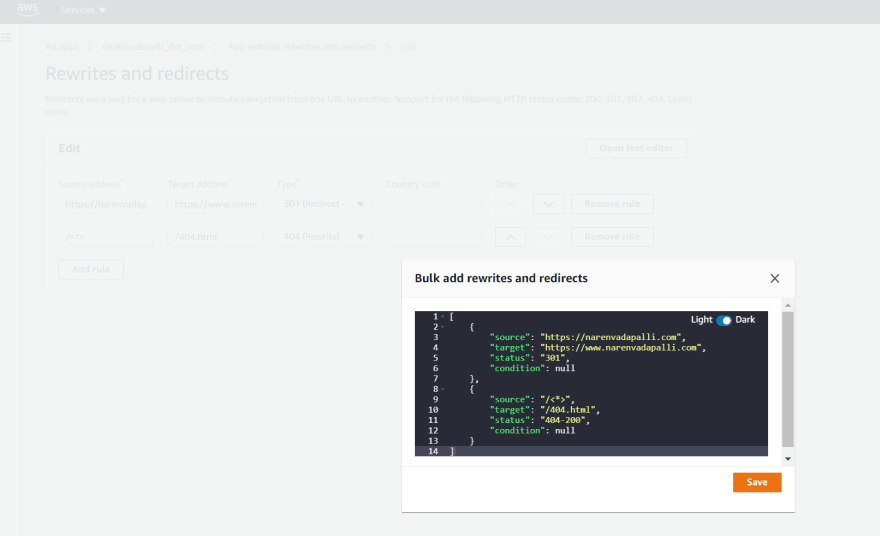





Latest comments (0)