Whether you are gaming with your friends or collaborating with your team on an important project, you probably use Discord to communicate with them. And with features such as custom servers, voice channels, and dedicated text channels, the hype around this tool is totally justified. However, Discord can do more than just send a plain text or a voice message. I found some really great ways to get the most out of the app, so sit back with your cup of coffee (here are
1. Formatting text on Discord
You may have seen your friends and group members use all sorts of formatting tricks from a simple bold text to even coloring the font. To help you show off with cool fonts and avoid embarrassment due to not knowing what you're typing, learn to bold, Italicize, strikethrough, underline and use advanced coloring options on Discord with this guide.
2. Stop Discord from opening on startup
One bothersome issue in PCs is that the Discord application starts running automatically as soon as you start your PC. Since it affects the Windows load time and the speed of your PC, it is advisable to stop Discord from opening on bootup. Boost your PC performance and improve your load time by learning how to stop Discord from opening on startup.
3. Blocking on Discord
It could happen that you're annoyed at someone who's texting you and don't want to receive their messages anymore. The other way round is also a possibility, someone could have blocked you. Identify these scenarios and block annoying users easily with the help of this guide.
4. Transfer server ownership
Servers can sometimes have hundreds, or even thousands of members, making it a challenge to maintain such a community. You may also not be able to spend time moderating the server due to having some other commitments. For all such cases, learn how to transfer ownership of a Discord server in just six easy steps.
5. Report abusive content and check when a message is deleted
Discord allows you to report abusive behaviour but the message deleting feature is often misused, making it difficult to report content, as you need the message details. In this guide, learn how to make your Discord experience a more enjoyable one by monitoring deleted messages on the app.
6. Mute someone on Discord
Sometimes, people do all sorts of things during voice chat, including eating loudly or making unwanted noises. At this point, it gets really annoying for you and everyone else in the voice channel. The best way to handle such a situation is to mute them. Learn how.
7. Leave a Discord server
A Discord server can be a perfect place for you to meet people with similar interests. But sometimes, if you feel that a server is not suitable for you or that it's not what you expected, or if you no longer want to receive any updates, then you can choose to leave that server. This article will show you how to leave a Discord server in just 3 easy steps.
8. DM someone on Discord without being friends
Discord users predominantly make use of servers to communicate with one another when using it for gaming. However, if you want to hold a conversation with someone who isn’t a member of the same servers as you, you can send a direct message (DM) to them. Check out how to DM someone on Discord and also find out how you can DM someone on Discord without being friends through these steps.
9. Quote Messages on Discord
One essential feature seen in other messaging apps like WhatsApp, Slack, and Skype is the ability to quote messages from others. For a long while, Discord didn’t have a built-in option to quote others’ messages. Hence, users, perplexed as to how to quote on Discord, had resorted to complicated workarounds like installing specific chatbots and code blocks. Find out how to quote messages on the Discord app using different methods such as Block quotes in Markdown, Quote chatbot, etc., through these simple steps.
10. Change nickname on Discord
One essential feature Discord offers is the ability to set your own nickname for each server. And, if you’re a part of multiple servers, using this feature you can tweak your nickname to match your identity in each! In this step-by-step walkthrough, you’ll learn how to change your nickname on Discord, as well as how to change your username on Discord.
11. Appear offline on Discord
For times when gamers want a bit of peace, but still want to stay updated with any messages being sent on their servers, Discord’s ‘Invisible’ status is ideal - they can appear offline to others but still retain the full functionality of the app. If you’ve ever wondered, how to appear offline on Discord, look no further. In this step-by-step walkthrough, you’ll learn all about Discord status types, and of course, how to appear offline on Discord by changing your status.
12. All about Discord @everyone and @here
A couple features of Discord, like the @here and @everyone texts, can be both amazing and annoying, depending on the way it’s used. In this blog, will talk about what Discord @everyone and @here are, the differences between the two, and how to disable @everyone on Discord.
13. [Fixed] Discord Screen Share Not Working
One useful feature of the Discord is the ability to share your screen with others, letting others see the games you’re playing or the software you’re using. Many users, especially those who run Windows, complain about Discord screen share not working. This is because sometimes, the screen share window might display a blank screen instead of the game. Find out the way to fix if your discord share screen not working in this step-by-step walkthrough.
14. Ban (or Unban) Someone On Discord
One key feature that makes Discord stand out from the rest, is the high degree of control it grants to server moderators. Discord lets moderators kick out or ban members who have violated the server’s rules of engagement - for offences like spamming, trolling, etc. Further, any user who violates Discord’s own policies gets IP-banned by the platform. In this article, find out how to ban someone on Discord, how to kick them out, and even how to unban someone on Discord.
15. Discord Stuck on Connecting
One major issue that Discord users face is that Discord gets stuck when you are connecting, particularly to voice calls. Discord getting stuck on connecting can entirely spoil your gaming experience and lead to frustration. However, this issue is easily solvable, and by applying the right solution, you should soon be able to have a smooth call with your gaming buddies. Find out the reasons and solutions for Discord stuck on connecting and also various ways in which you can solve this problem here.
16. Change Discord background
Discord offers a sleek interface along with basic themes. However, many people are bored of the default background and prefer to customize it to suit their needs. But changing your Discord theme is a bit challenging as compared to changing the theme of other apps. You can actually easily add cool themes and backgrounds. In this article, you will learn how to change your Discord background and to setup BetterDiscord.
17. Discord Keeps Disconnecting and Reconnecting
Although Discord provides a seamless way for gamers to create an interactive community for their friends, fellow gamers, and followers, it is not devoid of the odd error. If Discord keeps disconnecting and reconnecting for you, this guide will teach you ways to resolve the underlying connection problem and get Discord working buttery smooth.
18. Twitch emotes on Discord
In late 2020, Discord dropped one of its most important updates - integration with the streaming platform Twitch. Content creators can now use the feature to connect their Twitch account to Discord for free. By doing so, they can have their subscribers on Twitch automatically subscribed to their Discord server.
In this guide, you’ll learn how to connect your Twitch account to Discord, import all your subscribers, as well as how to use Twitch emotes on Discord.
19. Discord Stuck on “Checking for Updates”
Discord does have a few niggling errors that can sometimes threaten to ruin a gamer's experience. Particularly when it comes to updating Discord to the latest version, many gamers experience an issue where Discord gets stuck on Checking for updates. Is Discord stuck on Checking for updates for you, every time you try to update the app? In this guide, you’ll learn how to fix the issue and update Discord to the latest version in no time.
20. Discord tag - All you need to know
Discord is well known for its highly customizable user experience. And if you’ve explored the app, then you probably know that you can change your username, set a different one for every channel and get exactly what you want. Given this, if you want to add a certain person, how would you determine which user is the one you’re looking for? That’s where Discord tags come in. In this blog, find out all you need to know about your Discord tag, how to change it and everything else related to it.
21. Discord roles
One prominent feature of Discord is the ability to assign each individual with particular tasks, or Discord roles. Moderators of servers can decide which user should be assigned to which function or role, and implement this accordingly. In this guide, we’ve elaborated more on what Discord roles are, how to add, delete and customize them and anything else you need to know about Discord roles.
22. Spotify not showing on Discord
One of the many ways Discord shows its versatility is by allowing you to connect different applications with Discord. Among these integrations, the Discord and Spotify connection is probably the coolest where your profile displays a "Listening to Spotify" status when you are streaming music and your friends will be able to see the songs you are listening to and listen along by clicking on your profile. Unfortunately, the Discord users often face this issue where the "Listening to Spotify" status is not visible on the profile even after linking the accounts. In this step-by-step guide, we have provided five different fixes that you can use to resolve this issue.
23. Discord Commands
Discord was initially created primarily for gaming, but it’s being widely used by all sorts of teams due to the features available.
In this blog we’re going to focus on one such feature that makes the Discord user experience amazing - Discord commands. Whether you are new to Discord commands or simply want to learn more about them, the below sections contain all you need to know. Also find a comprehensive list of Discord commands which you can also download!
24. How to make an AFK channel in Discord on computer and mobile
In Discord if you are talking to a user who doesn't seem to be answering, then they're most likely away for a while. Did you know that Discord allows you to put such users in a channel to show that they are away? Discord allows server owners to create AFK channels so users who are away aren't sought after. Users can also show that they are AFK for a while so that the game isn't disrupted. In case you're wondering what this AFK (Away from keyboard) status is and how to make an AFK channel in Discord, here is a detailed blog to explain the same.
25. Discord awaiting endpoint
Another error Discord users occasionally face is the 'Awaiting endpoint' error. If you’re a regular user, Discord 'Awaiting endpoint' is something you might have seen when making use of the app. In this blog, we have talked about what this means, what causes the error, and how to fix it. Check it out!
26. Rythm Bot Not Working
The Discord Rythm bot is a great tool to make your game time even more fun. However, at times, the Rythm bot doesn't always function well. A lot of users have faced errors with the bot and complained about the Rythm bot not working. If you also happen to be among those users, then this blog is for you. In this blog, you’ll find solutions to fix any issues you face with the Rythm bot.
27. How to find your Discord ID?
Your Discord User ID is a numerical string that is unique to your account. It is used by Discord to create logs of your activities for future reference and processing. But looking up one’s own Discord user ID can be a bit tricky, because it is hidden behind Discord’s developer settings. So, if you’re wondering how to find Discord ID, you’ve come to the right place. This article will give you a step-by-step guide on how to do so.
28. How to Change Discord Playing Status?
A core feature of Discord is that it offers users a host of different ways to personalise their experience. As a result, the possibilities are endless, and gamers and more casual users love the extensive customisation options. To help users tailor their experience even further, Discord introduced the ability to set custom statuses in the app. So by default, Discord automatically identifies the game that you’re currently playing and displays it as your status. However, you can change it to any status you want. This article provides a step-by-step guide to change the Discord Playing Status within minutes.
29. How to uninstall BetterDiscord
It can be tough to figure out how to uninstall the BetterDiscord application. But, it's not difficult to do so once you figure out what you need to do. In this blog, we've given all the steps on how you can uninstall the BetterDiscord app. You can follow any of the methods depending on what works best for you.
30. Is BetterDiscord not working? - 8 sureshot ways to fix the issue
BetterDiscord doesn't always work very well. You may face many issues due to which you feel BetterDiscord isn't working as well as it should be. Given that the extension isn't an official Discord app, it's quite common. To help you with this, we've put together a guide with 8 ways to fix any issues you face.
31. Discord bots
You may be new to Discord bots and wondering what they are. Or you may already know and wish to find the best ones for your server. Well, whichever the case is, this blog is for you. Find out answers to what they are, how to add and remove bots from your server, and some other doubts. Also find a collection of the best Discord bots out there to add functionality to your server.
32. Discord emojis and emotes
Discord emojis, emotes and gifs are very easy to use and customize, and go a long way to make your server more fun. Depending on the membership you have, Discord lets you customize your experience more. But how do you make the most out of it? In this blog, we've given a complete overview of all you need to know about Discord emojis and emotes. Find out the ways you can use them, how to customize and add emojis and emotes to your server, and also the best ones to use.
33. How to mute Discord on OBS?
Gamers usually combine Discord and OBS, as it helps to engage more viewers, and get them to interact. But constant notifications, people talking in the voice channels, other disturbances add up to create a lot of noise on Discord. And when streaming, this can be quite annoying for users. So, what can you do to avoid all these disturbances from Discord? How do you have a smooth streaming experience on OBS? Muting Discord can enhance your OBS stream quality. This will ensure that your viewers do not get annoyed and increase engagement. In this blog, we have explained in detail how to add and mute Discord audio on OBS. Also find answers to some common questions.
34. Discord Notifications Not Working? Easy fixes for desktop and mobile
One common query users complain of is Discord notifications not working. Conversations on Discord often need members to know fast. Given this, notifications not working is a bummer. You end up missing important updates and could be left out of events. Due to this, you need to solve issues with Discord notifications not working fast. If you’re looking for how to fix your Discord notifications, check out the solutions in this guide. Find fixes for both desktop and mobile. Also, see how to fix issues with Discord notification sounds.
35. How to get an invisible Discord name and avatar
One curious thing you might have seen would be users having invisible names. Their names are nothing but blank space and this is surprising. You may have tried entering a blank space in an attempt to change your username. You’d have then noticed that Discord doesn’t allow you to do so. Similarly, on trying to change your nickname in a server using a blank space, Discord resets it. So how do you get an invisible Discord name? In this article, we’ve explained the exact steps you need to follow to make your Discord name invisible. So read on to find out how you can do this. Also find a bonus section on getting an invisible Discord avatar.
36. How to Clear Discord Chat - Delete all messages in a channel at once
Although Discord doesn’t allow you to clear the chats easily, there are workarounds. If you are looking for an answer to how to clear Discord chat, check out the ways given in this blog. You can clear a Discord chat either manually or get a bot to do it for you.
37. How to Check Discord Account Age
Are you curious about finding when a particular user’s Discord account was created? Or, confirm if an account is actually a real person or a bot? Maybe you want to find out the Discord account age of your own account? In this guide, you’ll find these answers and more.
38. Discord JavaScript Error - How to fix this fatal error
If you’ve seen the words ‘A JavaScript error occurred in the main process’ or ‘A fatal JavaScript error occurred’, then you are familiar with this error. It is not only fatal but extremely frustrating, too. In this blog, you'll find the exact solution that can help you solve this fatal error once and for all.
39. Discord Keyboard Shortcuts [Complete List]
Using Discord keyboard shortcuts, you can navigate between servers and channels, scroll up and down chats, find text messages, start a DM or upload a file - all within seconds, without even touching the mouse. In this article, we lay out the complete list of Discord keyboard shortcuts. You’ll find Discord shortcuts for common use, navigating menus, chat, as well as a guide on how to set custom keyboard shortcuts.
40 ICE Checking Discord - What it means and how to fix this
The Discord app mostly assures a near perfect experience, but some users do face issues with Discord. In this article, we are going to tackle the ‘ICE Checking’ error on Discord. If you are stuck due to ‘ICE Checking’ Discord and want to find a solution to it, we’ve explained everything you'll need to know about the error and how to solve it.
41. Discord Private Channel - How to make an exclusive channel on Discord
It’s not always possible to discuss certain things with every member on a Discord server. You’d need to have a private channel to discuss stuff with just the people affected by it. For example, all the admins can have a separate channel. Discord private channels allow you to do this with ease. To assist you, in this guide, we’ve explained how to make a private channel on Discord and add members to it.
42. [Fixed] Discord Picking Up Game Audio
Discord is the go-to chat app for gamers, but it can sometimes pick up game audio while you’re playing and chatting on a voice channel simultaneously. In this guide, we’ll discuss seven ways to fix the issue of Discord picking up game audio.
43. How to Change Your Discord Profile Picture
Like any top social platform, Discord also lets you set a custom profile picture. In this article, you’ll learn how to change your profile picture or avatar on Discord on the desktop app, web browser, and mobile app.
Bonus: How does Discord make money?
Since its launch in 2015, Discord has successfully dominated the gaming world and proven a major threat to its competitors, Skype and TeamSpeak. While TeamSpeak and Skype were used by gamers initially, they came with limitations such as risk of DDOS attacks, and a lack of free basic features. Moreover, they weren't dedicated to the gaming community, and hence didn't have all features that a gamer would need.
Given that the Discord app offers great features to gamers for free, how does Discord make money? Check it out.
If you liked this one, check out how Zoom makes money, too!
Bonus: How much data does Discord use?
With the many features it has to offer, the data that the Discord app consumes is surely a question that would bug users looking to get the most out of the app. If you also happen to be wondering about Discord’s data usage, then look no further. Here, find detailed information to answer that elusive question, ‘How much data does Discord use’?
Bonus: Discord name ideas
If you are an active user of Discord and are a part of multiple servers, then you might be knowing that you can use a different name on every server. This really cool feature makes it possible to have an identity that is best suited for a particular server. However, it could happen that you’re not in a rut and can’t seem to find the best name to use. Worry not, though, as this Discord names collection is just right for you.
Also check out Steam name ideas, Kahoot name ideas, Snapchat usernames, Fortnite Clan name ideas, Twitch Name Generators, Clan names, Minecraft names, COD names & COD Clan name ideas, Famous Car Club and Crew names, Team Names, Book Club Names, Bowling Team Names, Boat Names, Cool Trivia Team Names, Aesthetic Spotify Playlist Names and Funny Wifi Names if you liked the above ideas.
Did you find the above guides helpful? If yes, do check out our complete list of guides and other content at remote.tools. We have some great content on there, like the following:
- Turn off comments on Facebook posts.
- Make a Facebook frame
- Download Facebook Messenger Conversation
- Tell if someone removed you on Snapchat
- Why can't I add someone on Facebook?
- Add voice effects on TikTok
- Why Can’t I Follow People on Instagram?
- How to pop out Twitch chat?
- How to delete Instagram messages?
- How to find someone on Snapchat?
- How to Unfollow on Twitch
- What’s the Best Time to Stream on Twitch?
- How to Add Interests on LinkedIn
- How to Recover Incognito History on Android Phone
- How to Check Twitch Chat Logs
- Instagram Couldn’t Refresh Feed
- Instagram Photo Can't Be Posted
- [Fixed] “We couldn't connect to Instagram” Error
- What is Steamworks Common Redistributables?
- Funniest Pun Memes
- Hilarious Zoom Memes
- Best Inspirational Memes
- Hilarious Warzone Memes
- Relatable College Memes
- Dankest League of Legends Memes
- Does Instagram Notify When you Screenshot a Story or Post?
- What is 'pending' on Snapchat?

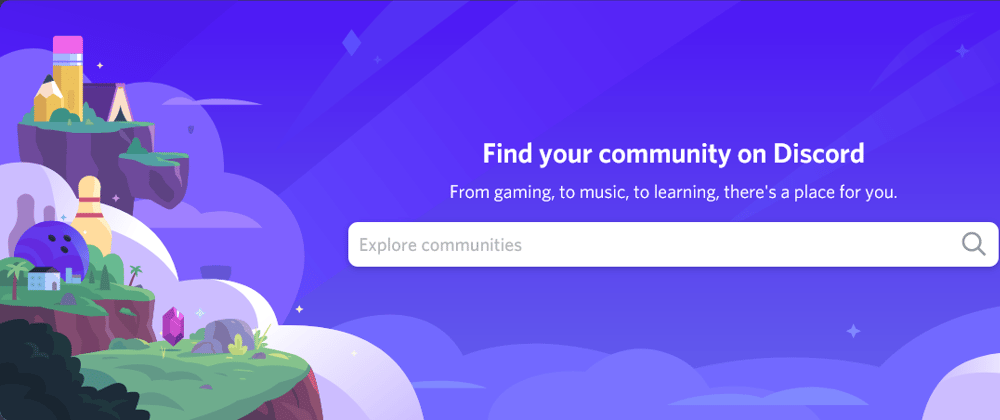





Top comments (0)