Vue Theme for iTerm 2 and ZSH
Vue Theme in your terminal.
Install
First, clone the repo via git:
$ git clone https://github.com/mariorodeghiero/vue-theme-iterm2.git
Install iTerm Theme
- Launch iTerm 2. Get the latest version at iterm2.com
- Click on iTerm2 menu title
- Select Preferences... option
- Select Profiles
- Navigate to Colors tab
- Click on Color Presets
- Click on Import
- Select the vue-theme.itermcolors file
- Return to Color presets and select Vue-Theme
- Restart your terminal.
Install oh-my-zsh Theme
- Drop the
vue-theme.zsh-themefile in to the~/.oh-my-zsh/themes/directory. - Open up your ZSH preferences
$ open ~/.zshrc
- Change the theme variable to
ZSH_THEME=vue-theme. - Restart your terminal.
Conclusion
I created this theme for iTerm2 + ohmyzsh because the Vue Theme has reached 30500 installations in VS_Code.
If you liked this project, contribute improvements or visit the project on GitHub.⭐️
Thank you, I hope you like it 😊


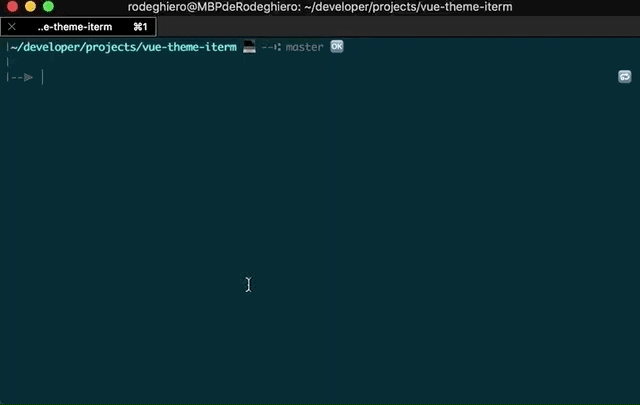





Top comments (0)