WARNING!!
This article is outdated.
Please, follow the current documentation of Beanie to use actual features and patterns.
Link to the doc - https://roman-right.github.io/beanie/
Beanie - Python ODM (Object Document Mapper) for MongoDB.
A few days ago Beanie 0.3.0 was released. The most important feature of this version is Indexes support. In my previous article I told about the general use-cases of this library. This time I would like to show in examples, what indexes are needed for and how to use them with Beanie.
For this demo I will create a geo service to search interesting places around. Next functions will be provided:
- Upload map files to create the places. Files in
.KMLformat. - Search for places by names and descriptions.
- Search for places around based on distance.
I will use FastAPI to handle the requests. It is a very popular API framework now and fits perfectly with this demonstration.
Data Structure
To store the places I will use Beanie Document class. It is an abstraction over Pydantic BaseModel that provides methods for working with MongoDB.
from enum import Enum
from typing import Tuple
from beanie import Document
from pydantic import BaseModel
class GeoType(str, Enum):
point = "Point"
class GeoObject(BaseModel):
type: GeoType = GeoType.point
coordinates: Tuple[float, float]
class Place(Document):
name: str
description: str
geo: GeoObject
class Collection:
name = "places"
Place data model contains fields:
-
name- the name of the place -
description- a short description of the place -
geo- geo information. As a datatype, I useGeoObjecthere. It follows the data structureGeoJSON Pointof MongoDB. More information about this can be found here
I also use the inner class Collection. It is optional. It helps to set up the MongoDB collection, where the documents are stored. For now, I'm just setting up the collection name there.
Initialisation
I'm creating the FastAPI app and init Beanie with the Place document structure. No surprises here.
# ... some code skipped
@app.on_event("startup")
async def app_init():
client = motor.motor_asyncio.AsyncIOMotorClient(Settings().mongo_dsn)
await init_beanie(client.beanie_db, document_models=[Place])
app.include_router(place_router, prefix="/v1", tags=["places"])
Upload the map file
I will create an endpoint for uploading .KML map files to the service. To parse the file I will use the PyKML library.
@place_router.post("/upload/", response_model=StatusResponse)
async def places_from_file(file: bytes = File(...)):
root = parser.fromstring(file)
places = []
for folder in root.Document.Folder:
for place_mark in folder.Placemark:
try:
description = str(place_mark.description).strip()
except AttributeError:
description = ""
place = Place(
name=str(place_mark.name).strip(),
description=description,
geo=GeoObject(coordinates=str(place_mark.Point.coordinates).strip().split(",")[:2]) # long-lat
)
places.append(place)
await Place.insert_many(places)
return StatusResponse(status=ResponseStatuses.OK)
POST Output:Click to see request details
localhost:10001/v1/upload with file
{
"status": "OK"
}
The endpoint receives the file in bytes format and provides it to the PyKML parser. It extracts all the data, and I use it to create a list of Place objects. Then I insert all the created objects together using the batch insert method await Place.insert_many(places). It is a very efficient way for inserting data when you have many objects.
In this example, I'm using a map I found through the Google My Maps service. It is a nice map file with a collection of places in Belin. The file can be found in the demo project on github.
Text search
The next goal after uploading the map file is to make it able to search for places based on their names and descriptions. To do this I need to upgrade class Place a little:
class Place(Document):
name: str
description: str
geo: GeoObject
class Collection:
name = "places"
indexes = [
[("name", pymongo.TEXT), ("description", pymongo.TEXT)],
]
I added TEXT index for the name and description fields. Now I can use MongoDB text search to find places:
await Place.find_many({"$text": {"$search": "coffee"}}).to_list()
This returns a list of Place objects, that have the string coffee in the name or description field. So handy.
Now I'm moving this to the endpoint and will append sorting and pagination there:
class PlacesByPhraseInput(BaseModel):
search_phrase: str
skip: Optional[int] = None
limit: Optional[int] = None
@place_router.post("/search/", response_model=List[Place])
async def places_by_name(input_data: PlacesByPhraseInput):
return await Place.find_many(
{"$text": {"$search": input_data.search_phrase}},
skip=input_data.skip,
limit=input_data.limit,
sort="name"
).to_list()
POST Input: Output:Click to see request details
localhost:10001/v1/search
{
"search_phrase": "coffee",
"limit": 2
}
[
{
"_id": "605861b0a7bad9ea7250d130",
"name": "19grams",
"description": "Tiny hole in the wall serving Tres Cabezas locally roasted coffee & homemade cakes. Small space that fills up in winter then opens up onto the street in the summer. Perfect spot for a coffee refresh on the way to visit the Eastside gallery & Oberbaumbrucke. Mon- Fri 08.oo- 18.oo Sat- Sun 10.oo- 18.oo",
"geo": {
"type": "Point",
"coordinates": [
13.4447623999999,
52.4999605
]
}
},
{
"_id": "605861b0a7bad9ea7250d131",
"name": "19grams",
"description": "After 15 years of serving house roasted coffee paired with exceptional homemade cakes. Loads of seating, in'n'out & a perfect pitstop from the weekend fleamarkets at Boxhagener Platz & RAW. Mon- 08.oo- 20.oo Sat- Sun 09.oo- 20.oo",
"geo": {
"type": "Point",
"coordinates": [
13.4687180999999,
52.507127
]
}
}
]
The endpoint returns the list according to the same search criteria, sorts it by name, and limits by skip and limit parameters.
Geo search
Now for the tastiest part - I'm going to implement a coordinate-based search. I will create an endpoint to lookup places around by the radius. To do this, I need to add one of the geospatial indexes to the Places:
class Place(Document):
name: str
description: str
geo: GeoObject
class Collection:
name = "places"
indexes = [
[("name", pymongo.TEXT), ("description", pymongo.TEXT)], # TEXT indexes
[("geo", pymongo.GEOSPHERE)], # GEO index
]
I appended the GEOSPHERE index to the geo field. Now, to find the surrounded places I will use the aggregate method. Suppose I am at Alexanderplatz with coordinates [13.413305998382263, 52.52203686798391] and I want to find the places in a distance of 1 kilometer:
point = GeoObject(coordinates=[13.413305998382263, 52.52203686798391])
radius = 1000 # 1km
places = await Place.aggregate(
[
{
"$geoNear": {
"near": point.dict(),
"distanceField": "distance",
"maxDistance": radius,
}
}
],
item_model=Place
).to_list()
Done. it returns a list of the Place objects within 1 kilometer of me. Also, I used "distanceField": "distance", parameter in the query. This means I can get the distances to each point I found. I'll update the output model a bit to achieve this:
class PlaceWithDistance(Place):
distance: float
places = await Place.aggregate(
[
{
"$geoNear": {
"near": point.dict(),
"distanceField": "distance",
"maxDistance": radius,
}
}
],
item_model=PlaceWithDistance # Here I use new output model
).to_list()
Now it also provides a distance together with other places information. I will wrap it to the endpoint:
class PlacesAroundInput(BaseModel):
coordinates: Tuple[float, float]
radius: float = 1000
@place_router.post("/around/", response_model=List[PlaceWithDistance])
async def places_by_radius(input_data: PlacesAroundInput):
point = GeoObject(coordinates=input_data.coordinates)
return await Place.aggregate(
[
{
"$geoNear": {
"near": point.dict(),
"distanceField": "distance",
"maxDistance": input_data.radius,
}
}
],
item_model=PlaceWithDistance
).to_list()
POST Input: Output:Click to see request details
localhost:10001/v1/around
{
"coordinates": [13.413305998382263, 52.52203686798391],
"radius": 2000
}
[
{
"_id": "605861b0a7bad9ea7250d0ea",
"name": "Serious Communist buildings",
"description": "",
"geo": {
"type": "Point",
"coordinates": [
13.418898,
52.52335
]
},
"distance": 405.9842140775255
},
{
"_id": "605861b0a7bad9ea7250d0f1",
"name": "1.Berliner DDR Motorrad Museum",
"description": "",
"geo": {
"type": "Point",
"coordinates": [
13.4080193,
52.5238593
]
},
"distance": 411.55085454343913
},
...
]
Done!
I'm really impressed with the things MongoDB can do with geo indexes.
Conclusion
I've demonstrated, what a useful and interesting thing indexes are and how comfortable it is to use them with Beanie. For sure there are many other use-cases and many other index types in MongoDB. And Beanie supports all of them and many other things. All the Beanie methods with examples can be found in the documentation.
I've created Beanie Discord server where you can ask your questions, tell me about bugs, share ideas or just chat. Everyone is welcome there.
Resources
- Demo - https://github.com/roman-right/beanie-index-demo
- Beanie project - https://github.com/roman-right/beanie
- Beanie Documentation - https://roman-right.github.io/beanie/
- Discord - https://discord.gg/ZTTnM7rMaz

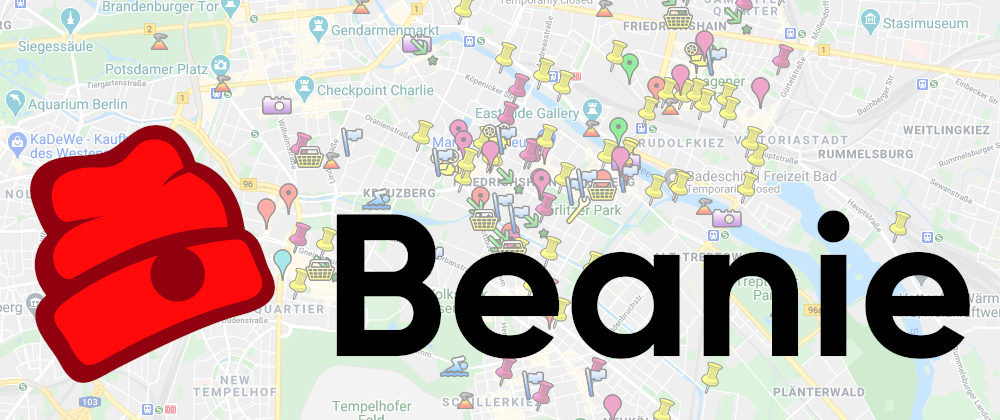





Oldest comments (0)