I'm new to JavaScript and I've been struggling with iterating with for loops.
The early classes were easy to understand when the condition was simply i < 9 or i > 9.
The issue I have now is knowing when to use conditions like i < arr.length for example.
Many times when I do JS challenges and check the solution for challenges I fail, I see these type of conditions and I don't know why one condition is used instead of another.
Can anyone help me out with this, please?

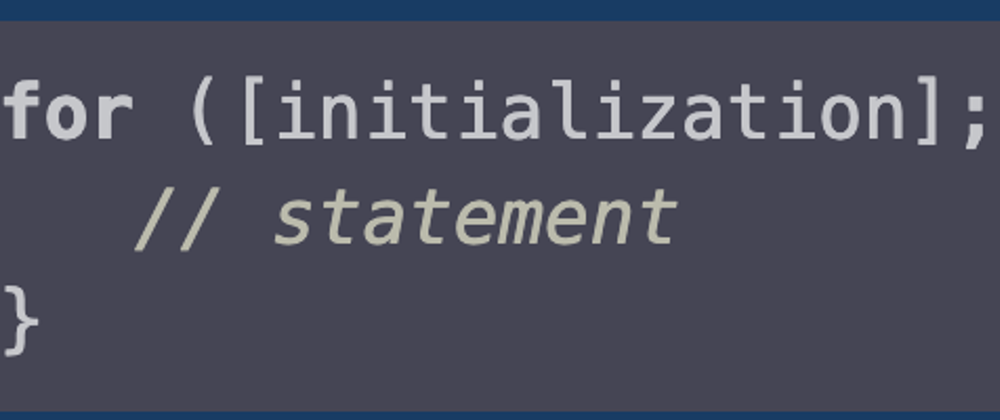





Top comments (10)
So, it all depends on what you want to do. I'd suggest you first start with
whileloops, and then you move on toforloops.Let's say you want to print "hey" 5 times:
Your
timesvariable start as 0. That's < 5, so you print "hey". Thentimesis 1; that's < 5, so you print "hey" again. You keep doing that and only stop whentimes == 5; then you've printed "hey" 5 times (remember we started at 0 😉).When you use a
forloop, the commands related to controlling the loop are bundled up after theforkeyword, but they are all the same.This will do the same thing.
let i = 0is executed first and only once; then, the code inside the brackets is executed ifi < 5; at the end of each execution,i++is called and the condition is checked again.When dealing with arrays, you want to cycle through the indices in it:
Notice that an array
[0]has an element at index 0 and a length of 1; an array[1, 2]has elements at indices 0 and 1 and a length of 2... The length is always 1 more than the last index, so you can use that to iterate on all the elements of any array.In
forloop style:When dealing with arrays, most of the times you start at 0, go all the way until before you reach the array length, adding 1 on each step. If you want to go from the end of an array to its beginning, it's the opposite:
You could also have written the condition in this last
forloop ascurrentIndex >= 0. The important is executing the code when you are at index 0.If you don't know the condition you need, stop and think about what you want to do. You need to do something a certain number of times? Then the condition will depend on the maximum number of times. You need to access the elements in an array? Then the condition will depend on the size of the array.
I hope this helps 😄
This helps a lot. I'll practice some more. Thank you.
If you struggle with it, you are no alone.
That's why modern languages introduces a concept of iterator or iterator methods. In JS, you can use
forEachto achieve similar purpose of a for loop. There are alsofor ... inandfor ... ofloops where you don't have to care about indexes.Thank you!
You use array.length in a for loop when you want to iterate over the array and do something with the items inside the array. If the process you want to iterate is not concerned with the array or the values inside it, I would suggest you don't use it. Say we want to print the values inside an array one after the other we could do it like this.
The thing is that with for loops you need to pass a starter counter, that is a variable that specifies where to begin the loop from, that is why we set i = 0. The next thing the for loop needs is a way to specify the end of the iteration and that is why use the array length. which returns a number that is the equivalent of the number of items in the array. The last part is the i++ which tells the for loop to increment the initial value after each iteration of the block of the code in the body of the loop. Hope this is useful to you
Quite useful. Thank you.
Like this?
That's more or less how I do it, putting the length in a variable at the start for performance reasons (but probably that's more theoretical than real, performance-wise).
If you have a second, nested
forloop then don't forget to choose a different counter variable (e.g.jinstead ofi).Alternatively there's also
for ... inandfor ... of, in slightly newer versions of Javascript.Hmm never seen it done like this before. And it makes sense. Thank you.
The trouble with challenges is someone most likely will always have a better solution than you. That's totally fine. If yours works and you are just starting - high five yourself you did it!. Overtime with experience you might learn the way you have been doing things could be improved/optimized but leave that for later.
I appreciate the boost. Thank you.