Breitbart is an American news website founded in 2007. It is known for its conservative and right-wing viewpoints, offering a wide range of news reports and commentaries covering politics, society, economy, culture, and more. The website was created by Andrew Breitbart with the aim of providing a news platform that reflects conservative values. Its reporting style tends to be subjective and controversial, often sparking heated discussions and debates on political topics. However, it has also been a source of controversy, as some people believe its reporting lacks objectivity and authority. Nevertheless, for some readers who hold conservative positions, Breitbart is a popular news source that provides them with alternative viewpoints and voices compared to mainstream media.
Introduction to the scraping tool
ScrapeStorm is a new generation of Web Scraping Tool based on artificial intelligence technology. It is the first scraper to support both Windows, Mac and Linux operating systems.
Preview of the scraped result
Export to Excel:
- Create a task
(1) Copy the URL
(2) Create a new smart mode task
You can create a new scraping task directly on the software, or you can create a task by importing rules.
How to create a smart mode task
How to import and export scraping task
- Configure the scraping rules
Smart mode automatically detects the fields on the page. You can right-click the field to rename the name, add or delete fields, modify data, and so on.
How to set the fields
- Set up and start the scraping task
(1) Run settings
Choose your own needs, you can set Schedule, IP Rotation&Delay, Automatic Export, Download Images, Speed Boost, Data Deduplication and Developer.
How to configure the scraping task
(2)Wait a moment, you will see the data being scraped.
- Export and view data
(1) Click “Export” to download your data.
(2) Choose the format to export according to your needs.
ScrapeStorm provides a variety of export methods to export locally, such as excel, csv, html, txt or database. Professional Plan and above users can also post directly to wordpress.
How to view data and clear data
How to export data


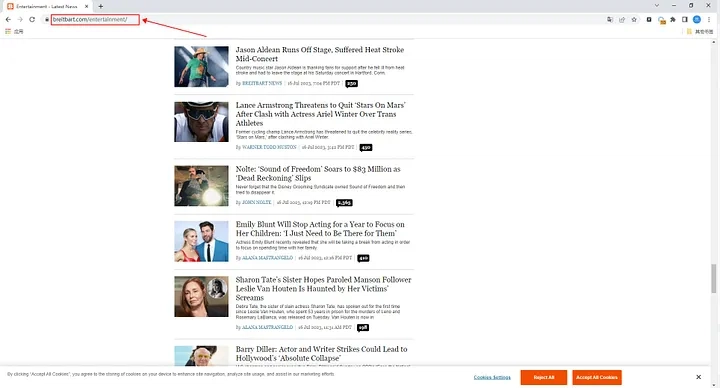
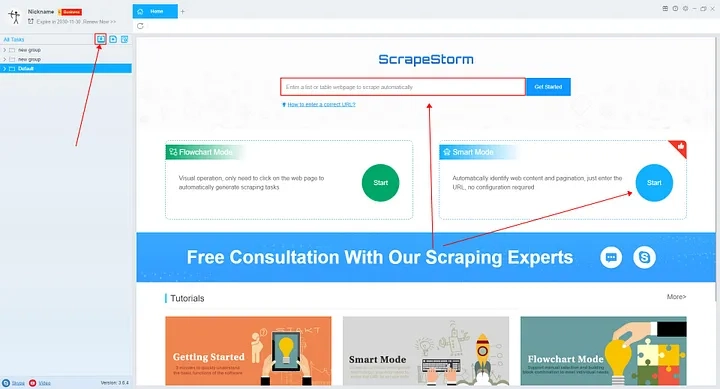
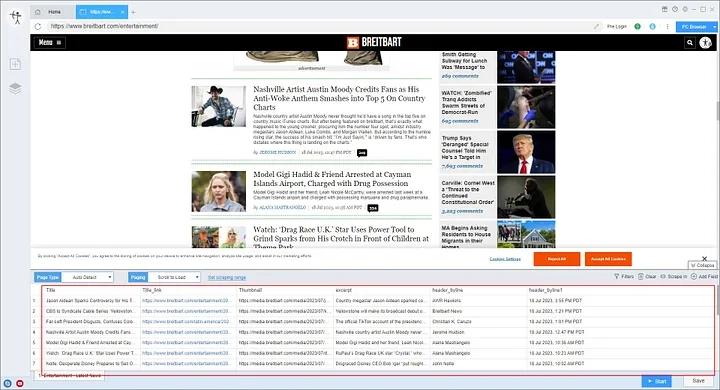
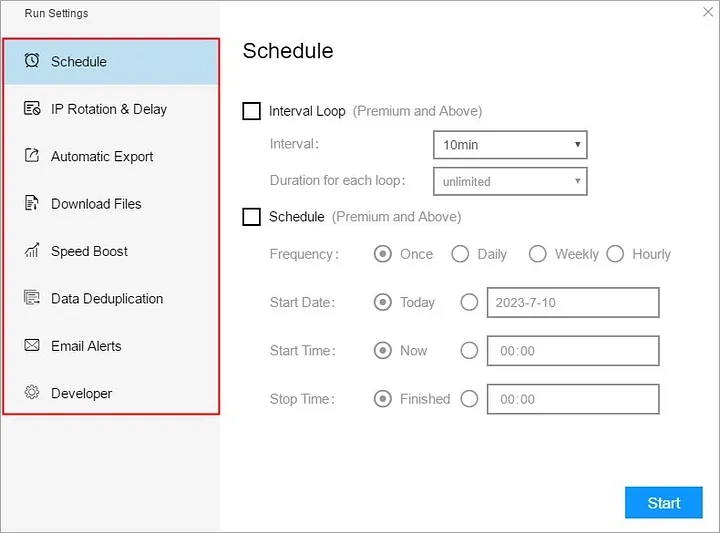

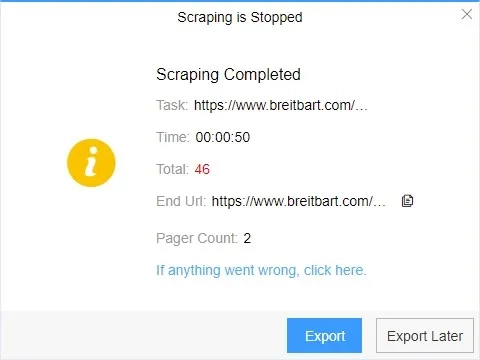
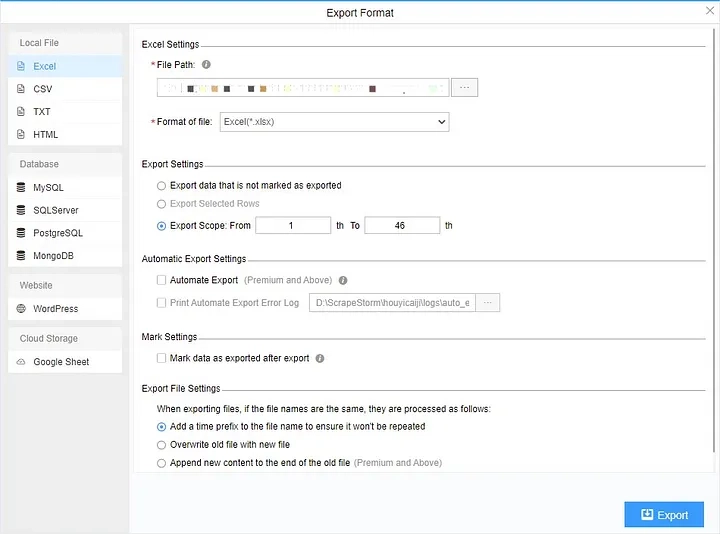

Top comments (0)