What is File Manipulation?
File manipulation is a fundamental aspect of computer systems and is pivotal in interacting with our digital world. It involves performing various operations on files and directories, allowing users to create, modify, organize, and delete digital assets within a file system. These files can be documents, scripts, programs, configuration files, or even directories.
Functions of File Manipulation in Linux
File manipulation encompasses many functions in Linux:
➔ Creating Files and Directories: Users can create new files or directories using commands like touch for files and mkdir for directories. For example
mkdir newfolder # Creates a new directory
rmdir # Removing a directory
➔ Viewing File Contents: To see the contents of a file, you can use commands like cat in Linux. This is akin to opening a document to read its contents. For example:
cat myfile.txt # Displays the content of the file
➔ ** Modifying Files:** File modification involves changing a file's content, attributes, or permissions. It includes tasks like editing a file's content, altering permissions, renaming, or updating metadata. For example:
nano myfile.txt # Opens a text editor to modify the file
chmod 755 script.sh # Changes file permissions
➔ Copying and Moving Files: You can duplicate files using commands like cp and move them from one location to another using mv. For example:
cp file1.txt copy_of_file1.txt # Copies a file
➔ Deleting Files: Deleting files removes them from the file system, freeing up storage space. Deleted files often end up in a trash or recycle bin before being permanently removed. For example:
rm oldfile.txt # Deletes a file
CompTIA Security+ with InfosecTrain
File manipulation is the cornerstone of managing digital assets in a computer system. These operations enable users to maintain order and control in their digital domain, whether creating, viewing, modifying, copying, moving, or deleting files. Mastering file manipulation commands in Linux empowers users to navigate and manipulate their digital world efficiently, fostering productivity and organization.
If you are keen on delving deeper into the world of file manipulation and expanding your knowledge in this domain, do not miss the opportunity to explore InfosecTrain’s comprehensive CompTIA Security+ certification training course. This course serves as the key to unlocking the complexities of file manipulation, allowing individuals to elevate their skills in the realm of cybersecurity. It's the perfect pathway for those looking to understand how to handle files effectively and bolster their technical expertise.




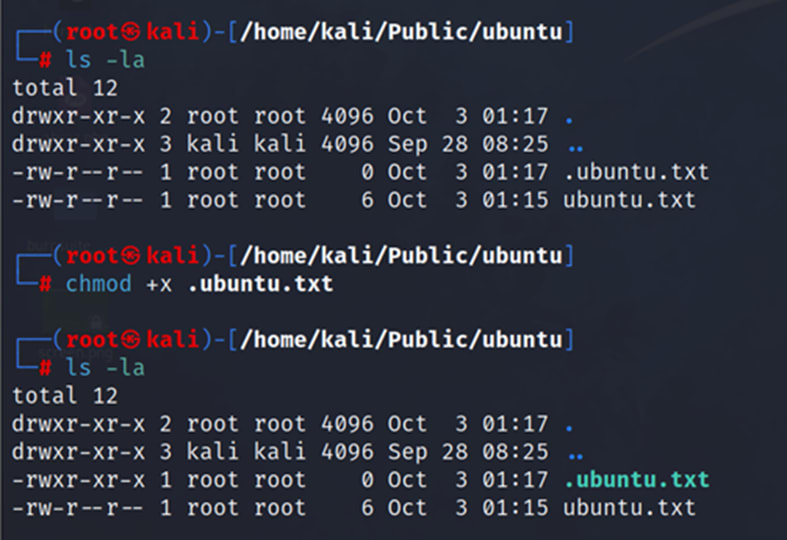




Top comments (0)