Hello Everyone,
This post is for those people out there just like me who get excited when they see real time working projects,but don't know how to make one of them and get disappointed.
so here i am ,discussing about my best friend during this lockdown mr.android .Ever thought of not writing your assignments but still submit it by changing just the font of your friend's assignment,well you can build an app for that.This is how android development attracts me towards itself(just kidding:p).
What you need to become a android developer
1)Knowledge about a good programming java,and yes it's java(because i love java,so it is best for me){ps:-there are c++,c#,kotlin,python too.}
WHY JAVA
a) Java is secure (no threat to security because nothing gets
executed outside the JVM)
WHAT IS JVM?????
{JVM (optimised for android): a virtual machine makes life of a
developer /programmer easier. And android uses dalvik, a VM
optimized to suit android needs.}
b) Object oriented paradigms.
c) Rich set of core features (java’s core features are
complete and vast. Also, they’re regularly updated and
maintained by oracle).
d) Frameworks & Classes: outside the core library, java has
many frameworks and classes for features like networking,
threading, IO operations and thus, programmers can
leverage these qualities in their apps.
e) Open source nature of java and android.
so after having a clear concept on the programming language you can jump into the ide.So here comes the best friend of the hero(jAVA)
2) ANDROID STUDIO
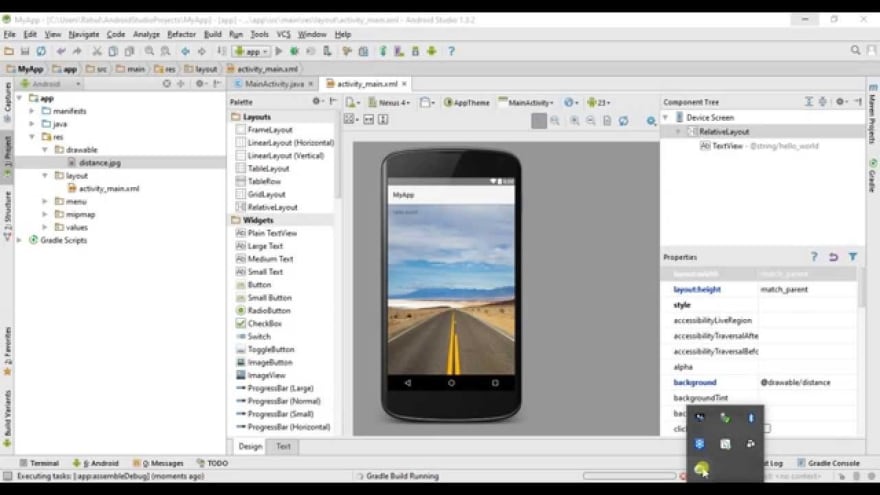
Android Studio by Google is by far the most used and popular
IDE (Integrated Design Environment) for Android app
development. It was launched in 2015 and replaced Eclipse for
building Android apps.
Since Android Studio is the official Android IDE by Google, it has the best tools for faster and feature-rich app development, testing, debugging, code development & editing, and deploying. Moreover, it is updated regularly with new & advanced features.
The best part is that the apps that you will build you can also test them on your android devices..isn't it different:)?
so here is my very first app not so good ui but it can store your real time info. and can update them....
https://github.com/Ashishkumarpanda/FRIENDLY-MEDICO
AS we are going to create some cool stuffs like the apps we are using in our phones so the most important part is a
3)**Database**!!
we all heard about SQLite...but in todays world who stores data offline?SO here comes the very helpful person
4)FIREBASE
Firebase is built on Google infrastructure and scales automatically, for even the largest apps. One platform, with products that work better together Firebase products work great individually but share data and insights, so they work even better together

you can't imagine in the beggining what you can create with the help of firebase.starting from face detection to chat apps and so on.
Now you all are ready to go to become an android developer
last but not least
Building Universal apps
Even if you’re building an app only for Android OS, you must know that Android devices come in a variety of configurations and sizes. So, your app needs to be able to adapt to all types of screens.
In other words, your app must be responsive and designed to work across all Android devices, screen sizes, languages, and OS versions. To achieve this, you can consider using separate layouts for different devices and ensure consistent density across all the devices.

Hope this article will be helpful
Happy coding :)









Oldest comments (0)