The wait is over! Syncfusion has rolled out its first set of .NET MAUI controls in its Essential Studio 2021 Volume 3 release. As you know, the .NET multi-platform app UI (MAUI) is an evolution of Xamarin.Forms. It mainly focuses on single-project development for different platforms such as Android, iOS, macOS, and Windows.
To fulfill your custom control requirements in the .NET MAUI platform, we are working hard to provide brand new controls that are fast, feature-rich, and flexible to use in your apps.
To begin our journey in .NET MAUI, in this 2021 Volume 3 release, we came out with three new preview controls:
This blog post will be a quick introduction to these new controls.
Charts
The .NET MAUI Charts control is the perfect tool to visualize data. It has a high level of user interactivity that focuses on the development, productivity, and ease of use. Its rich feature set includes data binding, multiple axes, animations, data labels, tooltip, selection, and zooming.

Key features
- Chart types: Cartesian and circular charts represent data in a unique style with crisp UI visualization in a user-friendly manner.
- Interaction: You can easily interact with the .NET MAUI Charts with features such as tooltip, selection, zooming, and panning.
- Data binding: The .NET MAUI Charts control map data from a specified path using the data-binding concept.
- Multiple series: Simultaneously render multiple series with options to compare and visualize two different series.
- Customization – You can easily customize the chart features like title, axes, legends, and data labels.
Radial Gauge
The .NET MAUI Radial Gauge is a multi-purpose data visualization control. It displays numerical values on a circular scale. Its rich feature set includes axes, ranges, pointers, and annotations that are fully customizable and extendable.
You can use this control to create speedometers, temperature monitors, dashboards, multi-axis clocks, watches, compasses, and more.

Key features
- Axes: The .NET MAUI Radial Gauge’s axis is a circular arc in which a set of values are displayed along a linear or custom scale. You can easily customize the axis elements, such as labels, ticks, and axis lines with built-in properties.
- Ranges: Visual elements that quickly visualize where a value falls on the axis.
- Pointers: Indicate values on an axis. The Radial Gauge has three customizable types of pointers: needle, marker, and range pointers.
- Pointer animation: Animate the pointer in a visually appealing way when the pointer moves from one value to another.
- Pointer interaction: You can drag a pointer from one value to another to change a value at runtime.
- Annotations: Add multiple controls, such as text and images, as an annotation to a specific point of interest in the Radial Gauge.
Tab View
The .NET MAUI Tab View is a simple, intuitive interface for tab navigation in mobile applications, allowing users to switch between different tabs.
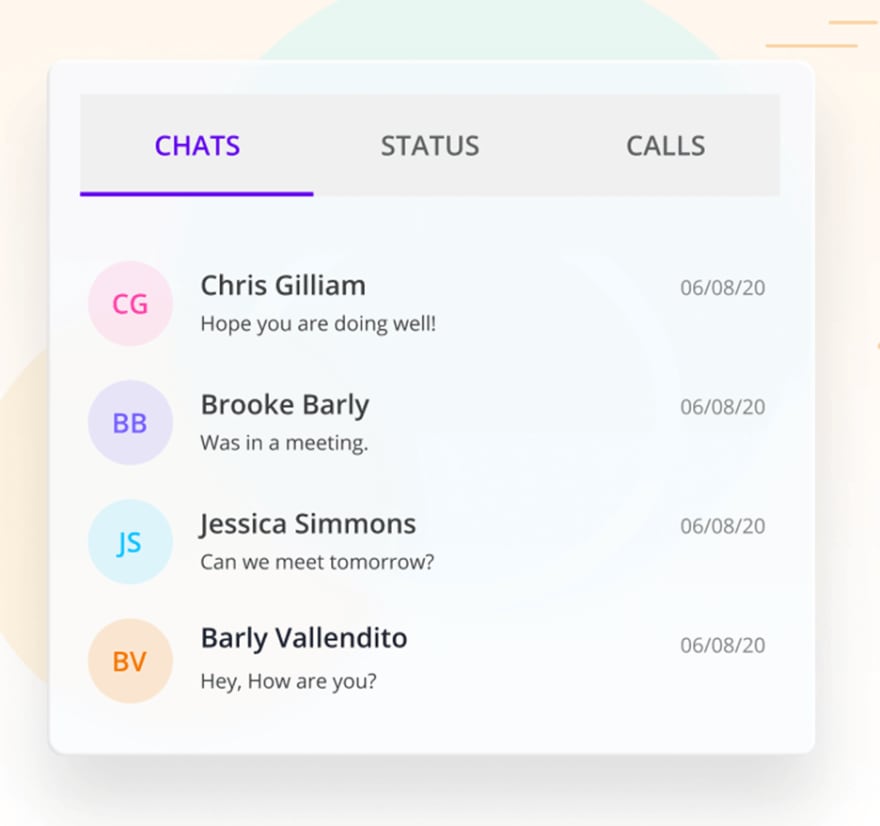
Key features
- Nested tab support with different header placements.
- Fixed and scrollable tab headers.
- Image and text support for headers.
- Customizable headers with different fonts and colors.



Top comments (0)