In this tutorial, I will show you how to create a dark and light mode website using jQuery. As you can see many website and mobile applications are provided a light theme as well as a dark theme to the user, It is useful for websites that have long content and requires users to focus on the screen for a long time.
Using jquery we perform dark and light mode in website or day and night mode website. we can see dark and light mode features are very useful for the user especially when your website has more content or text, So, here we will see how to add dark and light mode to the website step by step.
Step 1 : Create HTML File
Step 2 : Add CSS for Dark and Light Mode
Step 3 : Add Button for Dark and Light Mode
Step 4 : Add Script for Dark and Light Mode Theme
Output:
Read More : How To Create Dark and Light Mode Website using jQuery

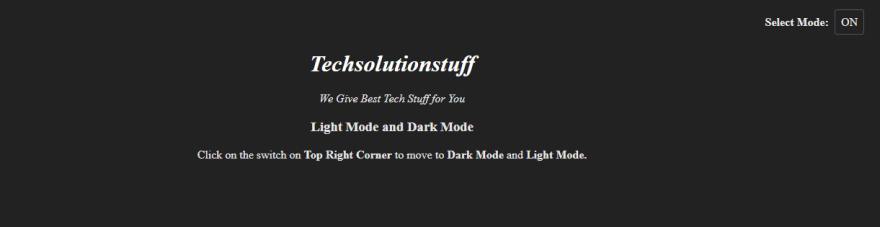


Top comments (0)