Assumptions
- You have the Github CLI installed
- You've set up your Github username, password, SSH keys etc on your machine
Command
curl -u USERNAME:PASSWORD https://api.github.com/user/repos -d '{"name":"REPO NAME"}'
That's it! You can create a new repository in your command line this way. Then, perform git remote add origin git@github.com:USERNAME/REPONAME.git like you always do, and push your work. :)




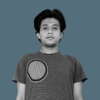

Top comments (0)