I’m absolutely thrilled to tell you about an exciting new feature for the lumigo-cli, the ability to analyze Lambda cold starts. With the new analyze-lambda-cold-starts command, you can analyze cold starts for:
- all functions in all regions
- all functions in a single region
- a single function
You can specify how far back you want the analysis to go. Defaulting at the last hour, you can go as far back as there are relevant log data in CloudWatch Logs. But please keep in mind that there is a cost involved with scanning large quantities of log data – roughly $0.005 per GB of data scanned.
Furthermore, you can also power-tune Lambda functions using the new “balanced” strategy, which finds the memory size setting that gives you the best balance between speed and cost.
I hope you will have lots of fun with these two new features. If you have any feature requests or run into any bugs, please don’t hesitate to let me know.
p.s. you can now report bugs using the lumigo-cli itself:
Hi, my name is Yan Cui. I’m an AWS Serverless Hero and the author of Production-Ready Serverless. I specialise in rapidly transitioning teams to serverless and building production-ready services on AWS.
Are you struggling with serverless or need guidance on best practices? Do you want someone to review your architecture and help you avoid costly mistakes down the line? Whatever the case, I’m here to help.
You can contact me via Email, Twitter and LinkedIn.
The post Analyze Lambda cold starts with lumigo-cli appeared first on theburningmonk.com.




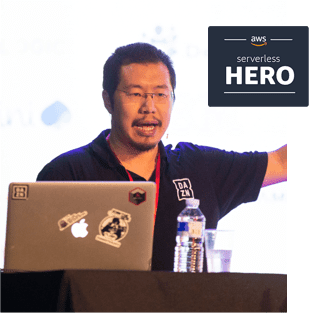


Top comments (0)