The final release of Android 12 is still months away, but the developer previews are packed with interesting new apis. Some of them have already been officially introduced, others not yet. In this piece I will focus on one of the latter ones, package android.hardware.lights (which is present since dp3). Browsing through the api difference report I stumbled upon android.hardware.lights.Light. The docs currently say:
Represents a logical light on the device.
We have four constants
LIGHT_TYPE_INPUT_PLAYER_IDLIGHT_TYPE_INPUT_RGBLIGHT_TYPE_INPUT_SINGLELIGHT_TYPE_MICROPHONE
and a bunch of query methods, for example getId() (returns the id of the light), getName() (the name of the light) and getType().
So, where do we get instances from? The usual suspect on Android is a manager obtained from getSystemService().
Let's take a look...
android.hardware.lights.LightsManager
class allows control over device lights
We have three methods, getLightState(Light light), getLights() and openSession().
We can wire things up like this:
getSystemService(LightsManager::class.java)?.run {
lights.forEach { light ->
println("name: ${light.name}")
val state = getLightState(light)
print("color: ${state.color.toString(6)}")
}
}
The state returned by getLightState() is an instance of android.hardware.lights.LightState.
The docs say:
Represents the state of a device light.
Controlling the color and brightness of a light is done
on a best-effort basis. Each of the R, G and B channels
represent the intensities of the respective part of an RGB
LED, if that is supported. For devices that only support on
or off lights, everything that's not off will turn the
light on. If the light is monochrome and only the
brightness can be controlled, the RGB color will be
converted to only a brightness value and that will be used
for the light's single channel.
Sounds like cool stuff. 😎
My example uses getColor(). The method returns
the color and intensity associated with this LightState
If I run this code without further preparations, I get a SecurityException.
We need to add a android.permission.CONTROL_DEVICE_LIGHTS to the manifest. Trouble is... It's not there yet.
In an attempt of not giving up too early I tried passing the string to the manifest nontheless:
<uses-permission android:name="android.permission.CONTROL_DEVICE_LIGHTS" />
Still got the exception. Hm. Maybe it's a dangerous permission...?
val requestPermissionLauncher =
registerForActivityResult(
ActivityResultContracts.RequestPermission()
) { isGranted: Boolean ->
if (isGranted) {
doIt()
}
}
when {
ContextCompat.checkSelfPermission(
this,
"android.permission.CONTROL_DEVICE_LIGHTS"
) == PackageManager.PERMISSION_GRANTED -> {
doIt()
}
else -> {
requestPermissionLauncher.launch(
"android.permission.CONTROL_DEVICE_LIGHTS"
)
}
}
Did not make a difference, either.
So, for now I just assume that I am either doing something wrong, or some things still need to be added. In any case, looking forward very much to get the new feature, as it sounds like fun. Especially changing lights and using sessions seems nice. Will be interesting to see if this will be doable in the emulator, too. 😎
Do you like such early investigations? Please share your thoughts in the comments.


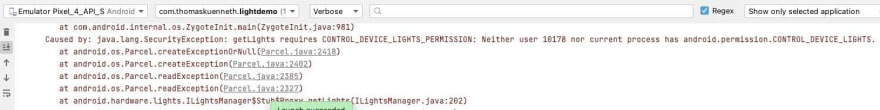
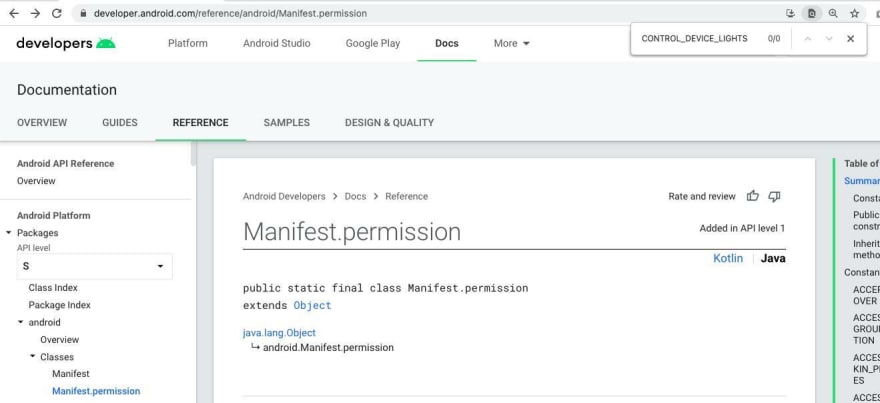





Oldest comments (0)