1-What is Mysql Workbench
MySQL Workbench is a unified visual tool for database architects, developers, and DBAs. MySQL Workbench provides data modeling, SQL development, and comprehensive administration tools for server configuration, user administration, backup, and much more. MySQL Workbench is available on Windows, Linux and Mac OS X.
2-Go to mysql workbench download
here is the Link :https://dev.mysql.com/downloads/workbench/
3-Click Download
4- click the link at the bottom
After downloading the MySQL community edition, double-click the installer file to begin the installation process. It’ll launch the installer window.
Subsequently, follow the below steps. Take help from the snapshots attached. Make sure to edit or select the option, as shown in the picture.
step-1
step-2
step-3
step-4
step-5
just wait a bit
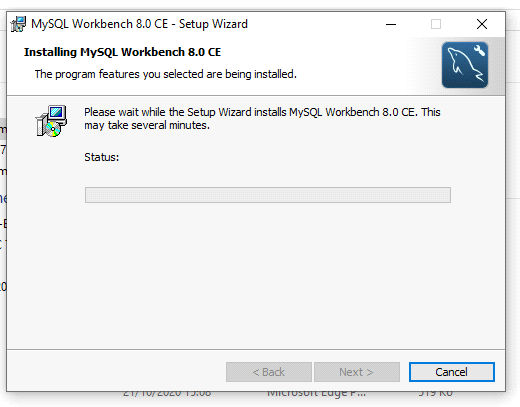
You’ve completed the MySQL installation on your Windows system.
Finaly the result


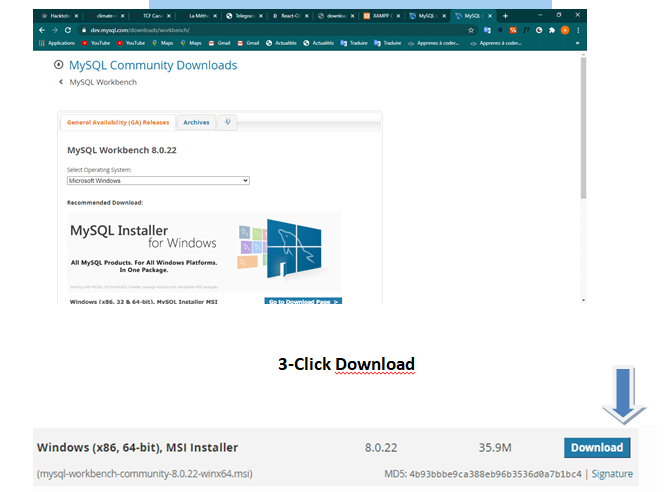
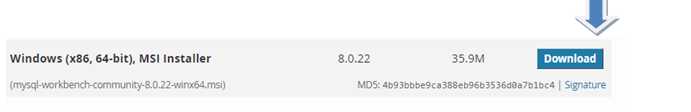
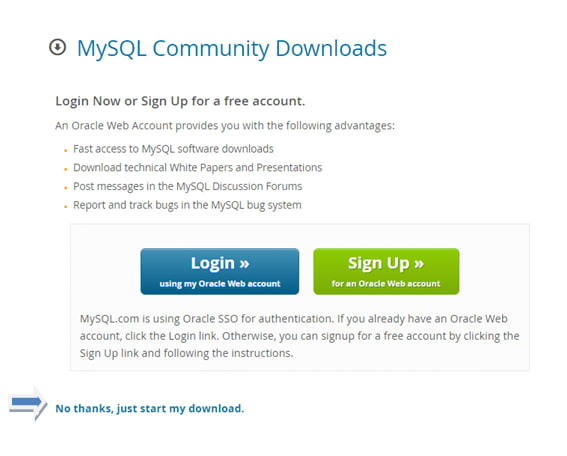

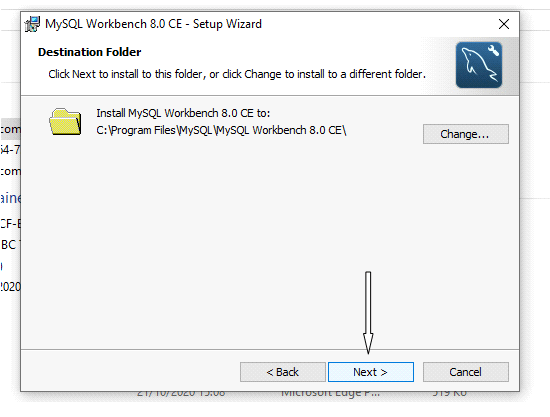
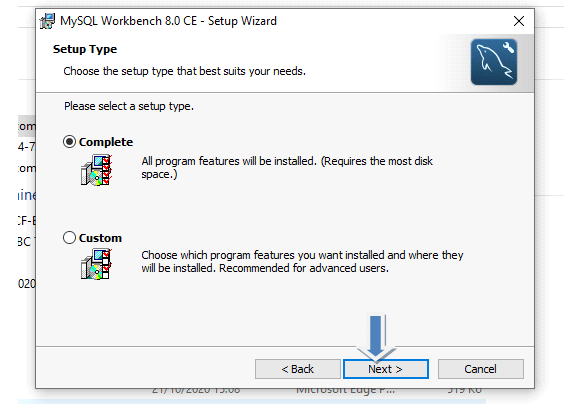
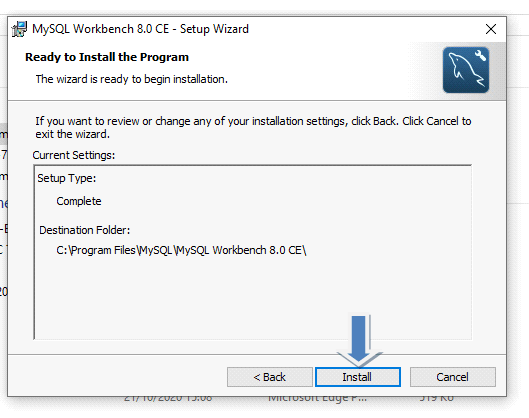
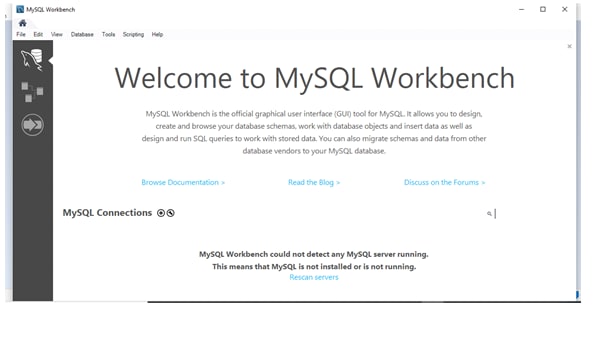

Top comments (0)