This is a submission for the Postmark Challenge: Inbox Innovators.
TL;DR
Receive postmark inbound webhooks with no effort
The Challenge
Experimenting with Postmark’s Inbound Email functionality often requires a tedious setup—writing HTTP request handling code, deploying it to a server, configuring DNS, managing firewalls, and more. Before you even start, the frustration kicks in.
Wouldn’t it be great if there was just a single button to deploy everything effortlessly? That’s exactly what this project offers: a one-command solution to simplify Postmark webhooks testing.
Demo & Setup
To get started, ensure you have Docker installed.
Project Structure
Your setup includes the following essential files:
❯ tree -a -I .git
.
├── docker-compose.yml # Core functionality
├── .env # Optional environment variables (credentials, server URL)
├── LICENSE
└── n8n_node.json # Pre-configured n8n example
1 directory, 4 files
Deployment
Run the following commands to get started:
git clone https://github.com/vk496/docker-postmark-n8n
cd docker-postmark-n8n
docker compose up -d
docker compose logs lt
Configuring Your Webhook
Once deployed, confirm that your public endpoint is test-server (thanks to LocalTunnel):
Your full webhook callback URL is now:
https://test-server.loca.lt/webhook/postmark-inbound
Update your Postmark Inbound Stream settings, test your webhook, and observe the results:
Now, access your n8n instance via:
- Local http://localhost:5678
- Public Tunnel https://test-server.loca.lt/
Default login credentials:
Username: admin@example.com
Password: Admin123
Track executions to confirm webhook activity:
What’s Next?
Now that you’ve received the callback, you can leverage it in countless ways!
- Forward data to an API endpoint
- Transcribe content using AI
- Translate with external services
- Scan for malicious attachments
With n8n, automation possibilities are endless. Take inspiration from n8n workflows templates:
⚠️ Important: No Persistent Storage
Ensure you export your workflow before restarting or removing the Docker container. This project is not intended for production operations
Code Repository
https://github.com/vk496/docker-postmark-n8n
How I Built It
Working with n8n inside Docker presented unique challenges, such as initializing default credentials and preloading workflows without direct environment variables. Creativity and workarounds were key to making this project possible.
Feel free to explore and adapt ideas from the docker-compose.yml file!



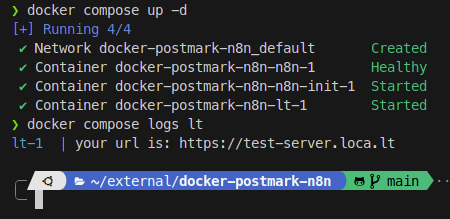



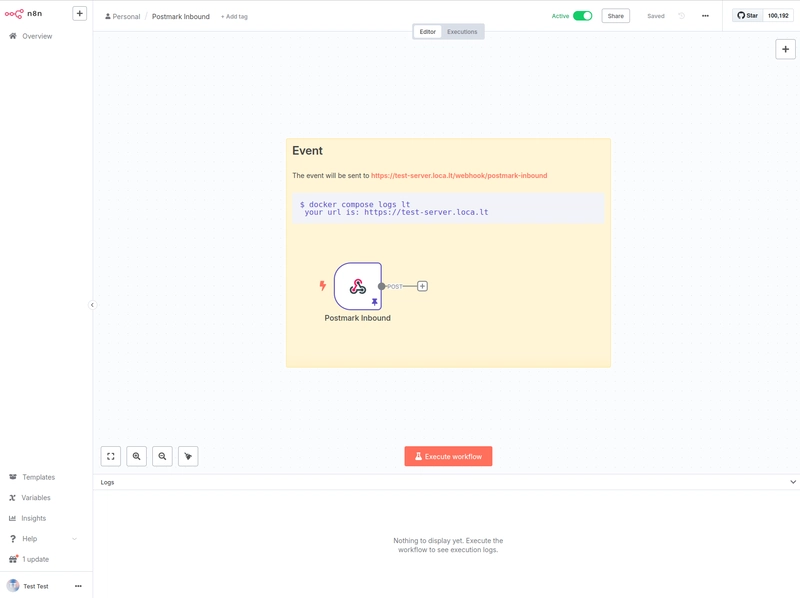



Top comments (0)