What we have seen so far is that Linux CLI is used by programmers, administrators etc for very serious work. But that doesn't mean it should always be used for work, sometimes it can be used for fun as well.
Are you serious?
No I am funny :)
Let us see few commands which can bring a laugh to our face and provide us a much needed break from work.
Did you ever feel like running a train on the push of a button? I mean who hasn't?
So this is your wish come true. We are going to run steam-trains across our command line.
1. Run Trains using sl command
The sl command stands for Steam Locomotive.
You want us to have fun but you go ahead and tell us what sl stands for claps claps.
Okay no more boring information just an important one
What?
To install the sl command
- Run a train
To run a train we simply need to use the command sl
Have you ever seen a flying train?
If not then we are about to
- Run a flying train
To run a flying train we use the command sl -F
In the above command -F stands for flying.
Will just stop with this explation? We are trying to have a little fun here :!
We can also run a train in which people are calling for help
- Run a train where an accident seems to have happend
We use the command sl -a to run a train where people are calling for help
To run a little train try using sl -l.
Now is anyone here a fan of movie Matrix?
If yes then you will love this.
2. Simulate the display from "The Matrix" using cmatrix command
Install the cmatrix
To make our command line just like the matrix we just use the command cmatrix
By default the color is green but we can change the color to red, blue, white, yellow, cyan, magenta and black.
To change the color we use the command cmatrix -C yellow
There is one thing I would like you all to try
Step 1 : use the command cmatrix
Step 2 : While the matrix is going on start pressing Shift + 1(!) , Shift + 2(@) and so on and you will get a pleasent suprise.
Well there is one other thing which to be honest when I tried made me a little dizzy
Step 1 : use the command cmatrix
Step 2 : press 0
Step 3 : While the matrix is going on start pressing Shift + 1(!) , Shift + 2(@) and so on.
Just comment down below if you felt the same or was I the only one.
Have you ever seen a post or a picture where there is a bubble above cow and its saying something?
We are going to look at how its done.
3. ASCII picture of a cow saying something provided by the user using cowsay command
Install cowsay
To make a cow say something we just use cowsay along with what we want the cow to say
Let's try
HAHAHAHAHAH!!!
I hope you are laughing as much as I am.
We can also use different character intead of cow from the following
bud-frogs bunny calvin cheese cock cower daemon default dragon
dragon-and-cow duck elephant elephant-in-snake eyes flaming-sheep fox ghostbusters gnu hellokitty kangaroo kiss koala kosh luke-koala mech-and-cow milk moofasa moose pony pony-smaller ren sheep skeleton snowman stegosaurus stimpy suse three-eyes turkey turtle tux unipony unipony-smaller vader vader-koala www
Let's try using one of them
Now to use a different character we use the command
cowsay -f {any_character} {message}
Let's move on to the next one
For all the people who love fortune cookies we have something
4. Get a fortune cookie using the fortune command
Install fortune
To get a fortune we just use fortune command
What if we get the fortune from a cow?
Let's try using our cowsay and fortune together fortune|cowsay
I don't know whether to cry or laugh at this.
Ok ok let's try one more
Hahahaha!!
We can get some great combinations like this.
So this was fortune.
Have you ever thought about converting your CLI text to rainbow?
If you have this is for you
5. Rainbow coloring for text using lolcat command
To get a rainbow coloring on text we just use lolcat command along with a command that returns text.
Let's use it along with fortune and cowsay
fortune|cowsay|lolcat
One more please
That's all we have for today.
Please let me know which one you liked the most and if you have any funny suggestions.




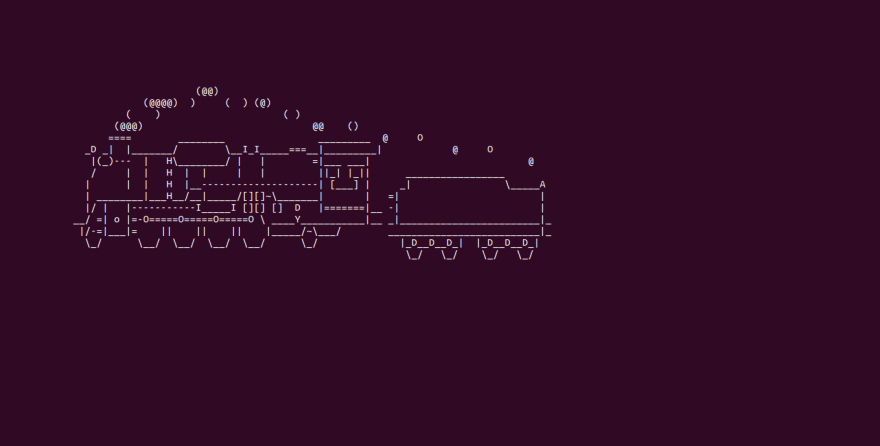
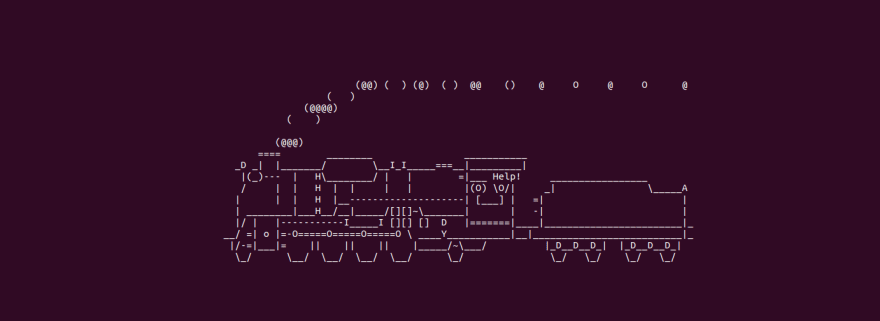
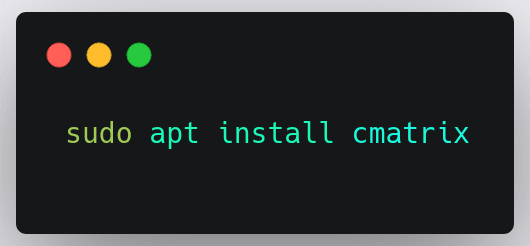


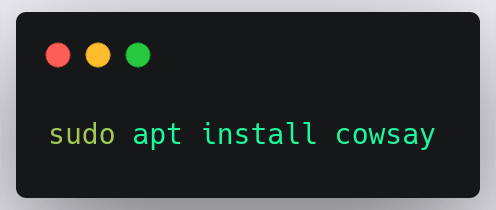

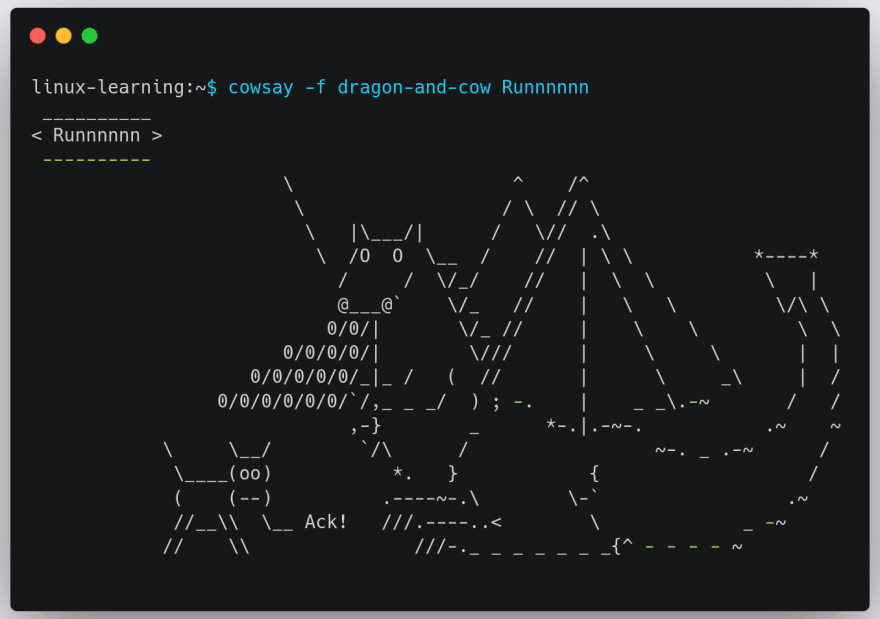











Top comments (1)
I created an alternative for my children! github.com/MatteoGuadrini/dinosay