CircleCIのPythonOrbsを使って、CIでテストを実行させるものを作ります。
作業リポジトリ
やったこと
Pipfileを用意
今回はmypyとpytestとpycodestyleを使います。
[[source]]
url = "https://pypi.org/simple"
verify_ssl = true
name = "pypi"
[packages]
[dev-packages]
mypy = "*"
pytest = "*"
pycodestyle = "*"
[requires]
python_version = "3.8"
サンプルを用意
# app.py
def greeting(name: str) -> str:
return 'hello ' + name
print(greeting('name'))
テストファイルを用意
# test_app.py
import app
def test_greeting():
assert app.greeting('name') == 'hello name'
ファイルを用意したら pushします。
CircleCIの準備
CircleCIにアクセスして、左メニューのProjectsからリポジトリを選択してセットアップします。
(ブラウザ上で .circleci/config.yml を編集できるの便利)
デフォルトでセットされている
orbs:
python: circleci/python@0.2.1
はorbのバージョンは結構古いので、Orbsのページを見て最新バージョンに書き換えます(2021/03/31時点では 1.3.3 が最新)
https://circleci.com/developer/orbs/orb/circleci/python
steps内にある load-cache, save-cache は今は1.3.3では使えない(ライブラリのインストール時に自動でキャッシュしてくれる)ので削除します。
ライブラリのインストールは、今回作ったサンプルではpipenvを使うのでネストさせた要素の pkg-manager: に pipenv を書きます(CI環境なので引数に --dev を付けます)。
Usage Examplesには、テストを実行させるために python/test を使うような記述がありますが、stepsでは使わずにjobsに直接指定します。
できあがった .circleci/config.yml が以下です。
# .circleci/config.yml
version: 2.1
orbs:
python: circleci/python@1.3.3
jobs:
build-and-test:
executor: python/default
steps:
- checkout
- python/install-packages:
args: --dev
pkg-manager: pipenv
- run:
name: mypy
command: pipenv run mypy .
- run:
name: pycodestyle
command: pipenv run pycodestyle .
workflows:
main:
jobs:
- build-and-test
- python/test:
args: --dev
test-tool: pytest
pkg-manager: pipenv
テストを実行する部分で python/install-packages とほぼ同じ記述になってしまうのはどうにかしたい部分はあります。。


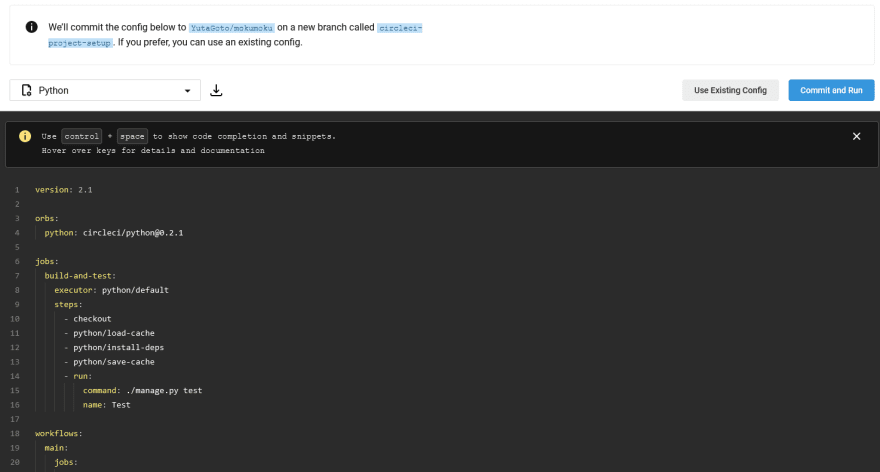
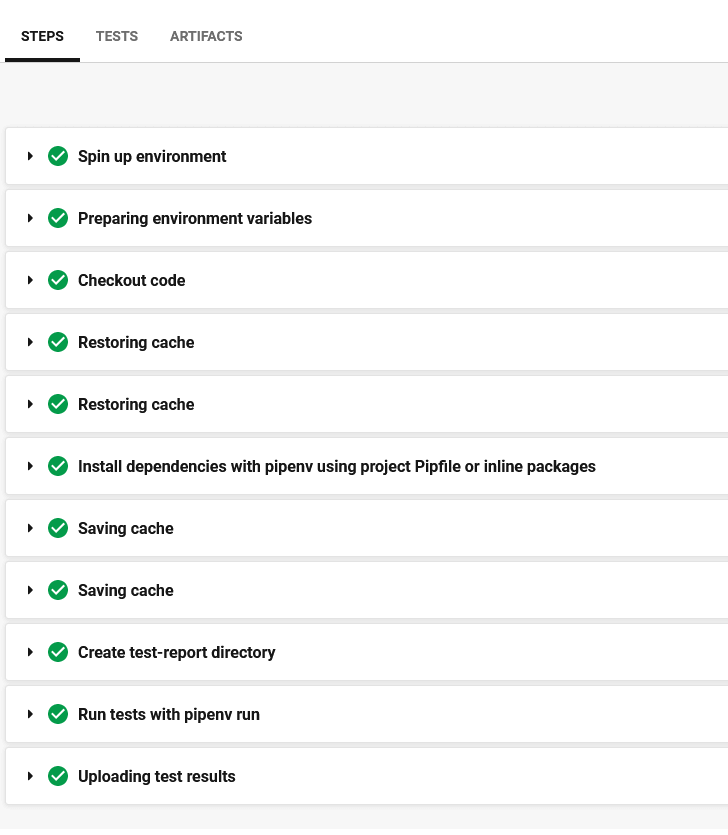
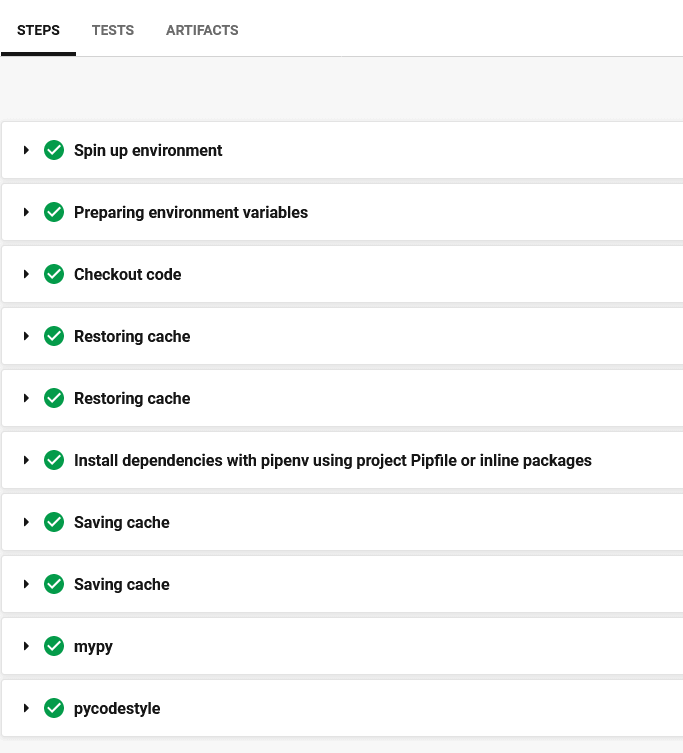

Top comments (0)