In this article, we are going to learn why we should use Array.some instead of Array.forEach (or) for loop.
Objective
In a given array, find if the student failed in any one of the subjects. The pass criteria for students is to score at least 40 marks in all the subjects.
const marks = [
{ name: "English", mark: 80 },
{ name: "Maths", mark: 100 },
{ name: "Science", mark: 38 },
{ name: "Social", mark: 89 }
];
Traditional approach
Solution 1: Using Array.forEach
let isFailed = false;
marks.forEach((subject) => {
console.log("checking subject => " + subject.name);
if (subject.mark < 40) {
// failed
isFailed = true;
}
});
console.log("Is student failed => " + isFailed);
Output:
checking subject => English
checking subject => Maths
checking subject => Science
checking subject => Social
Is student failed => true
The student is failed because he doesn't meet the pass criteria in the Science subject.
But, if you look at the output, it is unnecessary to check the Social subject because he failed in Science subject and the position of Science subject is before Social. So, in order to stop further checking, we can update the existing code as below:
let isFailed = false;
marks.forEach((subject) => {
// added this condition to prevent further checking
if (!isFailed) {
console.log("checking subject => " + subject.name);
if (subject.mark < 40) {
// failed
isFailed = true;
}
}
});
console.log("Is student failed => " + isFailed);
Output:
checking subject => English
checking subject => Maths
checking subject => Science
Is student failed => true
This looks like we have solved the issue but it's not. Even though we wrapped our logic inside if
block, the iteration still happens. Try checking it by adding else block.
Imagine if we have 1000 elements in an Array and if the condition to fail is at 10th position, then the remaining 990 iteration still runs which is not needed. It takes both time & computation. 🤯
So, this is the Wrong solution to this problem. ❌
Let's move on to the second traditional approach.
Solution 2: Using for() loop
let isFailed = false;
for (i = 0; i <= marks.length; i++) {
const subject = marks[i];
console.log("checking subject => " + subject.name);
if (subject.mark < 40) {
// failed
isFailed = true;
// prevents further execution
break;
}
}
console.log("Is student failed => " + isFailed);
This solution is better than the previous approach. The reason is, when the fail condition is met, further iteration is stopped with break keyword.
The break statement is used to jump out of a loop
The problem with this approach is, this is not the right way to solve this problem. Like how we use the for loop & Array.forEach to iterate the Array, there is an inbuilt Array method to solve this problem.
So, this is also not a correct solution. ❌
Let's see in the next section!
Correct Approach
The correct approach to solve this problem is to use, Array.prototype.some().
From MDN ,
The some() method tests whether at least one element in the array passes the test implemented by the provided function. It returns true if, in the array, it finds an element for which the provided function returns true; otherwise it returns false. It doesn't modify the array.
This is what we wanted. If at least one element passes the condition, it should return true otherwise it should return as false.
Here is the solution to our problem,
const isFailed = marks.some((subject) => subject.mark < 40);
console.log("Is student failed => " + isFailed); // true
This works as expected. The solution is in a single line. 🤯
But, how do we know, if further execution is stopped once the condition is met?
Let's check it out by updating the code.
const isFailed = marks.some((subject) => {
console.log("checking subject => " + subject.name);
return subject.mark < 40;
});
console.log("Is student failed => " + isFailed);
Output:
checking subject => English
checking subject => Maths
checking subject => Science
Is student failed => true
The code works as expected.
So, this is the correct solution to solve our problem. ✅
Now, the Code is much readable, simpler & efficient than the other approaches.
I hope you enjoyed this article or found it helpful.
You can connect with me on Twitter & Github 🙂

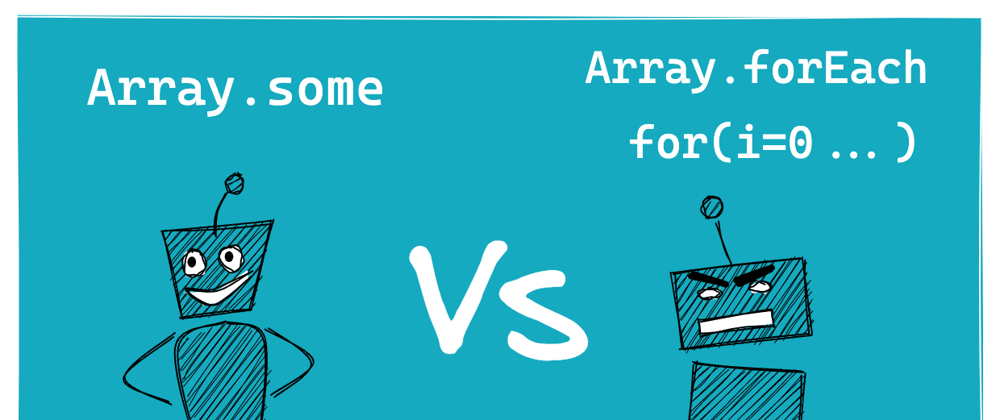





Top comments (13)
Hm, it is a nice introduction to array.some() but I don't think it's completely explained and some might pull wrong conclusions from this. Using "for" cannot be considered "wrong", especially not with explanation of why it would be wrong: "The problem with this approach is, this is not the right way to solve this problem.". So, it is wrong because it is wrong?
To be specific about array.some(), yes, it's hard to beat it in speed and simplicity. But it's also not hard to match it (in speed). What is left in that case is readability and simplicity of the code which makes it a clear winner in your example.
However, some might think that all of those "new" methods are always better and that "for" is incorrect, and that is not true. More often than not, new methods win in simplicity and readability but sacrifice speed. For most cases, speed difference is so small that it is unimportant, but when dealing with large arrays (and/or process them often), faster solution beats readable solution.
And again, it's not difficult to match "new" methods with "old" for-loops when it comes to speed. In fact, I don't know of a single case when you cannot match it with for-loops. New methods are never faster, they're just equally fast at best, and quite often... slower. So, for some performance oriented system, it's actually easier to always use for-loops and stop thinking if some of new methods is slower or equally fast... you just can never loose with for-loop in this case.
What I'm trying to say is that performance vs readability is not mentioned at all here, and naming "for" solution simply "wrong" is incorrect in my opinion. But yes, if you just don't need/want to care about performance then article is completely correct.
Example (benchmark) how to match performance of some() (and how NOT to try and match it) is here: jsbench.me/3ykr5dwv5l/1
It also serves as a good advocate to some(), because you can see it's highly optimized. i++ cannot beat it! You have to know about i-- trick to save that extra 7% (at least in Chrome)
I totally agree with your comment. Plus this is the polyfill for the "some" implementation. Good old for, just sayin...
I think
someis confusing when introduced alone like in this article. It would be insightful if it's coupled with the contrasting functionevery.I would like to add to what you've said that these all new methods are just new built-in functions in the Array's prototype. They are not language constructs. Hence, the looping constructs (for, while, etc.) have to be used anyway behind the scene.
Behind the scenes V8 does not compile forEach, map, reduce etc to a for loop and then executes. It has its very own implementation within the runtime at the lowest possible level.
Only for polyfills where the engine does not have an implementation will you see a behind the scenes "for" or "while" loop.
Thank you for bringing this up. Indeed, V8 pre-compiles it to bytecode to enhance performance and to optimize memory usage. My comment made it sound like they're some kind of a library written in JS and being imported to your code to add new functions to the Array's protytpe. That's what I was thinking to be honest. After checking, it turns out V8 uses its own language V8 Torque and pre-compiles it to bytecode. Here's Array.some source code for example.
However, what I've tried to say is that it has to loop through the items at some point (even in the lowest level). Also, These optimations are not exclusive to the built-in functions. V8 will optimize your code too. For instance, most of the benchmarks I've consulted state that native for loops are faster than forEach, reduce, map etc.
The whole point was to point out that using For loops is not a wrong approach unlike what's being said in this Article.
Nice article! I’m all for using
Array.somesince it helps makes things much easier to read/write. I believe that if performance matters in the scenario, then it might be worth while to use thefor…loopsolution since it should be more optimized.Yes, agree. It also needs to be said that often people overoptimize code for speed wasting readibility. In vast majority of cases it's absolutely not needed, especially not in places like this. But I'm ol school, started with assembler and only like 32 KB of memory so I got into habbit... Not to optimize every case, but to learn and know how things work and try to get good habbits, so relatively optimized code is written right from start. I admit that my treshold for wasting resources is lower :)
In practice, what I can think of are games, where each frame counts. Also, I do a lot of business apps, like erp, and sometimes I need to agregate thousands of records (like invoices) client side (because server side is external api). Splitting data when agreggating is not an option. In those cases I always go to for-loops, even if couple thousands are still not a huge reason to optimize. In thise cases, I "solve" readibility by extracting loops to helper functions which are properly named.
We should also be talking about, not only performance, but blocking. Regardless the function or mechanism you use to iterate, you should give thought to how many records you are cycling through and how much that impacts the rendering of the DOM.
If you find yourself iterating over thousands of records to perform an operation, you can use something like rxjs or some promise based iteration to work around that.
We should stop caring so much on which function you use for iteration, and care more about the implications for the application as a whole. Performance is great up until that performance still heavily blocks the application.
someis a very weird name;any(as used in other programming languages) seems like a much better name to me.Great!!!
I loved it!
Skipped entire article when you said "This is not correct solution" for for loop.
Nice!
thankfully there are libs out there that are fully aware of the limitations of javascript and help with processing on separate "threads" or workers.