自定义组件拥有变量,变量必须被装饰器装饰才可以成为状态变量,状态变量的改变会引起UI的渲染刷新。如果不使用状态变量,UI只能在初始化时渲染,后续将不会再刷新。 下图展示了State和View(UI)之间的关系。
View(UI):UI渲染,指将build方法内的UI描述和@Builder装饰的方法内的UI描述映射到界面。
State:状态,指驱动UI更新的数据。用户通过触发组件的事件方法,改变状态数据。状态数据的改变,引起UI的重新渲染。
- 组件状态-@State @State装饰的变量,或称为状态变量,一旦变量拥有了状态属性,就可以触发其直接绑定UI组件的刷新。当状态改变时,UI会发生对应的渲染改变。
简单类型变量
@Entry
@Component
struct TestPage {
@State
count: number = 0
build() {
Column({ space: 50 }) {
Row() {
Text('-')
.textButton()
.onClick(() => {
this.count--
})
Text(this.count.toString())
.padding(15)
Text('+')
.textButton()
.onClick(() => {
this.count++
})
}
}
.width('100%')
.height('100%')
.margin({ top: 50 })
}
}
@Extend(Text)
function textButton() {
.fontSize(20)
.backgroundColor('#CCCCCC')
.width(32)
.aspectRatio(1)
.borderRadius(16)
.textAlign(TextAlign.Center)
}
对象类型变量
@Entry
@Component
struct TestPage {
@State
students: string[] = ['小红', '小明']
build() {
Column({ space: 10 }) {
ForEach(this.students, (item: string, i) => {
Row({ space: 10 }){
Text(item)
Text('-')
.textButton()
.onClick(() => {
// 从索引x处,删除x条
this.students.splice(i, 1)
})
}
})
Button('添加学生')
.onClick(() => {
// 追加
this.students.push('小芳')
})
}
}
.width('100%')
.height('100%')
.margin({ top: 50 })
}
}
@Extend(Text)
function textButton() {
.fontSize(20)
.backgroundColor('#CCCCCC')
.width(32)
.aspectRatio(1)
.borderRadius(16)
.textAlign(TextAlign.Center)
}
数组类型变量
interface Person {
name: string
age: number
}
@Entry
@Component
struct TestPage {
@State
person: Person = { name: 'Jack', age: 18 }
build() {
Column({ space: 50 }) {
Row({ space: 10 }){
Text(this.person.name)
Text(this.person.age.toString())
Button('明年')
.onClick(() => {
this.person.age ++
})
}
}
.width('100%')
.height('100%')
.margin({ top: 50 })
}
}
2. 组件状态-@prop
@prop装饰的变量可以和父组件建立单向的同步关系。@prop装饰的变量是可变的,但是变化不会同步回其父组件。
1)自定义组件
在ArkUI中,UI显示的内容均为组件,由框架直接提供的称为系统组件,由开发者定义的称为自定义组件。
可组合:允许开发者组合使用系统组件、及其属性和方法。
可重用:自定义组件可以被其他组件重用,并作为不同的实例在不同的父组件或容器中使用。
数据驱动UI更新:通过状态变量的改变,来驱动UI的刷新。
@Component
struct MyComponent {
build() {
// 组件结构
}
}
尝试:提取 counter 组件
@Entry
@Component
struct TestPage {
build() {
Column({ space: 50 }) {
CounterComp()
CounterComp()
}
.width('100%')
.height('100%')
.margin({ top: 50 })
}
}
@Component
struct CounterComp {
@State count: number = 0
build() {
Row() {
Text('-')
.textButton()
.onClick(() => {
this.count--
})
Text(this.count.toString())
.padding(15)
Text('+')
.textButton()
.onClick(() => {
this.count++
})
}
}
}
@Extend(Text)
function textButton() {
.fontSize(20)
.backgroundColor('#CCCCCC')
.width(32)
.aspectRatio(1)
.borderRadius(16)
.textAlign(TextAlign.Center)
}
2)父子单向同步
@Entry
@Component
struct TestPage {
@State count: number = 0
build() {
Column({ space: 50 }) {
// Prop 父传值给子
CounterComp({ count: this.count })
CounterComp({ count: this.count })
}
.width('100%')
.height('100%')
.margin({ top: 50 })
}
}
@Component
struct CounterComp {
@Prop @Require count: number
build() {
Row() {
Text('-')
.textButton()
.onClick(() => {
this.count--
})
Text(this.count.toString())
.padding(15)
Text('+')
.textButton()
.onClick(() => {
this.count++
})
}
}
}
@Extend(Text)
function textButton() {
.fontSize(20)
.backgroundColor('#CCCCCC')
.width(32)
.aspectRatio(1)
.borderRadius(16)
.textAlign(TextAlign.Center)
}
注意:
虽然 @prop 修饰的状态不会同步到父,但是字组件UI是会影响的
可以加上 @Require 代表必传,可省略初始值
- 组件状态-@link 子组件中被@Link装饰的变量与其父组件中对应的数据源建立双向数据绑定。
@Entry
@Component
struct TestPage {
@State count: number = 0
build() {
Column({ space: 50 }) {
// Link 父同步子,子同步父
CounterComp({ count: this.count })
CounterComp({ count: this.count })
}
.width('100%')
.height('100%')
.margin({ top: 50 })
}
}
@Component
struct CounterComp {
@Link count: number
build() {
Row() {
Text('-')
.textButton()
.onClick(() => {
this.count--
})
Text(this.count.toString())
.padding(15)
Text('+')
.textButton()
.onClick(() => {
this.count++
})
}
}
}
@Extend(Text)
function textButton() {
.fontSize(20)
.backgroundColor('#CCCCCC')
.width(32)
.aspectRatio(1)
.borderRadius(16)
.textAlign(TextAlign.Center)
}

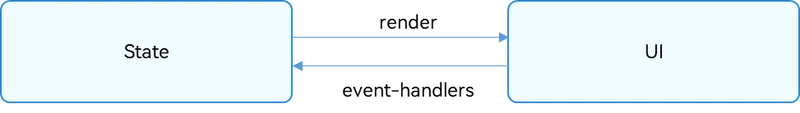
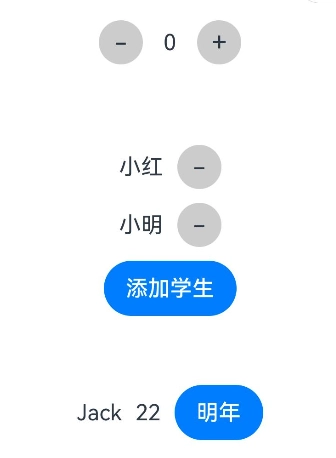

Top comments (0)