I'm pleased to share with you the release of the a11y-color-tokens package:
Generate accessible complementary text or UI colors as Sass variables and/or CSS custom properties from your base color tokens.
Why do I need this?
While many tools are available to check contrast, efficiently picking an accessible palette can be time-consuming and frustrating. As someone with way too many side projects, I'll say that color contrast is always something that slows down my workflow. In fact, I built this precisely to speed up my own process!
Additionally, everyone benefits from documentation about color token contrast to ensure tokens are used accessibly.
a11y-color-tokens lets you focus on just selecting the base colors while taking care of generating contrast-safe complementary tones to ensure you meet this important success criterion. A unique feature of this project is that it scales the original color value for a more pleasing visual contrast vs only returning either white or black. (Don't worry - you're able to override the contrast color if needed!)
💡 "Tokens" comes from the design system world terminology of "design tokens" which you can learn more about from the original creator, Jina Anne.
What's in the box
Example output:
// `primary` name and value provided in your tokens
$color-primary: rebeccapurple !default;
// `on-primary` name and value generated by a11y-color-tokens
// and guaranteed to have at least 4.5 contrast with `primary`
$color-on-primary: #ceb3e9 !default;
The default options generate individual Sass variables, as well as a map of those variables and a mixin that contains the palette as CSS custom properties, ready for you to drop into :root or another location of your choice.
Sass variables and the map include the !default flag as an additional way to extend, scale, and share your tokens.
View the sample default output >
Alternatively, pass "css" as the tokenOutputFormat to only output CSS custom properties within the :root selector.
Additionally, an optional Markdown document is generated with contrast cross-compatibility between all available color tokens.
Review an example of using the generated Sass assets >
Usage
Install a11y-color-tokens into any project using:
npm install a11y-color-tokens --save-dev
You can then add it to your scripts or call it directly from the command line, but first, you must prepare a color tokens file.
Create Color Tokens File
Before the script will work, you will need to prepare your color tokens as a module that exports the tokens array.
The expected format is as follows:
// Example color-tokens.js
module.exports = [
{
/*
* `name` - Required
* Any string, will be used for color reference
*/
name: "primary",
/*
* `color` - Required
* Any valid CSS color value
*/
color: "rgb(56, 84, 230)",
/*
* `onColor` - Optional
* enum: undefined | "[css color value]" | false
*
* If undefined, will be generated as relative tone of `color`
* that meets contrast according to `ratioKey`
*
* If a color value provided, will still be checked for contrast
* and a warning comment added if it doesn't pass
*
* Set to `false` to omit generation
*/
/*
* `ratioKey` - Optional
* enum: undefined | "small" (default) | "large"
*
* Corresponds to mimimum contrast for either normal text ("small" = 4.5)
* or large text/user interface components ("large" = 3)
*/
},
];
View color-tokens.js in the package repo for more full example.
Recommended Setup
Add as a standalone script, and then call prior to your build and start commands to ensure tokens are always fresh.
At minimum, be sure to pass an existing
outputDirPath(default:"sass") and pointcolorTokensPath(default:"color-tokens.js") to your tokens file.
"scripts": {
"color-tokens": "a11y-color-tokens --outputDirPath='src/sass' --colorTokensPath='_theme/color-tokens.js'",
"start": "npm-run-all color-tokens [your other scripts]",
"build": "npm-run-all color-tokens [your other scripts]"
},
Sass processing is not included, you must add that separately. This package is a great companion to my 11ty-sass-skeleton template which is a barebones Eleventy static site.
More Details
For further config options and implementation examples, view:
Colophon
Hi! I'm Stephanie Eckles - @5t3ph and I've been a front-end focused developer for over a decade. Check out more of my projects including in-depth tutorials to help you upgrade your CSS skills on ModernCSS.dev, and my egghead video lessons on all kinds of front-end topics.
If you've found this project useful, I'd appreciate ☕️ a coffee to keep me coding!

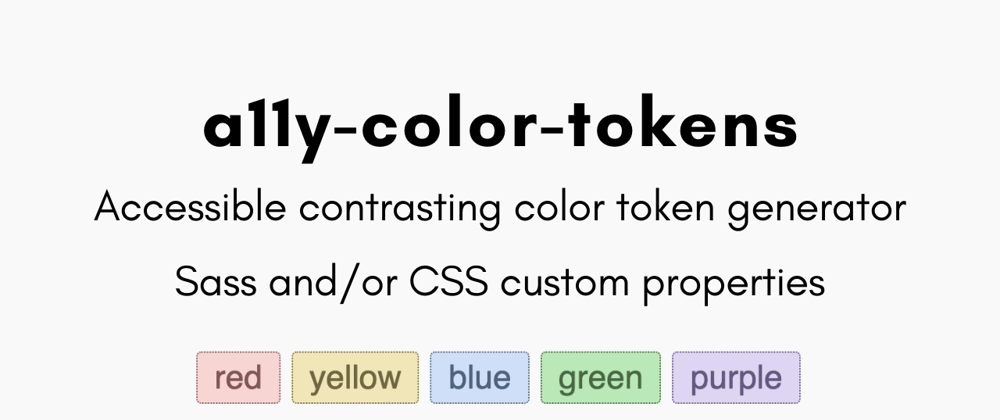





Latest comments (1)
This is awesome. Thank you!