Extensions are software modules that allow you to Customize your browser in many ways. They can help you block annoying ads, speed up your browser, protect your privacy online, and more.
Below is a list of 5 chrome extensions that i think you are gonna love!
1. Wappalyzer
Are you a developer? Are you always curious about various tech stacks used by popular websites? Well, here is a chrome extension you will love. Wappalyzer is a technology profiler with 1M+ users that shows you what websites are built with. Just visit any website and click on the extension icon and it will show you what CMS(content management systems) that website is using, it’s framework, e-commerce platform, JavaScript libraries and much more.
Below is an example of what it showed when used on Github:-

But that’s not all this extension does! You can further click on technologies you are interested in and it will give you more information such as websites that use it, usage trends, demographics and alternatives.
2. I’m not robot captcha clicker
Are you tired of filling captcha & proving that you are not a robot? Well, here’s a perfect solution for you. This chrome extension automatically fills captcha for you and the best part is you don’t even need to click its icon! Life’s never been easier 😉
3. Todoist
This is hands down the best extension out there for making your to do lists. I have been using Todoist extension as well as app for over a year now and i am in love with it. Todoist has more than 800k users and helps you in multiple ways like Adding websites as tasks, Planning your day, Collaborating on projects by assigning tasks to others, prioritizing your tasks with priority levels and even Tracking your progress with personalized productivity trends!
This app will definitely become your best friend ✅
4. GIPHY for Chrome
Wanna jazz up your blog, social media post, or any other creation? Giphy for Chrome and Firefox is a freeware extension that makes it easy to search and add GIFs to your social media, blogs, documents or email accounts. Simply download this extension search for relevant GIFs or stickers, drag and drop them and you are done✨
5. AdBlock
I remember trying out a lot of different ad blockers until i found the perfect one. With 10M+ users this is one of the best ad blockers out there. I know it can be really annoying when you have to see ads especially between your YouTube videos. This ad blocker will remove ads from all websites automatically and enhance your user experience. You can also choose to whitelist your favorite sites if you want to see their ads. This extension is free to use and you just have to install it and forget all about it!
I Hope You Found The blog Helpful😄
Follow Me For More Such Content!





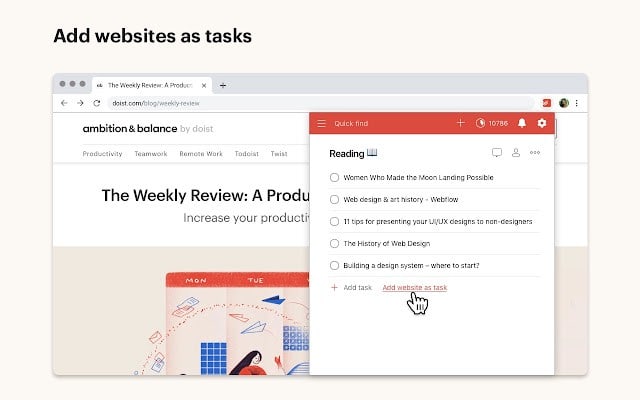

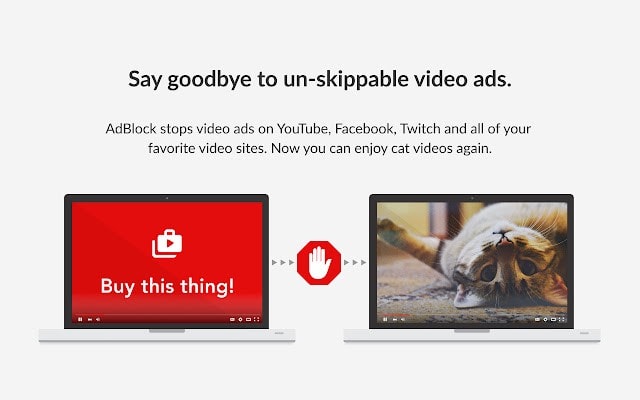


Top comments (0)