Background
What is an SVG? Well, SVG stands for Scalable Vector Graphics, and they are rendered in XML. This vector image format means that the file size is very small compared to other image types like JPEG, PNG, and GIF. This vector-based rendering also means that SVG can scale without losing any quality, which is great for responsive web design. So why should we use SVG?
Benefits
Smaller File Sizes
Since SVGs are rendered in XML, the file size is small compare to PNG and JPEG. With vector graphics, the data that determines and handles the image's rendering are XML tags with attributes to specify how the elements should be displayed. In comparison, without boring you how PNGs or JPEGs are composed, they are more complicated and more expensive: hence larger file size. Since SVGs have a smaller footprint than their counterparts, this means fewer bytes have to be sent over the wire. This will help boost load time and performance.
Scalability: Pixel-Perfect
SVGs are resolution-independent, meaning they retain the same, pixel-perfect quality no matter what screen size they are being rendered on. Unlike JPG or PNG, where if you try to scale them, they will start to become pixelated and blurry if the image is not large enough. It's possible to have different file sizes types for JPG and PNG, but this requires additional work, and it means sending more data over the wire. Bottom line: SVG's are responsive and look high-quality no matter how much they are scaled.
Stylizing
Since SVGs are just code you can customize and manipulate them with CSS and JavaScript. This ability opens the door to endless possibilities. A developer can easily change the colors by adding CSS classes or changing the SVG attributes to render different SVGs dynamically. One can also use JavaScript to animate the SVG elements. Below I have added a couple of links of animated SVGs to give you an idea of what is possible.
Examples of SVGs:
Performance
Using inline SVGs can help the performance of your app because it will eliminate the need for an HTTP request to load an image file. Since an inline SVG does not require a downloaded file, this will decrease the loading time of the page. This will help improve the user experience as it will allow your page to load faster.
More Than an Image
While an SVG can serve the same purpose as that of their pixel counterparts, they can provide a rich, interactive user experience. SVGs are composed of individual DOM nodes that we can think of as graphical elements that can create complex user interactions. For example, you can create dynamic charts with SVGs. One chart library that I have used in a production, client-facing app is Recharts, which is built on top of SVG elements. Since SVGs are scalable, there is minimal overhead to make the SVG chart responsive. With some JavaScript and CSS, you can create sophisticated features with SVG elements. Here is another example of a Clock with progress ring countdown built with SVGs and React:
Summary
Hopefully, by now, you have a better understanding of the benefits of SVG's and might think twice before using PNG, JPEG, or GIF. In short, SVGs will help with your app's performance, are responsive with their pixel-perfect scaling, and can be highly customized.
Happy Coding 🚀
If you liked this content, follow me on Twitter @alexi_be3 💙
Updates:
07/23/2020: Thank you, Filip Biterski, for pointing out that SVGs are more than just an image.
07/24/2020: As noted by Jan Küster:
SVG can validly contain inline JavaScript and thus implies an XSS vulnerability if you allow your users to upload SVG that are then displayed to other users.
So it is vital to sanitize your SVGs whether a user uploads it or if you're importing an SVG from a 3rd party resource.



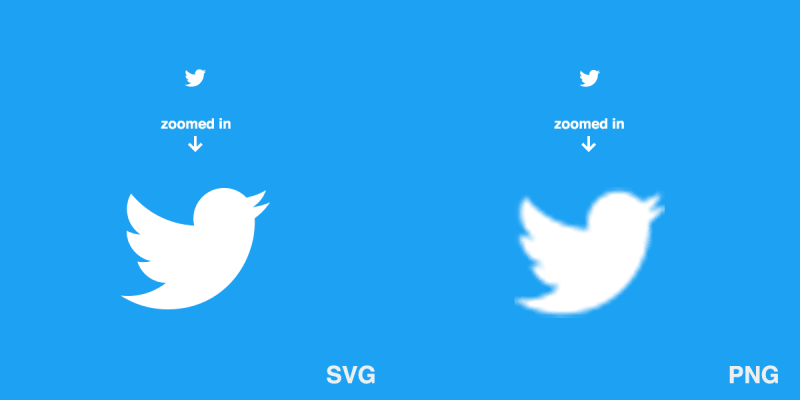





Top comments (28)
Nice post, I like that you mentioned CSS and JS manipulations on SVG because many developers aren't aware of that.
I also think that web dev community too strongly associates SVG with images (including you), and in the process neglect how the SVG actually contains individual DOM nodes (graphic elements) that can be dynamically manipulated. With that kind of thinking, there's basically nothing (regarding the UI) one couldn't build in a modern browser using SVG. There are some web apps that do use SVG dynamically to create unique user interactions, mind mapping apps are an example of that, and I've also built one. One could even reproduce the look of HTML of any web page with SVG, though I can't see a reason to do that.
Thank you for pointing this out. I updated the article and added a section, "More Than an Image", to address this concern.
Therefore a security risk?
I also realize that there is possibility for HTML inside SVG (inside IMG tag inside Markdown)
One thing that's missing in this list is accessibility: any SVG can have a title tag, nodes are selectable if the SVG is rendered in the DOM context and WAI ARIA annotation attributes will work in modern browsers, too.
One other thing missing here: gradients have a consistent syntax over all browsers supporting SVG. No vendor prefixes required. Only support for SVG filters is still a bit flaky.
Yes, a11y is important when it comes to SVG and I plan on creating another article in this SVG series to cover that.
Please add, that svg can validly contain inline JavaScript and thus implies a XSS vulnerability if you allow your users to upload svg that are then displayed to other users. All svg that can be uploaded should therefore strip the script tag.
Thank you for pointing this out. I added it to the "updates" section.
Awesome post on it, I found the importance of it when I was required to create buttons for mobile apps. Which makes a lot of difference in your size using SVG as it adds up.
SVGs can be great for showing complex graphics in an accessible way. I wrote about that recently showing how to create accessible graphs and charts: ashleysheridan.co.uk/blog/Accessib...
You can also do some pretty cool stuff with them. Another thing I created with SVGs was colour blindness simulation filters that can alter the colours across the content of a website: ashleysheridan.co.uk/blog/Testing+...
About the size of images: if the image gets more complex, then SVG might get larger in size than other formats... and you could also get problems with the rendering time. So don't use SVG for photos and similar images.
Speaking of responsive design, Inline SVG Adaptation is a nice benefit too. This post talks about logos specifically, but really any SVG might be a good candidate.
viget.com/articles/responsive-logo...
I ❤️ SVGs
As SVG would be without doubt, pixel-perfect; it is still an XML. So it can be as bloated as a text file (with unnecessary closing tag). So, possible compression, and are there compressed formats for transport?
Also, is SVG the only supported form of vector graphics on the web?
Being text you can send a SVG file with whatever compression algorithm you send other text based formats with. Mainly gzip or Brotli I guess. They can also be cached like other resources over HTTP
Don't know about the other question.
include js scripts and use RequireJS/AMD in SVG and download a list of links of base64 converted mp3s to turn the SVG into an on-demand music player (winamp! web-based foobar2000? cmus?!), use the inception trick to process it at a URL without the file extension
Probably a tutorial for making SVG icons? Nice tutorial btw
iconmeister.github.io/ makes using Icons in a W3C CustomElement/WebComponent (as IMG or inline SVG) easy
Implied, but could be explicitly stated - SVGs are just text, like HTML, and thus lend themselves to being programmatically created not just manipulated.
I made the cover art for a song I released by using a python script to render svg spheres
Really nice post
Nice post. Do you know any tools to convert . png or jpg to svg?
Generally, there aren’t any. Inkscape can display the image and then you trace it drawing vectors. That is the best way IMO. PNG and jpg typically store pixels so there is no concept of a circle, for instance.
Be careful though with converting .jpg or .png files to .svg, converting more complex images (like an actual picture) to .svg could result on a .svg file bigger than the original .jpg or .png file.
Nice post!