To share your Python projects with the world it needs to be converted from .py to .exe file, exe file is an executable file format. It contains a program and has the ability to run as a program in computer. It does not require any import statements to execute.
Let's get started
Step 1:
Install the library pyinstaller. You can do so by typing the following code into your command prompt.
pip install pyinstaller
Step 2:
Go to the folder where .py file is located. You’ll see few folder created newly. Now Press the shift button and simultaneously right-click to open PowerShell window.
Step 3:
Type the following command:
pyinstaller --onefile 'filename.py'
It will take some time to finish the process depending on the size of your project. You will get a "Building EXE completed successfully" message.
Step 4:
Open your dist folder, here you will find your .exe file and you are good to go!!!


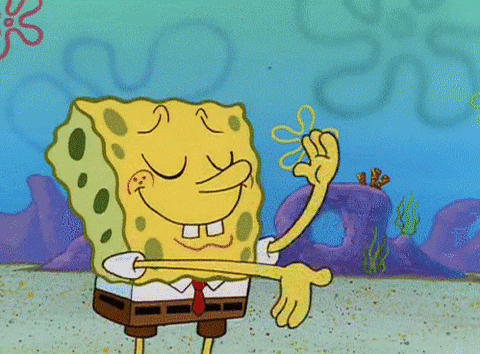





Latest comments (4)
You can also use auto-py-to-exe . auto-py-to-exe works based on pyinstaller. Its just a GUI
Wow! Good to know that.
Good!
Thanks!!!