At Anvil, our goal is to make it fast and easy to build powerful web apps entirely in Python. So we've made Anvil itself faster, easier to use, and more powerful than ever. The new Editor includes many of your most-requested features such as built-in version control and multiple databases. We've also given the Anvil Editor a complete makeover to give you a cleaner, more intuitive interface for creating your web apps.
Keep reading to learn about some of the biggest updates that are part of this release. For more details on all the new features, check out our documentation. And as always, head on over to the Anvil Community Forum to say hello, tell us your thoughts and ask any questions.
Powerful New Features
Version control and collaboration
At the bottom of the Editor is a version control tab that lets you create branches, commit changes, merge contributions and resolve conflicts, all without leaving Anvil. You can now easily work with colleagues to edit your app, and the new version control tools mean you won’t get in each other’s way. With Anvil, you can now easily share your work with others and collaborate on your apps.
Multiple deployment environments and databases
Deploy development, staging and production versions of your app on separate URLs with separate databases, Uplinks and more. It’s now easier than ever to build, test and deploy your web apps.
Interactive Consoles
Debugging your apps has never been easier. The new App Console allows you to interact directly with your running app via a live Python terminal. Alternatively, launch a Server Console to connect directly to your chosen Python environment on the server. Ideal for prototyping, debugging and exploring custom packages you've installed!
A More Intuitive Interface
Tabbed editing
You can now open multiple forms and modules in separate tabs, and switch between them easily. Switch from writing client code to writing server code to editing your data tables to editing your assets and back again. Colour-coded tabs make it easy to keep track of what you're working on.
Split view
With the new Anvil Editor, you can view your client code and UI design side-by-side. You can now write Python code and tweak your UI without the need to switch back and forth. You can now also run your app in split view so you can build your app and view your live app in the same screen.
Dark mode
Do you know the power of the Dark Side? We've got you covered.
And so much more...
The new Anvil Editor has a lot more to offer, including:
- Improved app list: Easily see all your apps, sort by name or the date they were last edited. Star your most important apps to keep them at the top of the list.
- Upgraded code editors: The code editors in Anvil now have better syntax highlighting as well as faster and more powerful autocompletion for all Python, JS, HTML, and CSS files.
- Static file storage: Use Anvil's Data Files to attach large datasets, ML models and other files to your app and access them through an intuitive API.
- Improved app logging: Searching through app logs is faster and more powerful than before. You can now search through your app's logs using regex and filter by session type and environment.
Check out our documentation for more details on all the new features.
The best way to experience the new Anvil Editor is to try it out for yourself. Start building web apps with Anvil today!
New to Anvil?
If you're new to Anvil, welcome! We are a platform for building full-stack web applications entirely in Python - no JavaScript, HTML, CSS required. Anvil is perfect for developers of all skills levels, whether you're a beginner just getting started with web development or an experienced developer looking for a faster, more efficient way to build web apps.
Try the new Anvil Editor today and experience the power and flexibility of building web apps in Python. Sign up for a free account and start building your own web app in minutes.




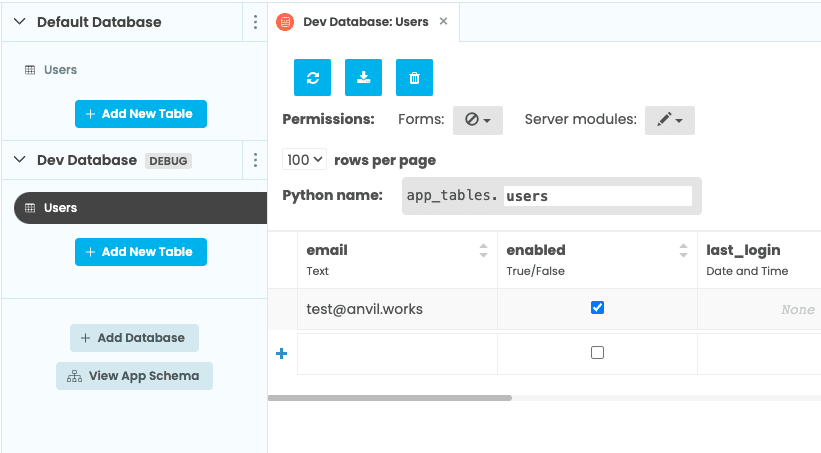
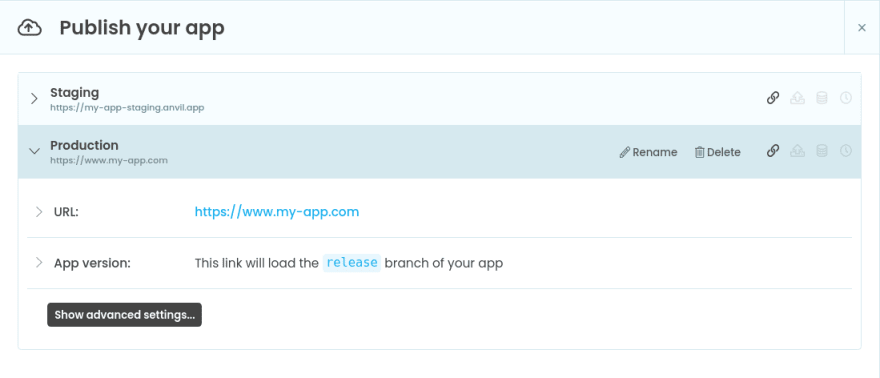


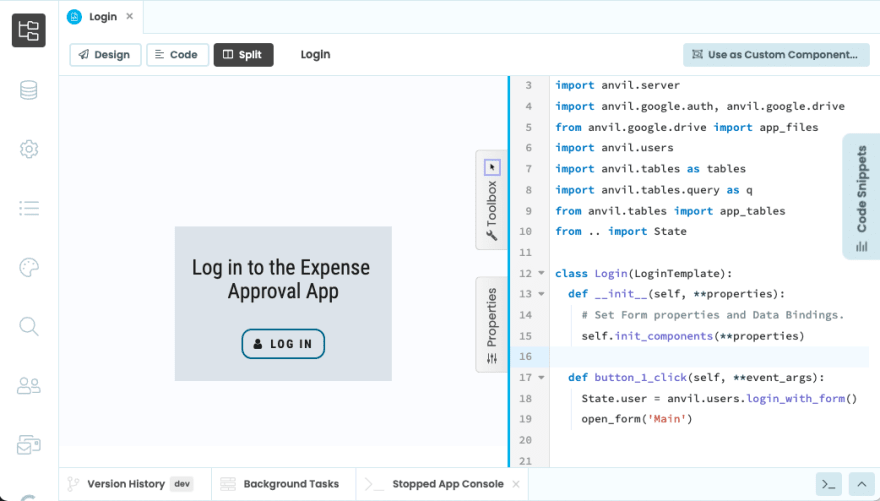
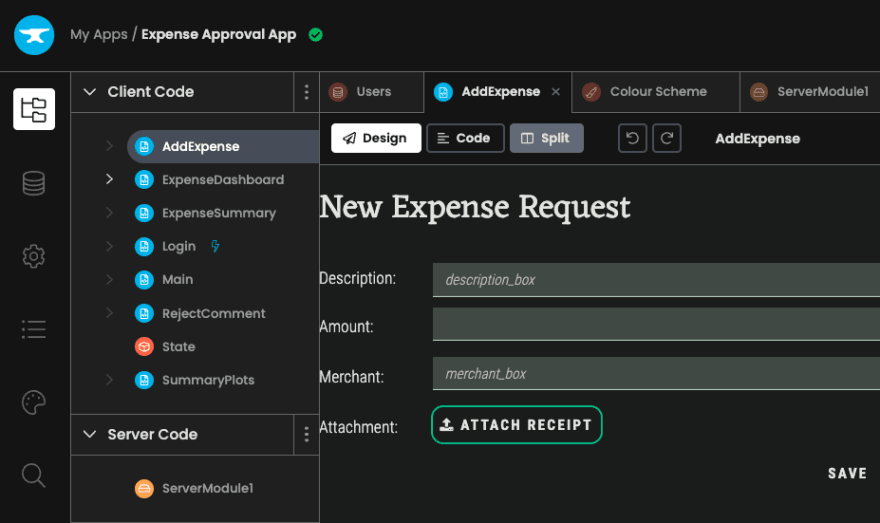

Latest comments (0)