1. Introduction
GitHub Actions makes it easy to automate all your software workflows, now with world-class CI/CD. Build, test, and deploy your code right from GitHub. Make code reviews, branch management, and issue triaging work the way you want.
To get more details about Github Actions you can see About GitHub Actions
2. Let's start
Make sure that you had to register Github Actions beta program and also receive the approval email from Github like "You’re in! Get started with GitHub Actions beta"...
In this tutorial, I use my repository called React Starter Kit.
Don't talk any more, go go go...
Step 1: Go to your repository and click on the "Actions" tab
Step 2: Click the button "Set up a workflow yourself"
You will see the template like bellow:
name: CI
on: [push]
jobs:
build:
runs-on: ubuntu-latest
steps:
- uses: actions/checkout@v1
- name: Run a one-line script
run: echo Hello, world!
- name: Run a multi-line script
run: |
echo Add other actions to build,
echo test, and deploy your project.
Step 3: Edit the template
Following the Workflow syntax for GitHub Actions
and Set up your GitHub Actions workflow with a specific version of node.js
I edit my first actions like bellow:
name: CI
on: [push]
jobs:
build:
name: Build
runs-on: ubuntu-18.04
strategy:
matrix:
node_version: [10, 12]
steps:
- uses: actions/checkout@v1
- name: Use Node.js ${{ matrix.node_version }}
uses: actions/setup-node@v1
with:
version: ${{ matrix.node_version }}
- name: yarn install, yarn lint, yarn test, yarn build
run: |
yarn install
yarn lint
yarn test
yarn build
Explanation:
In the configuration above
- Github Actions will trigger on
pushevent on any branch - It will use Ubuntu 18.04
runs-on: ubuntu-18.04 - It will run 2 times on 2 node versions:
node_version: [10, 12] - It will use
yarnto run instead ofnpm - It will run
yarn install,yarn lint,yarn test,yarn build
For further command please refer to the Workflow syntax for GitHub Actions
Step 4: Waiting and getting the result!
It works fine!!!
3. In conclusion
So easy to create the simple pipeline with Github Actions. It will help you build your project without using any external CI/CD like Circle CI or something like that.




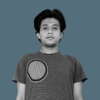


Oldest comments (6)
Nice overview, I just got accepted into the beta and I’m excited to see what this can do in my personal projects.
A good overview!
Great simple intro, thank you buddy!
Thanks for the templates. Can you add a bit on how to include API keys in actions? In Travis or Circle CI, API keys can be safely hidden as secret variables. So far haven't seen anything like that with GitHub actions.
For this case, you can go to Virtual environments for GitHub Actions to get more details. I will update the action to use the API key to deploy to Github page, and will let you know.
Thanks!