When I realized not all countries get paid on Medium, I had to make my research and follow few steps (listed in this article). It works my friend! 😊
Bloggers need to be compensated for writing articles because I know how stressful it is.
Medium pays trending stories through Stripe but not all countries support certain features.
If your country is listed, please skip this article but also join the medium partnership program.
Steps to allow Stripe payment
Below are the steps to allow Stripe payment irrespective of your country:
1. Download Epic Browser
Download the Epic Browser and Turn the Proxy on/off at the far right of the address bar by selecting US East Coast (default). This hides your country's IP address.
See the image below:
Note: All links below should be opened on Epic Privacy Browser
2. Download the Chat App
Download either Hushed app or TextMe on your phone. The download is needed because Stripe will send a confirmation through chosen number selected by you (I recommend US or Canada number - +1). It is recommended to have a number of your own because stripe will send sensitive info sometimes that shouldn't be disclosed to anybody.
Note: You have to pay: Between $1.99 to $5 or use someone number you know in USA so they send the code to you for confirmation.
3. Open a Payoneer account
Create an account on Payoneer.
After complete sign up you should see the message
4. Request a new currency on Payoneer account
Request a new currency on dashboard
Now click on the USA option to get your USA bank details.
Copy all details and save them in a file.
4. Sign up to Stripe
Sign up to stripe and confirm the code sent to the chat app. If your country is not in the country dropdown, choose USA.
5. Open Medium and Join Medium Partnership Program
If you do not have an account yet on Medium, sign up through the Epic Privacy Browser.
To join the Medium partnership program, click the check box to agree to the Terms of Service.
Other forms on Medium
1.) Here put in your details sent to you from the chat app (TextMe or Hushed)
2.) Confirm the code sent to the chat app.

4.) Check out your copied USA bank details from Payoneer and fill in the form
5.) Click on Done after filling all necessary forms
Taxpayer Information
You will receive an email from Medium with a link to the tax page in less than a minute to link the stripe account.
Lastly, to allow payment, add your taxpayer information here link.
1.) Fill in the Taxpayer information
The form should be filled based on where you live currently (doesn't matter if the country is outside stripe payment support)
2.) Select Your Tax Form
Select the W-8BEN option because you are based outside the United States
Click on Done to submit your tax form.
Congratulation now you can get paid for writing beautiful articles. Share this article with friends and family when needed.















Top comments (8)
Great article!
Im stuck exactly here, i dont see that option in that browser.
btw, i was doing that process a couple month ago but on stripe payment it asked for a Social security number
You should install the Hushed app or TextMe app on your phone (use the app if your country does not support stripe - use the USA or Canada number instead). The numbers should be used during the registration. The SSN will be sent to the phone number. Alternatively, if u have someone living where Stripe is supported use the person number - but at your risk...
Oh i see thanks, but how do i enable this in the browser? i dont see that feature
It is there... click the proxy button... put it on (green)
It asks for SSN, i did it with the vpn.
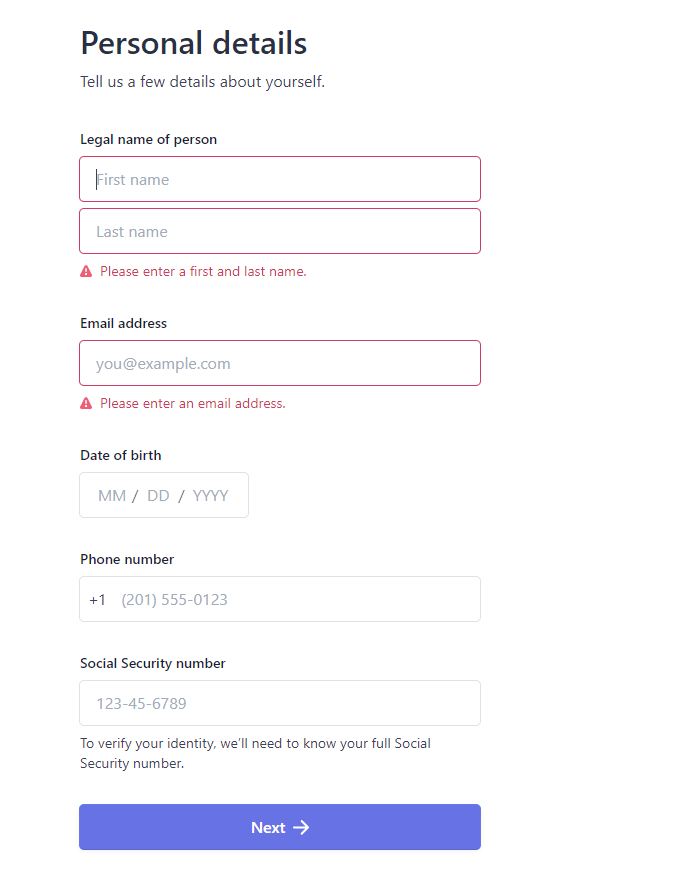
Yes the SSN is sent to your phone. If it is not the registration process isn't done properly...
I was looking for whatsapp number and installed hushed but whatsapp rejected the number. I found Legitsms.com the best virtual number alternatively to create multiple accounts