Google just released Chrome 85, the major update for this browser in 2020. Just like those previous major updates, Chrome got a bunch of fixes and new features. Which includes content-visibility: auto also.
When we develop a site or page for a browser, it requires several steps to render or to show the page to the users. Browser goes through multiple processes before even it paint its first pixel of our site. After that it does these process for the whole page including the contents or elements that is not visible or not in the viewport yet.
After publishing of Chrome 85, developers now can easily make this process shorter by using content-visibility: auto to an element. This CSS property tells the browser that specific element can be skipped until it has been scrolled to the viewport.
#element {
content-visibility: auto;
}
I have already applied it to one my project and the performance boosted impressively than earlier. Previously the Lighthouse speed was 66. But after applying content-visibility: auto to the elements that will be scrolled later, made the performance speed to 83. Which is amazing!
So start using it now and discuss your experience in the comments section.

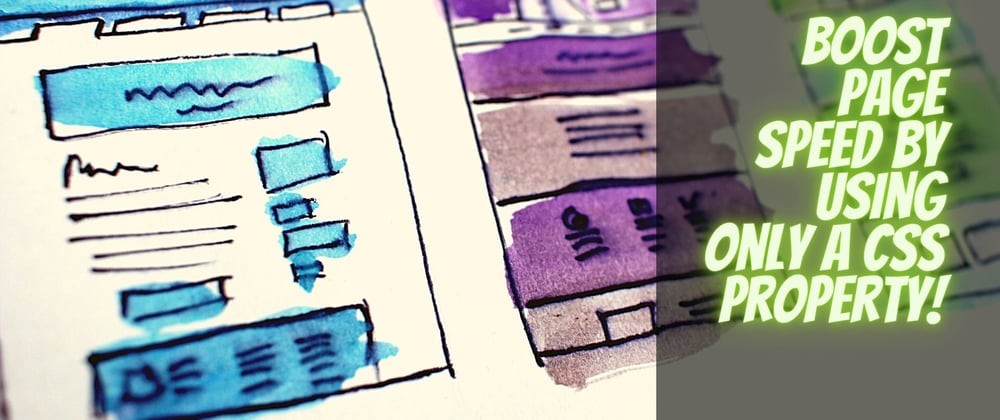







Top comments (6)
Thanks for bringing it up. Unfortunately long way to make it supported for most users. There's tons of great features online but we always get limited by the browser verson.
For people looking for a in-depth guide on this property,
Here web.dev/content-visibility/
Yes, it's a long way. But it’s an incredible tool to enhance rendering performance. I hope all latest browsers will adapt this feature very soon. Btw, thanks for sharing the URL.
Will try it soon.
This works well for React apps ?
Yes, it works for React apps also. But don’t forget about the dependency of Chrome 85.
Some comments may only be visible to logged-in visitors. Sign in to view all comments.