When you stumble upon an open source project in GitHub that looks cool, you might want to check its code base before you actually dive into it.
Of course, you can check the source code in the website but here is a way more convenient way.
Just add 1s to github.com in the link and you can browse the whole project in online vscode.
For example, DEV repository link is https://github.com/forem/forem. Thus, You can check the source code in this link: https://github1s.com/forem/forem
I find it super useful, one of the best things I got to know in 2021.


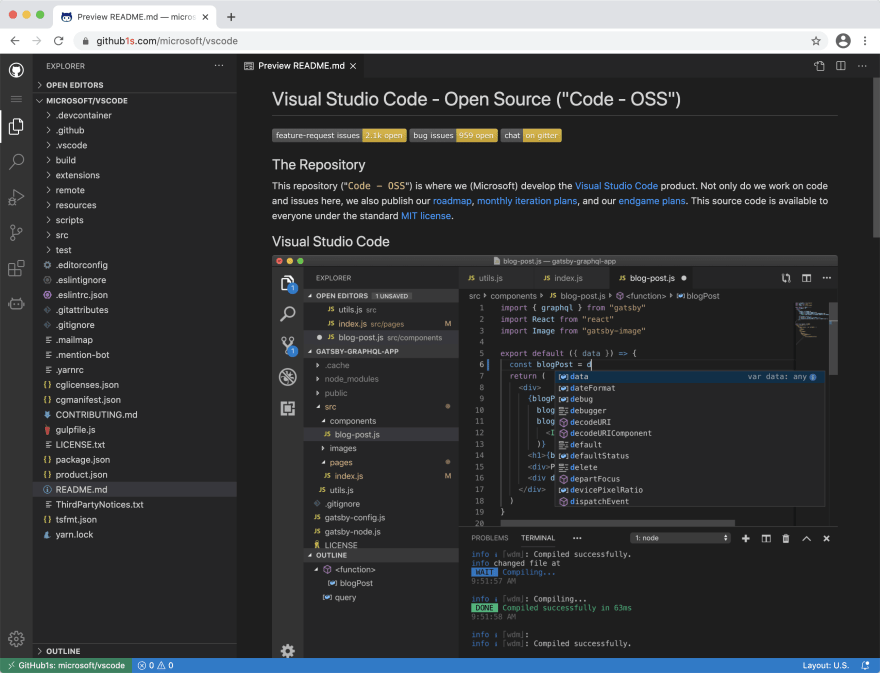

Top comments (2)
I see an article on Newyorker mention you
Very useful!