- Open a new terminal or go to repl.it and sign in, then create a new Bash sandbox.

- Type
sh -ci "$(curl -fsSL https://storage.googleapis.com/flow-cli/install.sh)"inside main.sh.
- Click the green button to execute the code that will install the Flow CLI.

- On the console type
flow keys generate > keys.mdto save your keys 🗝️ to a file.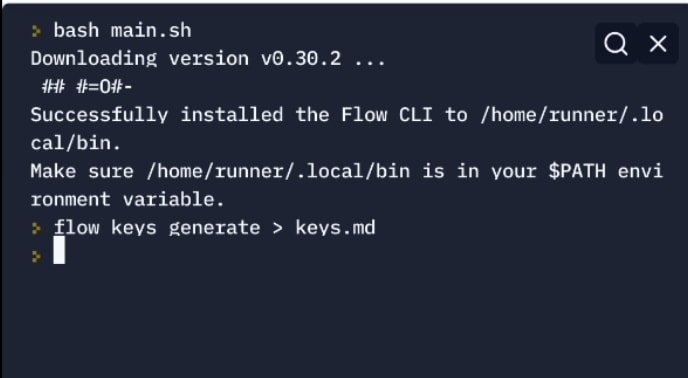
- Click on Code, then Files, open
keys.mdand copy the text below Public Key 🗝️. Store your private and public key somewhere safe before deleting this file in order to protect your keys.
Visit the Flow faucet to paste the public key 🗝️ on the Public Key field and submit the form to create your account.

Congratulations! if you followed the previous steps you shall see your testnet account address on the screen. Click on View Account to see your account information on Flow View Source.
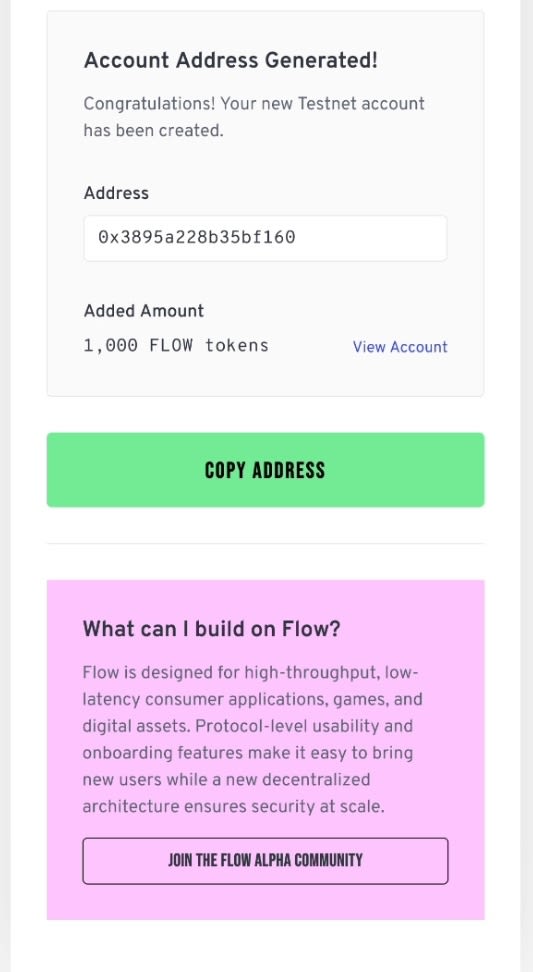
Testnet account information available at Flow View Source.
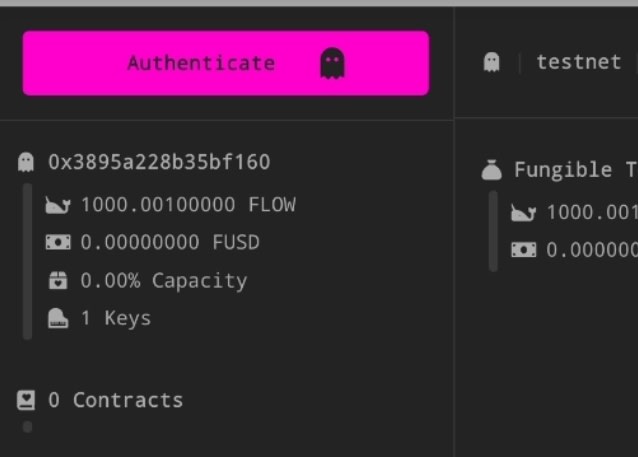
Challenge: Fund your account again through the faucet by clicking the Fund account button and entering your testnet account address. Then search the address on Flow View Source and verify that your balance was bumped 1000 FLOW.
🚀 Get started building on Flow reading the documentation or try Cadence on the playground.


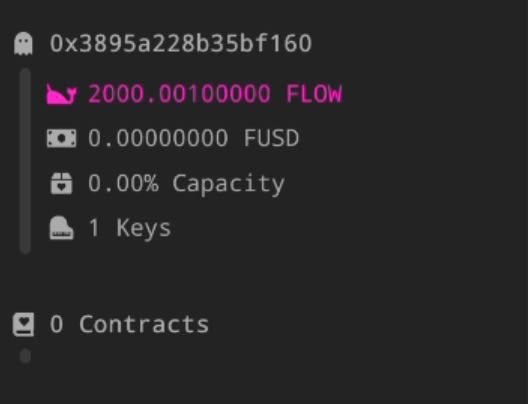

Top comments (0)