In this fast-paced digital world, virtual communication is gaining popularity at a rapid pace. And live video call app have emerged to be the quickest forms of communication. As people love the idea of quick interactions, almost every business is moving towards building an efficient and robust video communication platform to maintain a powerful bond with its customers.
Do you want to beef up your video communication game too? Are you planning to expand your video communication boundaries in the best light? Let us help you with it! In this article, we shall discuss what makes for a perfect live video call app and the best video call API providers in 2021 that can help you build an efficient video call app to ace your communication strategies.
What Describes a Best live video call app?
A good live video call app is far beyond just being a medium for virtual face to face communication. It supports a plethora of advanced video chat features. Some of them include creating a dial-in number or meeting link, adding more participants during the video conversation, carrying out real-time virtual collaborations, and many more.
In addition to that, a decent video call application also provides you with screen share feature, annotation and white boarding, live broadcasting, video call recording, and many others. Video chat apps with such features not only help your business team to ace internal collaborations but also maintain a smooth and transparent communication pattern with your customer.
Best Live Video Call App for Reliable Large Scale Video Calls
When it comes to conducting safe and reliable large-scale video communication, Zoom, a popular video calling app, instantly pops up in the mind. Did you know global downloads of Zoom were recorded to be around 27 million in the 2020 pandemic phase? There are myriad features that make a video calling app such as Zoom successful. One of the top features being the flexible compatibility that makes it easier to operate on all sorts of platforms.
Zoom can be utilized in Windows, iOS, Android, and macOS. Isn't that absolutely amazing? It enables you to conduct one-on-one video calls with no time limitations.
In case of group video chats, around 100 users can participate together. However, there is a time constraint for 40 minutes. But the limitation issue is resolved once you opt for Zoom's paid plan. It then allows you to conduct video calls that can accommodate 1000 people at one time.

Most importantly, Zoom is a highly reliable video calling application. It allows you to continue with your video conversation even if the internet connection is slow. The video quality might not be that good but the video won't stop. Not only this, Zoom comes with many modern day video chat features like the capability to text during video calls, sharing screen, scheduling calls in advance, and many more.
Why live video call app for Google Workspace users are Benefited?
One of the top features of Google Meet, a popular live video call app, is that it can easily integrate with other Google applications. You can create a meeting link in Google Calendar, which you and other participants can visit to instantly connect with each other. You can also join the call directly from your Gmail inbox. During video call conversations on Google Meet, you can easily explore files from Google Drive and share them in the chat. Google Meet can efficiently work with other team solutions like Skype. It also conducts live captioning. You can easily access English for smooth understanding during the call. The tap-sharing features allow for great media sharing. One of the best parts about Google Meet is that it allows you to leverage the Meet Conference Room Devices for full room video chats when you are working from the same location. So, if you're looking forward to efficient and smooth live video experiences, Google Meet can be your go-to video chat solution.

Does Best Live Video Call App with Professional Features are Must?
GoToMeeting is one of the top-grade video call apps for professional usage. It is compatible across all devices and helps create meeting space within minutes. It supports Windows, macOS, Android, and iOS. GoToMeeting boasts of a comprehensive suite of modern video calling features.
It allows you to change your audio volume levels during video calls. In addition to that, there are other functionalities such as commuter mode, room launcher, voice commands, cloud recording, and a lot more. One of the best parts about GoToMeeting is that it allows you to create customized meeting links. This is extremely beneficial when you are planning to host a webinar as you can easily invite people from outside your business organization.
Popular Live Video Call Application for Lightweight Option
In case you need to conduct occasional video calls or meetings, Join.me can be a suitable video call app for you. It is compatible with all kinds of mobile devices and web browsers be it iOS, Windows, Android, macOS, and many others. Some of its best features are screen sharing, media sharing, high-quality video and audio, meeting lock, and others. Well, the meeting lock feature is mainly for maintaining privacy. It keeps guests in the waiting room so that only the host can let them join. This way, unwanted and unknown people won't be able to join the video call. So, if you want to carry out occasional business calls and clear the way for secured communication, Join.me can be your video chat app.
How Live Video Call App Works in Virtual Whiteboarding?
If you wish to experience a modern day video call experience, Cisco Webex Meetings should be your go-to video app. You can access some of the most advanced features such as noise removal, gesture recognition, automatic transcription, custom layouts, and much more.
It comes with a virtual whiteboard that consists of various sketching tools that help you present your ideas during a video call. Not only this, all the video call participants can use the whiteboard feature together. So, if you're looking for virtual whiteboarding functionalities, Cisco Webex Meetings can be your go-to solution. It can run on iOS, Windows, Mac, and Android.
Best Video Calling App for Calls from your Team Chat App
Want to ace live video communication for your business interactions? Slack has got your back! Keep your conversations organized and reach the right person at the right time. Slack has a plethora of advanced features such as screen sharing, document sharing, and much more. It effectively runs on Mac, iOS, Windows, Android, and web browsers. However, one thing that you need to keep in mind is that the video calling feature can be utilized from only desktops and not mobile applications.
List of World-class video call app API providers
Crafting a video call app from scratch is not at all an easy task. It involves multiple stages. However, highly advanced video API features can quickly integrate into your web or mobile application for a state-of-the-art video experience. Leveraging video call APIs saves time on building the video app for your business.
Let's take a closer look at some of the best video call API providers that you can consider for your video application.
1.CONTUS MirrorFly Live Video Call
CONTUS MirrorFly is a self-hosted communication solution with complete power-packed video-oriented functionalities. It is also recognized as #1 enterprise chat solution as it is 100% customizable and has feature-rich video calling APIs & SDKs. CONTUS MirrorFly comes with over 150+ video calling features. It provides you with a suite of features such as live video streaming, unlimited video calling, low latency, video recording, and much more. And the most important thing is that it prioritizes privacy. It tends to protect chat privacy via end-to-end encryption. The best part is that it is cross-platform compatible and can run on iOS, Android, and web applications.
2.Twilio Live Video Streaming
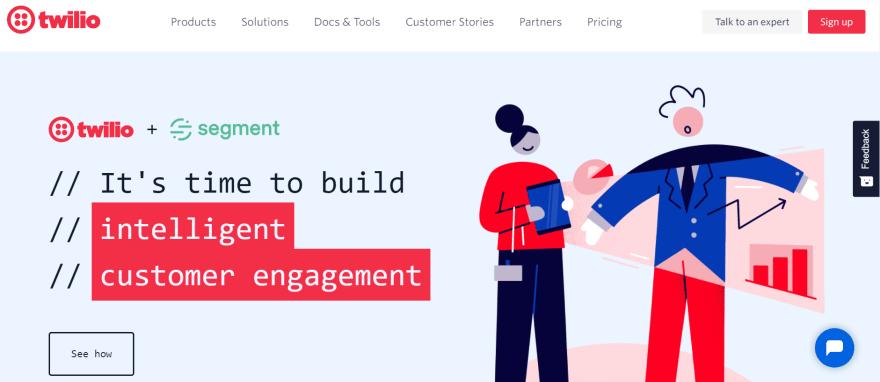
Twilio helps you craft real-time video apps. With a set of flexible APIs and SDKs for iOS, Android Twilio enables you to develop the best video chat communication solution for your video app. Also, you get end-to-end encryption to ensure data privacy and security. Its highly advanced and modern video features are almost endless. Some of them being media sharing and control, video recording, and much more.
3.Plivo Live Call App

With advanced features like call storage and video call recording, Plivo can become your modern-age video calling comrade. It functions both on mobile devices and web browsers. Plivo tends to simplify business communication by offering scalable ways to modernize video communications. Plivo is not limited only to videos but also offers enhanced voice call and messaging capabilities.
4.Sendbird Live Video Call API

The best part is that it can run on multiple devices and across various platforms. It allows you to add a subject line, labels, tags, or ticket numbers to any call. Also, it provides these features without any lags. With end to end encryption, this API can provide you with a high amount of security and privacy.
5.PubNub Video Call API

PubNub is an efficient API provider for real-time in-app engagement and is 100% customizable. It provides you with the best in-app engagement experience. PubNub is leveraged by multiple industries for their video calling requirements. Some of them being gaming, telemedicine, Live entertainment, fleet transportation, and many others.
Conclusion
We hope our article helped you gain a lucid understanding of the best kinds of video call applications and the best video API providers that can help build them. A Best live video call app is one of the best ways to interact with your team and customers in today's virtual age. So, what are you waiting for? Plan to build your video call app as soon as possible and stay on top of video communications.
Happy video interaction day to you!





Top comments (0)