This is a very quick blog post, blink and you'll miss it! 😉
While building something the other day I suddenly had the need for a route that would output some JSON data. I didn't need anything from Umbraco, just some plain old (modern!) dotnet - yes this is for Umbraco 9+.
I thought I'd have to register routes in Startup.cs and that I'd have to add a route to ReservedPaths in appSettings.json, but.. to my surprise: none of that is needed, nice and easy and contained in 1 single .cs file.
So without further ado, here's the example:
using Microsoft.AspNetCore.Mvc;
namespace Cultiv.Controllers;
[ApiController]
[Route("api/[controller]")]
[Produces("application/json")]
public class GreetMeController : ControllerBase
{
[HttpGet]
public ActionResult Get([FromQuery]string name)
{
var value = new MyModel
{
Introduction = "Hello",
Name = string.IsNullOrWhiteSpace(name) ? "World" : name
};
return new JsonResult(value);
}
}
public class MyModel
{
public string Introduction { get; set; }
public string Name { get; set; }
}
The interesting part here is the Route attribute, where [controller] will be replaced with the controller name, GreetMe, so the route becomes api/GreetMe and the Get method is what will respond to any Get request coming in.
This results in a nice JSON string response with the proper application/json response header:
This is called attribute routing and you can do a LOT more with it, check out the Microsoft documentation for more information.
That's it, that's the post! Just wanted to save it here to my external brain so I can find it in the future, hopefully it will help someone else as well.

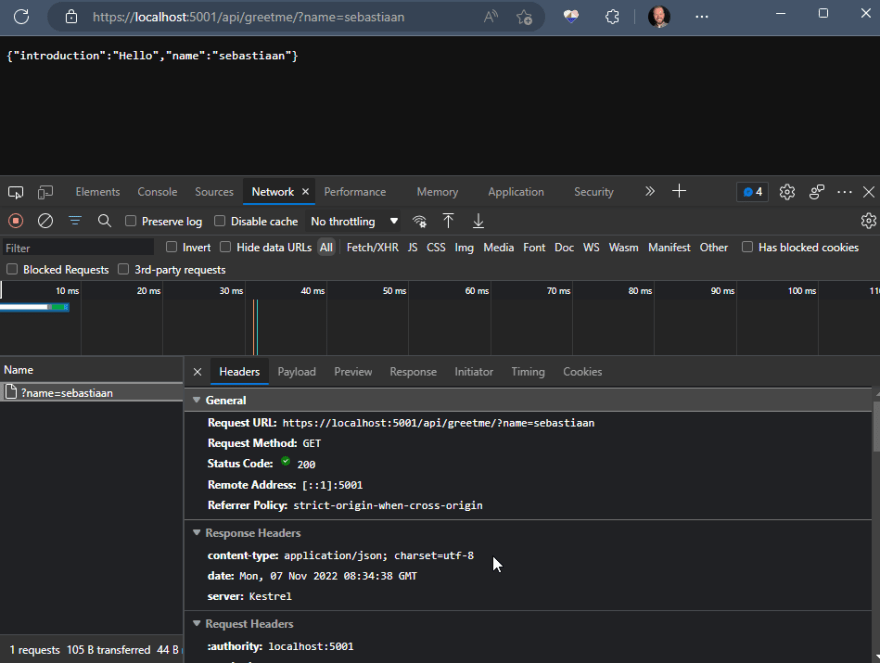

Top comments (0)