MacOS does ASL (Apple System Log) log lookup each time you open a tab in the terminal (you can confirm that by running sudo fs_usage | grep 'asl.*login' in a tab and open another one, clear buffer in the first one and open a new tab again to see it indeed does look up each time). There's a way to prevent that though. I'm not sure how important those logs are, the only thing that changed for me was "Last login" disappearance.
iTerm 2:
- Open Preferences - Profiles.
- Choose your profile (
Defaultby default 😜). - In the "General" tab, change
CommandfromLogin shellto/bin/bash(or any other*shyou're using).
You can confirm that iTerm does not lookup ASL logs anymore with sudo fs_usage | grep 'asl.*login' in one tab. Opening tabs should not show output that contain lines looking like private/var/log/asl/2020.01.12.U501.asl, though it may contain something like this:
17:58:04 stat64 /usr/lib/system/libsystem_asl.dylib 0.000008 login
17:58:04 stat64 /usr/lib/libsasl2.2.dylib 0.000010 login
17:58:04 stat64 private/etc/asl/.noquota 0.000024 login
That's fine because it does not look up for private/var/log/asl.
Terminal.app:
A bit complicated this time.
- Create a symlink of your shell (e.g.
/bin/bash) to/usr/local/bin/bash(e.g.ln -s /bin/bash /usr/local/bin/bash). You have to do that because Terminal.app will execute/usr/bin/loginwhich does the ASL lookup if your shell is a default one (default shells are defined in/etc/shells, hence why we link it to/usr/local/bin, because shells in this folder are not defined in the file). Non-default shell will make Terminal.app execute/usr/bin/login -q, and-qskips ASL log look ups completely. - Open Preferences - General.
- Change
Shells open withtoCommandand put/usr/local/bin/bashthere. - Add
-bash(or-zshor-fish) to Profiles - Basic (Default) - Shell - Ask before closing. This will prevent popups like this when you're trying to close a tab:
You're done, confirm that you don't look up ASL logs using methods I described above.

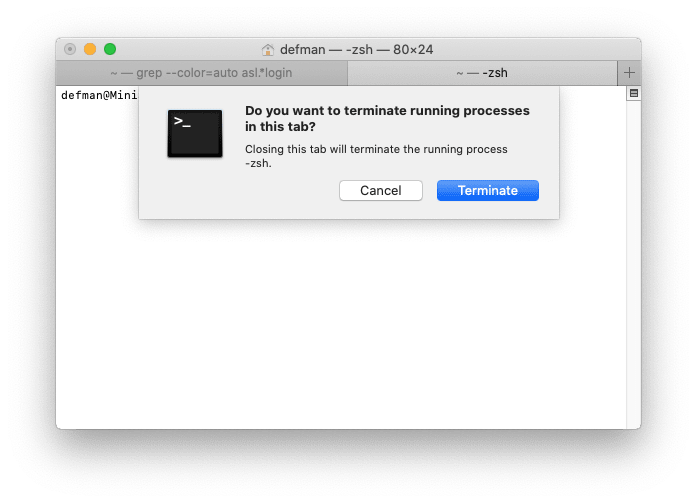

Top comments (0)