In the hustle of coding and deadlines, the word 'productivity' sometimes feels like a mythical beast for us web developers. But what if I told you that with a few tweaks and some shiny new habits, you could not only catch sight of this beast but also ride it gloriously towards your most efficient year yet?
Hey friends, it's 2023, and unless you’ve discovered a time machine hidden in JavaScript's ECMAScript updates, we’re all working with the same 24 hours. Let’s talk about how to make every second count.
🚀 The Early Bird Catches the Worm: Start Your Day Right
We've all heard this, but what does it mean for a web developer? It means starting your day with a clear plan. Every morning, I spend the first 10 minutes reviewing my Trello board (more on that later) to see what’s ahead. It’s like a roadmap that gets my brain geared up to hit the ground running.
✅ Embrace the To-Do List: But Make It Smart
Your to-do list isn't just a list; it's your day on paper. I recommend tools like Todoist or Notion to not only list your tasks but also categorize and prioritize them. Tag them based on the project, urgency, or even the estimated time to complete. Watch how a well-organized list can make decision fatigue take the back seat.
Additional Tools to Level-Up Your Lists:
- Asana: Great for team collaboration and project tracking.
- ClickUp: One app to replace them all; it combines tasks, docs, goals, and chat.
💬 Communication is Key: Chat Wisely
Slack, Discord, you name it—chat apps are both a blessing and a curse. I set specific times to check messages so I don't get derailed by every notification. It’s like batching your emails but for chat. You stay in the loop without getting looped into the endless scroll.
More Tools for Streamlined Communication:
- Microsoft Teams: For those who are integrated into the Microsoft ecosystem.
- Slack: For those who want a more organized way to talk with the development team.
🔕 The Magic of Muting: Notification Management
Notifications are the kryptonite of focus. On my work devices, I mute everything non-essential. Yes, that includes the seductive ping of social media. I use tools like Freedom or Cold Turkey to keep the distractions at bay. Remember, when you’re coding, you’re coding.
Try These Tools for Focused Work Sessions:
- Serene: A tool to help you stay focused by blocking distractions.
- Focus@Will: Music scientifically optimized to boost concentration and focus.
🎧 Soundtrack to Success: Tune Into Productivity
Who said coding has to be silent? I have a Spotify playlist with tunes that keep my brainwaves dancing at the right frequency. Music, especially instrumental or ambient sounds, can help you get into a state of 'flow'. Just steer clear of the Top 40 unless you want to be coding in the rhythm of the latest hits.
Music and Ambient Tools for Focus:
- Brain.fm: Music engineered to increase focus.
- Noisli: Customizable background noises to improve concentration.
🛠 The Toolbox: Streamline with Extensions and Shortcuts
This might be my favorite part. I’ve optimized my browser and code editor with extensions that act like my personal assistants. Tools like Wappalyzer to identify web technologies, or daily.dev for the latest web dev news, keep me informed without effort. And yes, learn your keyboard shortcuts—it’s like leveling up in a game.
Enhance Your Setup With:
- Octotree: Browser extension that provides a tree directory for GitHub repos.
- JSON Viewer: For those moments when you need to quickly read JSON from your browser.
🧠 Rest is Not for the Wicked: It’s for the Wise
Here’s the deal, I used to be that guy, chugging coffee at 2 AM trying to squash bugs. Now, I prioritize rest. Seriously, regular breaks with apps like Be Focused, and a hard stop to my workday have done wonders. Quality sleep makes the code in my dreams a lot less buggy.
Apps to Encourage Rest and Recovery:
- Calm: Meditation and sleep stories to reduce stress and improve sleep.
- Time Out: Reminder to take regular breaks during your workday.
🏃♂️ The Agile Approach: Iterate Your Life
Agile isn't just for your projects; apply it to how you work. Reflect each week—what worked, what didn't? Be ruthless in refining your approach. Continuous improvement isn’t just a buzzword; it’s a lifestyle.
🤹♂️ Balance is the New Black: Work and Life
I can’t stress this enough—burnout isn’t a trophy. Keep your hobbies alive, hit the gym, cook a meal. Balance isn't about dividing your time equally; it’s about giving the necessary space to each aspect of your life so you can bring your best self to your code.
📈 Track Progress: Gamify Your Growth
Lastly, nothing beats the satisfaction of seeing how far you’ve come. Use tools like RescueTime to track your productivity and make it a game to beat your high score each week.
Additional Resources for Monitoring Your Growth:
- Habitica: Turns your life into a game with in-game rewards and punishments to motivate.
- Forest: Helps you stay focused by planting virtual trees which grow while you work.
Folks, being a web developer in 2023 is no small feat, but with these productivity hacks, you’re not just surviving; you’re thriving. Implement these, and watch as you supercharge your workflow, one line of code at a time.
Now, I’d love to hear from you—what are your top productivity hacks? Drop them in the comments below, and let’s make this year our most productive yet!








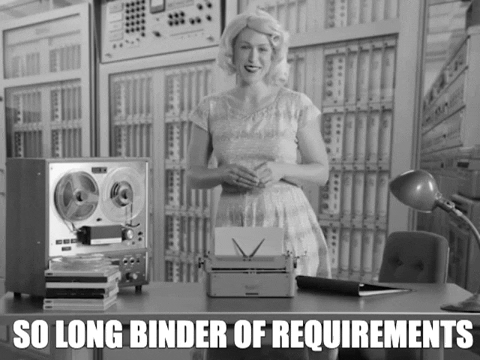



Top comments (0)