With Vercel, you can deploy Serverless Functions, which are pieces of code written with backend languages like NodeJS, that take an HTTP request and provide a response.
You can use Serverless Functions to handle user authentication, form submission, database queries, custom slack commands, and more.
In this article, we'll create a simple Serverless function with NodeJS, and then deploy it in Vercel.
Create project with an API endpoint
Initialize npm project
$ npm init -y
Now we need to create a folder called /api where our API endpoint files will be.
In this example, we are going to create a file called hello.js, with the following content:
module.exports = (req, res) => {
res.json({
hola: 'mundo'
})
}
Your project now looks like this
In this example our endpoint service will respond with a JSON with the following structure:
{
hola: 'mundo'
}
Deploy to Vercel
Previously you need to install and configure Vercel CLI.
$ npm i -g vercel
In terminal, at the root of the project write:
$ vercel
Now in the Vercel web dashboard you'll see your project and the project URL
Now, let's test our service in browser, go to the project URL, and remember to add the API Path, in this case is /api/hello
That's all... Now it's your turn, create all the endpoints you need in your API, just remember that each endpoint is a file.
thanks for reading me... and Happy coding ...



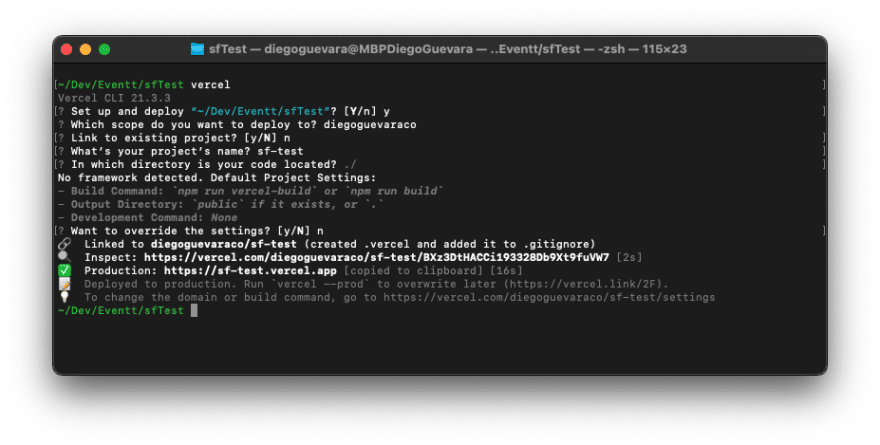

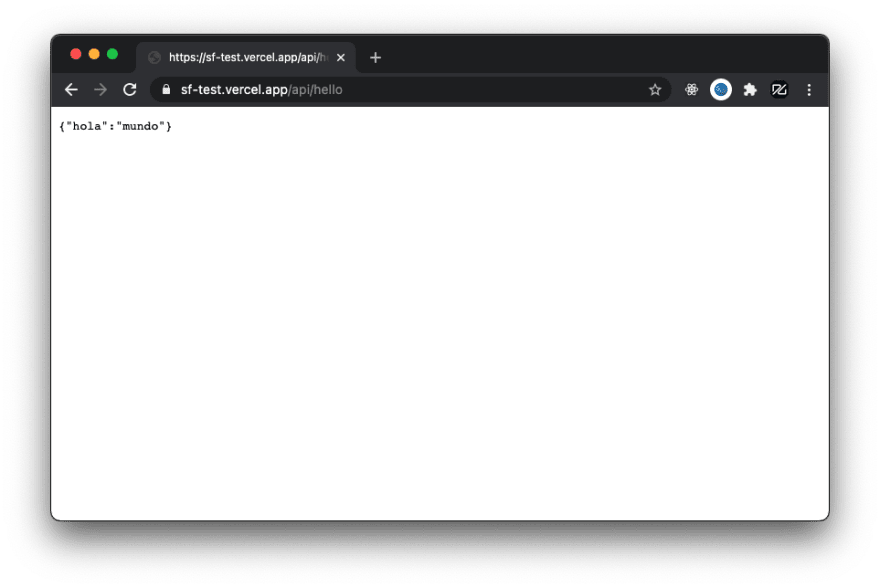





Latest comments (0)