In the world of programming, efficient data handling is a crucial aspect that can make or break the success of an application. Manipulating and storing data in a way that is both effortless and efficient is a goal shared by developers across various programming languages.
When it comes to the C# programming language, developers are fortunate to have a powerful tool at their disposal: the C# string array. With its versatility and flexibility, the C# string array offers an excellent solution for manipulating and storing data seamlessly.
Efficient data handling plays a pivotal role in programming for several reasons. First and foremost, it directly impacts the performance of an application. By employing optimized techniques for data manipulation and storage, developers can significantly enhance the speed and responsiveness of their programs.
Moreover, efficient data handling contributes to code organization and maintainability. Well-structured data storage and manipulation methods enable developers to write cleaner and more readable code. This, in turn, facilitates easier maintenance, debugging, and future enhancements.
In this article, we will explore the intricacies of manipulating and storing data using C# string arrays. We will look after various techniques and best practices for efficient data handling, as well as showcase real-world examples that demonstrate the power and flexibility of this data structure.
Understanding C# String Arrays
In C#, a string array is a data structure that allows you to store and manipulate a collection of strings. It is an ordered sequence of string elements, where each element can be accessed using an index value. String arrays in C# provide a convenient way to work with multiple strings simultaneously, making them ideal for tasks that involve storing and manipulating textual data.
One of the key characteristics of string arrays is that they have a fixed size, meaning the number of elements in the array remains constant after it is initialized. This fixed size ensures efficient memory allocation and retrieval, making string arrays suitable for scenarios where you have a predetermined number of strings to work with.
To declare and initialize a string array in C#, you can use the following syntax:
Here, myArray is the name of the array, and length specifies the number of elements the array can hold. For example, if you want to create an array that can store five strings, you would write:
string[] myArray = new string[5];
You can also initialize a string array with values at the time of declaration. For instance:
string[] daysOfWeek = new string[] { "Monday", "Tuesday", "Wednesday", "Thursday", "Friday", "Saturday", "Sunday" };
In this case, the string array daysOfWeek is declared and initialized with the specified values. The number of elements in the array is automatically determined based on the number of values provided.
Once you have declared and initialized a string array, you can access its individual elements using their index positions. In C#, array indices start from 0, so the first element is accessed using the index 0, the second element with index 1, and so on. For example:
string[] fruits = { "Apple", "Banana", "Orange" };
Console.WriteLine(fruits[0]); // Output: "Apple"
Console.WriteLine(fruits[1]); // Output: "Banana"
Console.WriteLine(fruits[2]); // Output: "Orange"
You can also modify the elements in a string array by assigning new values to specific indices:
fruits[1] = "Mango";
Console.WriteLine(fruits[1]); // Output: "Mango"
Common operations and methods available for string arrays
C# string arrays provide a wide range of operations and methods that simplify data manipulation. Some of the commonly used operations and methods include:
- Length: The Length property returns the number of elements in the array.
- Sorting: You can use sorting algorithms like Array.Sort() or Array.Sort() to sort the elements of a string array in ascending order.
- Searching: Methods like Array.IndexOf() and Array.LastIndexOf() allow you to find the index of a specific element in the array.
- Copying: The Array.Copy() method allows you to create a copy of a string array or a portion of it.
- Iteration: You can use loops like for or foreach to iterate through the elements of a string array.
- Converting to a List: The ToList() method enables you to convert a string array into a List for more flexible manipulation.
These operations and methods provide powerful tools for working with string arrays and enable you to perform various data manipulation tasks with ease.
In the next section, we will explore in detail how to manipulate data using C# string arrays. We will delve into sorting, searching, filtering, and transforming data, showcasing practical examples and best practices along the way.
Manipulating Data with C# String Arrays
Sorting is a common operation when working with data, and C# provides several sorting algorithms that can be applied to string arrays. Some of the commonly used sorting algorithms include:
In C#, you can easily implement these sorting algorithms to sort string arrays using the Array.Sort() method. For example, to sort a string array called fruits using the Quick Sort algorithm, you can write:
string[] fruits = { "Orange", "Apple", "Banana" };
Array.Sort(fruits);
After executing the above code, the fruits array will be sorted in alphabetical order: {"Apple", "Banana", "Orange"}.
Searching for elements in a C# string array
Searching for specific elements within a string array is another common task. One simple approach is the linear search algorithm, which involves iterating through the array and comparing each element with the target value until a match is found.
Linear Search Algorithm
Here's an example of performing a linear search for the string "Apple" within the fruits array:
string[] fruits = { "Orange", "Apple", "Banana" };
string target = "Apple";
int index = -1;
for (int i = 0; i < fruits.Length; i++)
{
if (fruits[i] == target)
{
index = i;
break;
}
}
if (index != -1)
{
Console.WriteLine("Element found at index: " + index);
}
else
{
Console.WriteLine("Element not found");
}
Binary search algorithm in C
If the string array is sorted, you can use a more efficient approach called the binary search algorithm. This algorithm repeatedly divides the search space in half and compares the target value with the middle element until a match is found or the search space is exhausted.
To perform a binary search, you can use the Array.BinarySearch() method:
string[] fruits = { "Apple", "Banana", "Orange" };
string target = "Banana";
Array.Sort(fruits); // Binary search requires a sorted array
int index = Array.BinarySearch(fruits, target);
if (index >= 0)
{
Console.WriteLine("Element found at index: " + index);
}
else
{
Console.WriteLine("Element not found");
}
Filtering and transforming data in a C# string array
C# provides Language-Integrated Query (LINQ), a powerful feature that allows for expressive and concise data manipulation. With LINQ, you can perform filtering, sorting, and transformation operations on string arrays using a SQL-like syntax.
For example, to filter a string array fruits and retrieve only the fruits starting with the letter "A," you can write:
string[] fruits = { "Apple", "Banana", "
Apricot", "Avocado" };
var filteredFruits = fruits.Where(fruit => fruit.StartsWith("A"));
foreach (var fruit in filteredFruits)
{
Console.WriteLine(fruit);
}
This will output:
Apple
Apricot
Avocado
Applying conditional statements and loops for filtering in C
You can also manipulate string arrays by applying conditional statements and loops. For instance, if you want to filter the fruits array and retrieve only the fruits with more than five characters, you can use a for loop and an if statement:
string[] fruits = { "Apple", "Banana", "Pineapple", "Mango" };
List<string> filteredFruits = new List<string>();
for (int i = 0; i < fruits.Length; i++)
{
if (fruits[i].Length > 5)
{
filteredFruits.Add(fruits[i]);
}
}
foreach (var fruit in filteredFruits)
{
Console.WriteLine(fruit);
}
This will output:
Banana
Pineapple
By utilizing LINQ queries and applying conditional statements or loops, you can efficiently filter and transform data within a string array based on your specific requirements.
In the next section, we will explore storing data with C# string arrays and cover techniques for saving, loading, and serializing them for persistent storage and inter-application communication.
Saving and loading C# string arrays from files
Sometimes, you may need to store the contents of a string array in a file for future retrieval. One way to achieve this is by reading and writing the string array to a text file. To read a string array from a text file, you can use the File.ReadAllLines() method, which reads all the lines of the file and returns them as an array of strings.
string[] lines = File.ReadAllLines("data.txt");
Assuming the file "data.txt" contains the following lines:
Apple
Banana
Orange
After executing the code snippet above, the lines array will contain {"Apple", "Banana", "Orange"}.
Writing C# string arrays to a text file
To write a string array to a text file, you can use the File.WriteAllLines() method, which writes each element of the array as a separate line in the specified file.
string[] fruits = { "Apple", "Banana", "Orange" };
File.WriteAllLines("fruits.txt", fruits);
This will create a file named "fruits.txt" and write the elements of the fruits array into separate lines in the file.
Serializing and deserializing C# string arrays
Another way to store and retrieve string arrays is through object serialization. Serialization is the process of converting an object into a format that can be easily stored, transferred, or reconstructed. In C#, you can serialize string arrays into popular formats such as JSON (JavaScript Object Notation) or XML (eXtensible Markup Language).
To serialize a string array into JSON or XML, you can use libraries like Newtonsoft.Json for JSON serialization or System.Xml.Serialization for XML serialization.
Here's an example of serializing a string array into JSON:
string[] fruits = { "Apple", "Banana", "Orange" };
string json = JsonConvert.SerializeObject(fruits);
The JsonConvert.SerializeObject() method converts the fruits array into a JSON string representation.
To deserialize the JSON string back into a string array, you can use the corresponding deserialization method:
string[] deserializedFruits = JsonConvert.DeserializeObject<string[]>(json);
Similarly, you can serialize and deserialize string arrays using XML serialization:
string[] fruits = { "Apple", "Banana", "Orange" };
XmlSerializer serializer = new XmlSerializer(typeof(string[]));
using (StreamWriter writer = new StreamWriter("fruits.xml"))
{
serializer.Serialize(writer, fruits);
}
To deserialize the XML file back into a string array, you can use the Deserialize() method:
string[] deserializedFruits;
using (StreamReader reader = new StreamReader("fruits.xml"))
{
deserializedFruits = (string[])serializer.Deserialize(reader);
}
By utilizing serialization techniques, you can store string arrays in a structured and portable format, enabling easy sharing, persistence, and inter-application communication.
Best Practices for Efficient Data Handling
Efficient data handling goes beyond just manipulating and storing data—it also involves adopting best practices to optimize performance and memory usage. Here are some key best practices to consider when working with C# string arrays:
- Avoiding unnecessary array resizing and copying: Initialize string arrays with the appropriate length to avoid resizing operations, as resizing can be costly in terms of memory and processing time.
- Using appropriate data structures for specific scenarios: Evaluate your data requirements and consider using other data structures, such as lists or dictionaries, when they provide better performance or functionality compared to string arrays.
- Managing memory efficiently when working with large data sets: Be mindful of memory usage when dealing with large string arrays. Consider streaming or processing data in chunks to minimize memory consumption.
- Optimizing code for performance with string arrays: Employ efficient algorithms and techniques when manipulating string arrays. Utilize sorting and searching algorithms that provide the desired performance characteristics for your specific use cases.
In conclusion, C# string arrays offer a versatile and powerful data structure for effortless manipulation and storage of textual data. With the ability to sort, search, filter, and transform data, string arrays empower developers to efficiently handle collections of strings.
By following best practices for efficient data handling, developers can optimize performance and memory usage when working with C# string arrays. Whether you're building applications that process large amounts of textual data or need a flexible data structure for data manipulation, C# string arrays provide a valuable tool to make your programming tasks easier and more efficient.
Learn C# programming with C# online compiler
Learning a new programming language might be intimidating if you're just starting out. Lightly IDE, however, makes learning programming simple and convenient for everybody. Lightly IDE was made so that even complete novices may get started writing code.
Lightly IDE's intuitive design is one of its many strong points. If you've never written any code before, don't worry; the interface is straightforward. You may quickly get started with programming with our C# online compiler only a few clicks.
The best part of Lightly IDE is that it is cloud-based, so your code and projects are always accessible from any device with an internet connection. You can keep studying and coding regardless of where you are at any given moment.
Lightly IDE is a great place to start if you're interested in learning programming. Learn and collaborate with other learners and developers on your projects and receive comments on your code now.


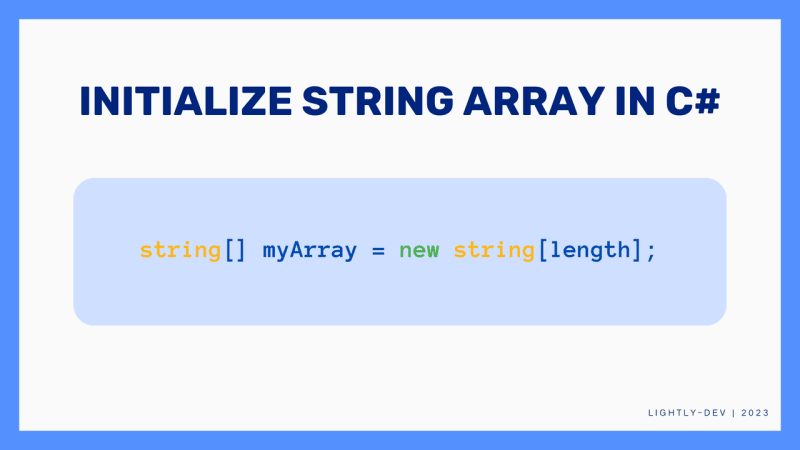



Top comments (0)