In C++, a vector is a dynamically resizable array that can store elements of any data type. Reversing a vector refers to the process of changing the order of elements in the vector, so that the last element becomes the first, the second-to-last becomes the second, and so on. This operation allows programmers to manipulate and access vector elements in reverse order, which can be useful in various scenarios. In the context of C++, efficient techniques and best practices can be applied to reverse a vector effectively while minimizing time and space complexities.
Efficient techniques and best practices play a crucial role in optimizing performance in C++ programming. When it comes to reversing a vector in C++, employing efficient techniques can significantly enhance the execution speed and overall efficiency of the code. By utilizing the appropriate algorithms and following best practices, such as minimizing unnecessary copies and utilizing the standard library functions effectively, developers can ensure that the vector reversal operation is performed in the most efficient manner possible. This not only improves the runtime performance of the program but also enhances resource utilization, making it essential to adhere to efficient techniques and best practices for optimal performance.
Basic Techniques for Reversing a Vector
Using a loop to swap elements
One of the basic approaches to reverse a vector in C++ is by using a loop to swap elements. The idea is to iterate over the vector and swap the first element with the last, the second element with the second to last, and so on, until reaching the middle of the vector.
This can be achieved by using two pointers, one pointing to the first element and the other pointing to the last element, and incrementing the first pointer while decrementing the second pointer in each iteration. By swapping the elements pointed by these two pointers, the vector is progressively reversed.
void reverseVector(std::vector<int>& vec) {
int start = 0; // pointer to the first element
int end = vec.size() - 1; // pointer to the last element
while (start < end) {
std::swap(vec[start], vec[end]); // swap elements
start++;
end--;
}
}
Using the reverse function from the algorithm library
Another approach is to use the reverse function from the algorithm library in C++. This function takes two iterators as arguments, representing the range of elements to be reversed. By passing the beginning and the end iterators of the vector, the reverse function can efficiently reverse the entire vector.
include <algorithm>
void reverseVector(std::vector<int>& vec) {
std::reverse(vec.begin(), vec.end()); // reverse the entire vector
}
Both approaches can efficiently reverse a vector in C++, but using the reverse function from the algorithm library is more concise and less error-prone, as it abstracts away the complexity of manually swapping elements.
Using a loop to swap elements
To reverse a vector efficiently in C++, one can use a loop to swap elements. Here is an example of how this can be done:
include <iostream>
include <vector>
// Function to reverse a vector using a loop
void reverseVector(std::vector<int>& vec) {
int size = vec.size();
for (int i = 0; i < size / 2; i++) {
std::swap(vec[i], vec[size - i - 1]);
}
}
int main() {
std::vector<int> numbers = {1, 2, 3, 4, 5};
std::cout << "Original vector: ";
for (int num : numbers) {
std::cout << num << " ";
}
reverseVector(numbers);
std::cout << "\nReversed vector: ";
for (int num : numbers) {
std::cout << num << " ";
}
return 0;
}
- The reverseVector function takes a reference to a vector and reverses its elements using a loop.
- The loop runs from the beginning of the vector (i = 0) to half of its size (i < size / 2), as only half of the elements need to be swapped to achieve the reversal.
- Inside the loop, the std::swap function is used to swap the current element (vec[i]) with its corresponding element from the end of the vector (vec[size - i - 1]).
- Finally, in the main function, a vector numbers is created with some initial values and then passed to the reverseVector function. The reversed vector is then printed to demonstrate the result.
Pros and Cons of Each Technique
- Swapping Elements
Pros:
- Simple and straightforward implementation.
- Requires minimal memory usage.
- Generally efficient for small to medium-sized vectors.
Cons:
- Inefficient for large vectors, as it requires swapping elements individually.
- Time complexity is O(n/2), which can lead to slower execution for larger vectors.
- Using Iterators
Pros:
- Efficient for both small and large vectors.
- Time complexity is O(n), regardless of vector size.
- Allows for easy customization by specifying the range of elements to reverse.
Cons:
- Requires a good understanding of C++ iterators.
- Slightly more complex implementation compared to swapping elements.
- May have a small memory overhead due to using iterators.
- Using the reverse() Function
Pros:
- Simple and concise implementation.
- Efficient for both small and large vectors, with time complexity of O(n).
- Built-in function specifically designed for reversing vectors.
Cons:
- Limited customization options.
- May have a small memory overhead due to using the reverse() function.
Performance Considerations for Large Vectors
When dealing with large vectors in C++, it is important to consider performance implications to ensure efficient code execution. Here are some best practices to optimize vector reversal operations:
- Avoid unnecessary memory reallocations: Reversing a vector involves swapping elements. To minimize memory reallocations, it is recommended to reserve sufficient space in the vector beforehand using the reserve() function. This avoids frequent reallocations and improves performance.
- Use std::reverse() algorithm: The C++ Standard Library provides the std::reverse() algorithm, which efficiently reverses the elements of a vector. It is a highly optimized function that performs the operation in linear time. Utilizing this algorithm can save time and improve performance compared to manually swapping elements.
- **Consider using std::vector::rbegin() and std::vector::rend():When iterating over the vector in reverse order, using the reverse iterators provided byrbegin()andrend()` can be more efficient than manually reversing the vector. This avoids the need for additional memory and simplifies the code.
By following these performance considerations, you can ensure efficient vector reversal operations in C++ for large datasets, resulting in improved execution times and optimized code performance.
Advanced Techniques for Reversing a Vector
When it comes to reversing a vector in C++, there are efficient techniques and best practices that can be implemented beyond the basic approaches. This article will explore two such techniques - using the std::reverse_copy function and utilizing the std::reverse_iterator.
Using the std::reverse_copy function
The std::reverse_copy function is a convenient way to reverse a vector without modifying the original vector. It takes two iterators as input - the beginning and end of the original vector - and copies the elements in reverse order to an output iterator. This function ensures that the original vector remains unchanged while providing a reversed copy. Here is an example code snippet demonstrating the usage of std::reverse_copy:
`cpp
std::vector originalVec{1, 2, 3, 4, 5}; // Original vector
std::vector reversedVec(originalVec.size()); // Reversed vector
std::reverse_copy(originalVec.begin(), originalVec.end(), reversedVec.begin());
// Print the reversed vector
for (const auto& element : reversedVec) {
std::cout << element << " ";
}
`
Using the std::reverse_iterator
Another efficient technique for reversing a vector is by utilizing the std::reverse_iterator. It provides a way to traverse elements of a container in reverse order. By using a reverse iterator, we can iterate over the original vector in reverse and construct a new vector with the reversed elements. Here is an example code snippet demonstrating the usage of std::reverse_iterator:
`cpp
std::vector originalVec{1, 2, 3, 4, 5}; // Original vector
std::vector reversedVec; // Reversed vector
// Iterate over the original vector in reverse using reverse iterators
for (auto it = originalVec.rbegin(); it != originalVec.rend(); ++it) {
reversedVec.push_back(*it);
}
// Print the reversed vector
for (const auto& element : reversedVec) {
std::cout << element << " ";
}
`
These efficient techniques, std::reverse_copy and std::reverse_iterator, provide alternative approaches to reversing a vector in C++. By using these methods, you can achieve efficient and optimized code while maintaining the integrity of the original vector.
Comparison of Performance with Basic Techniques
When it comes to reversing a vector in C++, there are several techniques that can be used. Let's compare the performance of some basic techniques:
- Using a Temporary Vector: One common approach is to create a temporary vector and then copy the elements from the original vector in reverse order. This technique requires extra memory and has a time complexity of O(n), where n is the size of the vector.
- In-place Reverse: Another technique is to reverse the vector in-place, without using any additional memory. This can be achieved by swapping the elements at symmetric positions in the vector, starting from both ends and moving towards the center. The in-place reverse technique also has a time complexity of O(n/2), which is more efficient than using a temporary vector.
- Using the std::reverse() Algorithm: C++ provides the std::reverse() algorithm in the library, which can be used to reverse a vector efficiently. This algorithm has a time complexity of O(n/2) and performs an in-place reverse of the vector.
In conclusion, the in-place reverse technique and the std::reverse() algorithm are both efficient ways to reverse a vector in C++, with a time complexity of O(n/2). The choice between them depends on personal preference and the specific requirements of the application.
Best use cases for each advanced technique
When it comes to reversing a vector in C++, there are several efficient techniques and best practices that can be applied depending on the specific use case. Here are some recommendations:
- Using the std::reverse algorithm: This technique is suitable for general use cases where the vector needs to be reversed in-place. The std::reverse algorithm provides an efficient and straightforward way to reverse the elements of a vector without requiring any additional memory.
- Using the std::vector constructor: If the original vector is not required to be modified or the ability to undo the reversal is needed, creating a new vector using the std::vector constructor can be a good approach. This technique creates a new vector with the reversed order of elements, allowing the original vector to remain unchanged.
- Using the std::reverse_copy algorithm: In scenarios where both the original vector and the reversed vector need to be preserved, the std::reverse_copy algorithm can be utilized. This technique creates a new vector while leaving the original vector intact, making it suitable for situations where the reversed vector needs to be used alongside the original vector.
- Using custom algorithms or loops: In specialized cases where custom logic is required or performance optimization is a concern, implementing custom algorithms or loops to reverse the vector can be beneficial. This approach allows for fine-grained control over the reversal process and can be tailored to specific requirements.
In summary, choosing the appropriate technique for reversing a vector in C++ depends on the specific use case and requirements. Whether it's in-place reversal, preserving the original vector, or customizing the reversal process, these techniques provide efficient ways to achieve the desired outcome.
Learn C++ programming with C++ online compiler
Learning a new programming language might be intimidating if you're just starting out. Lightly IDE, however, makes learning programming simple and convenient for everybody. Lightly IDE was made so that even complete novices may get started writing code.
Lightly IDE's intuitive design is one of its many strong points. If you've never written any code before, don't worry; the interface is straightforward. You may quickly get started with programming with our C++ online compiler only a few clicks.
The best part of Lightly IDE is that it is cloud-based, so your code and projects are always accessible from any device with an internet connection. You can keep studying and coding regardless of where you are at any given moment.
Lightly IDE is a great place to start if you're interested in learning programming. Learn and collaborate with other learners and developers on your projects and receive comments on your code now.
Read more:Reversing a Vector in C++: Efficient Techniques and Best Practices


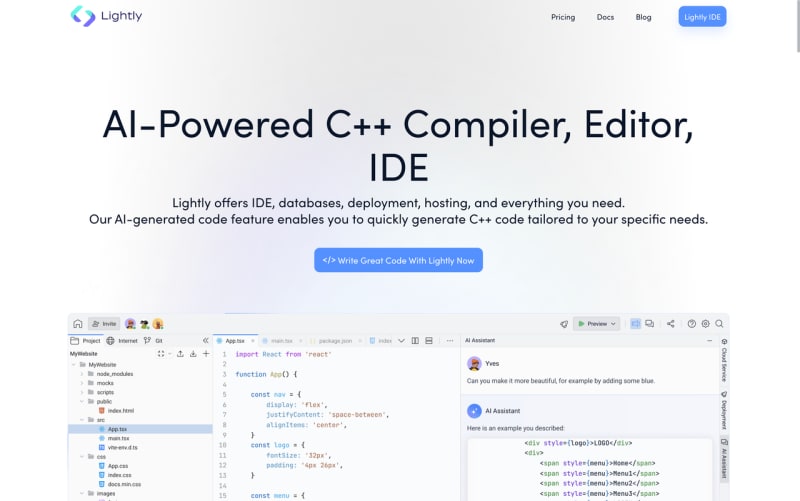

Top comments (0)