So, Today I wanted to experiment with Simple OpenCV. So that the following script does is,
it loads the video from the disk, checks for face shape in every frame using the loaded cascade. if it finds an image, it draws a rectangle around it and displays the image. Unfortunately, it only detects frontal faces.
You can find the code to do this below
You can find my Repo Link here
https://github.com/ganeshraja10/Latest-Tech-Learnings
import cv2
# loading haarcascade to detect frontal face
cascade = cv2.CascadeClassifier('haarcascade_frontalface_default.xml')
video = cv2.VideoCapture('data/avengers.mp4') # Load video
while True:
rect, img = video.read() # Read the video
if not rect:
break
# Convert RGB to Gray to detect edges
gray = cv2.cvtColor(img, cv2.COLOR_BGR2GRAY)
faces = cascade.detectMultiScale(gray, 1.35, 7) # Detect possible faces
if faces is not (): # List is not empty
for x, y, w, h in faces: # Draw Rect in all faces
cv2.rectangle(img, (x, y), (x+w, y+h), (127, 0, 255), 2)
cv2.imshow('img', img) # Display the image
k = cv2.waitKey(30)
if k == 27: # if key pressed is escape quit
break
video.release() # release the video




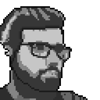

Top comments (0)