1) Create a new Google sheet and in the first cell (A1) enter
```=IMPORTFEED("https://feed.syntax.fm/rss","items",TRUE)```
This will import the RSS feed data of the podcast into your sheet.
2) Go to www.glideapps.com click get started and sign in using your Google account.
3) Click + New App and select the Google sheet you created in Step 1.
4) Done! Click on an episode to view the description and scroll to the bottom of the description to play the episode.
You can now interact with your app on screen or test on your mobile device by pressing "Share App" button.
This is straight out of the box from Glide and took less than 5 minutes so in its current state it is far from perfect but it shows the power of No Code applications and what could be possible.
I used the SyntaxFM podcast for my example, try replacing with your favourite podcast but I can't promise they will all work! The RSS feed can usually be found on the podcast's website.
My version of the app can be accessed on your mobile by visiting https://kfebu.glideapp.io


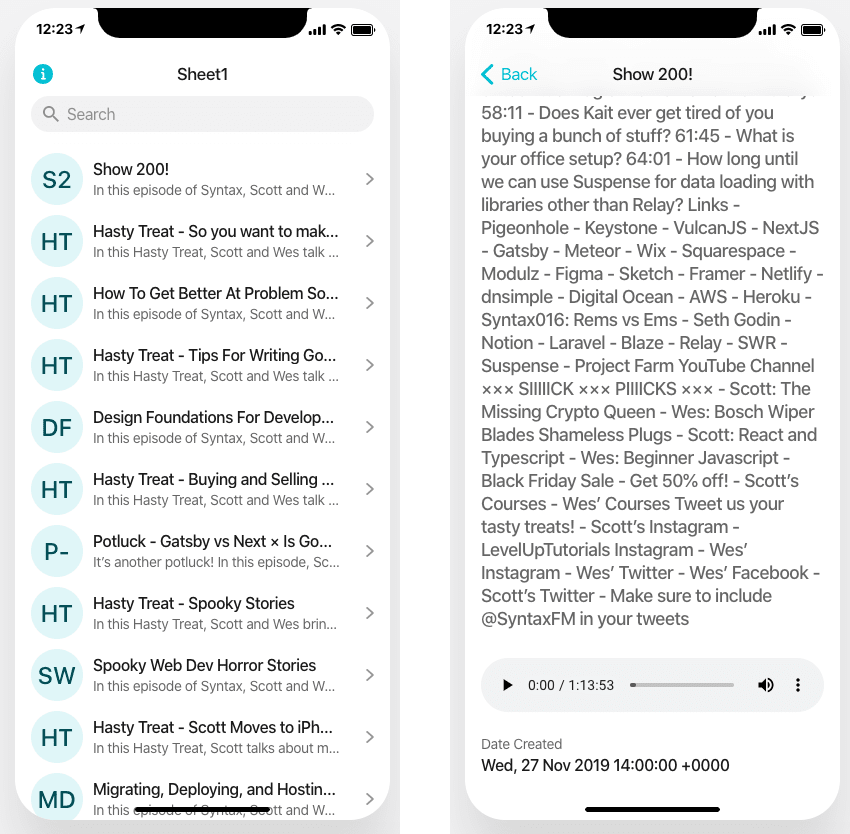

Top comments (0)