Hello World :)
This is the first article from the series. In these article we gonna see how to create GitHub account as a beginner.
Follow the below steps to create your account:
Go to github.com.

Enter your valid email address and password which you want to give.
Enter username of your choice
(you can change your username later)
(choosing a name which is easily remembered, short and professional looking is useful)
(in the end it's your choice to pickup your username)Enter y or n in next field according to your choice if you want to receive promotional emails from GitHub (I prefer to choose n)
Next you will need to add the code received on your entered email address
- After that you will be prompted to answer some question
- Choose just me or 2-5 option & Student (as we are student right now, you can choose developer if you are not student)
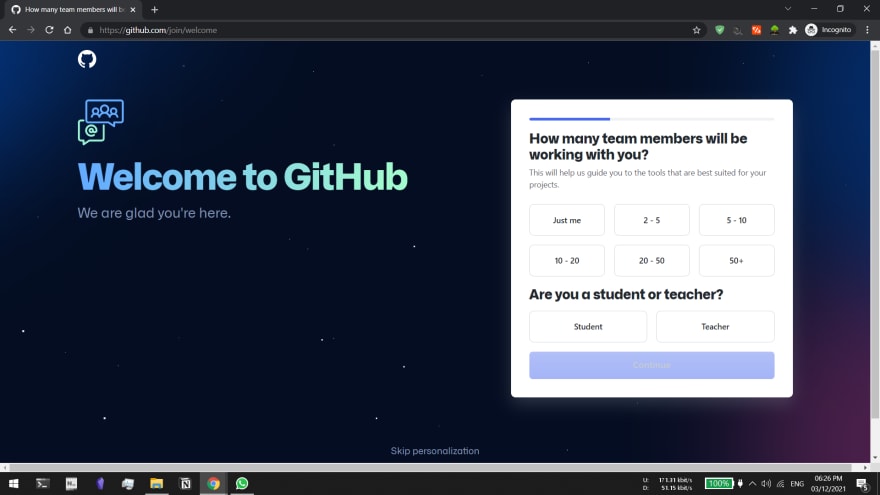
- Choose some features which you are interested in using? or looks interesting to you.

Once you see the similar screen as below then it means you have created your GitHub account successfully.
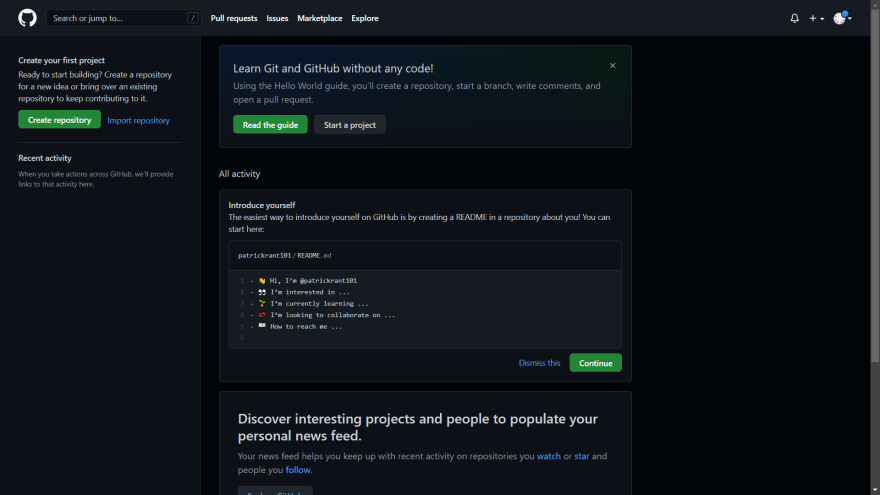
( Now whenever you want to share your github profile just add your username after github.com/ )
Hope, it was easy!
See you all in next article.
In case of any questions or query you can be reach me here : github.com/iatharva



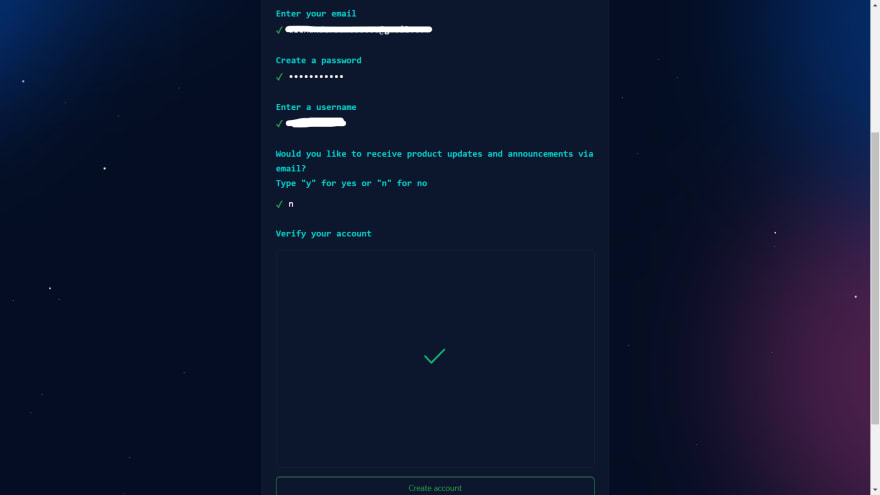
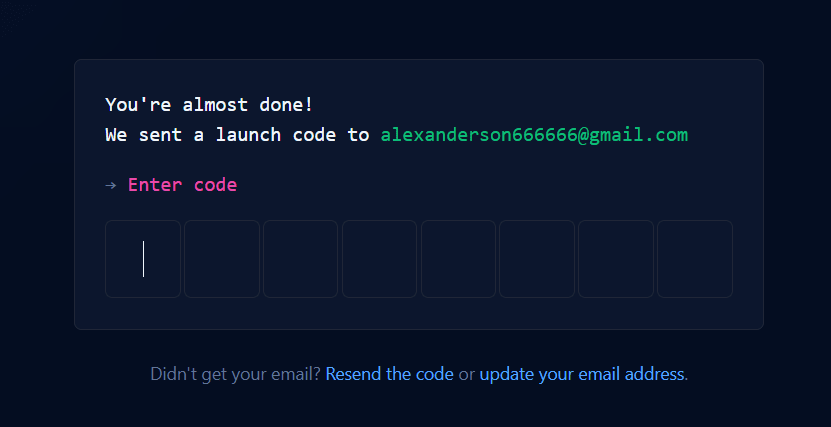



Top comments (0)